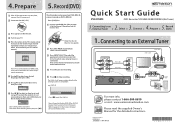Emerson ZV427EM5 Support Question
Find answers below for this question about Emerson ZV427EM5.Need a Emerson ZV427EM5 manual? We have 2 online manuals for this item!
Question posted by charleshoneycutt56 on June 20th, 2021
Vcr Ejects Tape Wont Play
Current Answers
Answer #1: Posted by Odin on June 20th, 2021 5:05 PM
If the issue persists or if you require further advice, you may want to consult the company: use the contact information at https://www.contacthelp.com/emerson.
Hope this is useful. Please don't forget to click the Accept This Answer button if you do accept it. My aim is to provide reliable helpful answers, not just a lot of them. See https://www.helpowl.com/profile/Odin.
Answer #2: Posted by SonuKumar on June 20th, 2021 7:18 PM
Unplug the unit and then plug it in again.
Why does my VCR keep ejecting the tape?
Typically this issue is due to the tape bunching up underneath the flap. Press down on the small release button on the side of the VHS and lift up on the flap. Smooth out any build up of tape by spinning the circular spindles on the take clockwise until the tape straightens itself out.
Why is my VCR not working?
With the wide opening on VCRs, dust and other debris is able to find its way into the player. ... Check the cable connection running from the VCR to your television set. If the cable is not completely hooked up into both devices, the audio and video signal is going to be dropped. Eject any tape inside the VCR.
How do you reset a VCR?
Press and hold the POWER button for more than five seconds. This will force the VCR/DVD Recorder to power off. . Press the POWER button again to turn the VCR/DVD Recorder back on. Unplug the power cord and then plug the power cord again after more than five seconds.
https://www.youtube.com/watch?v=600RKfHiyHA
Please respond to my effort to provide you with the best possible solution by using the "Acceptable Solution" and/or the "Helpful" buttons when the answer has proven to be helpful.
Regards,
Sonu
Your search handyman for all e-support needs!!
Related Emerson ZV427EM5 Manual Pages
Similar Questions
followed manuel to play my radio no sound no nothing not static buzzing nothing ....help emerson rad...
I have and emerson LF551EM5 TV. I cannot get the sound to play through a soundbar. I've tried the HD...
I can't get the captions to stop popping up on my television.... any ideas.
I have Emerson LF503EM7F won't play sound through my Sony blue ray home theater system BVD-E370 I ha...