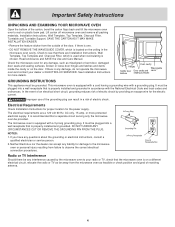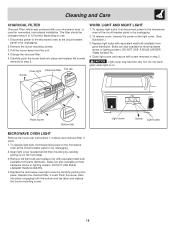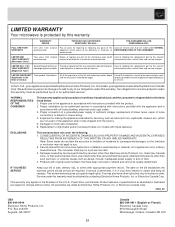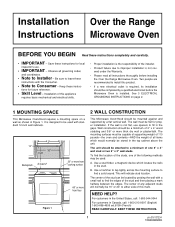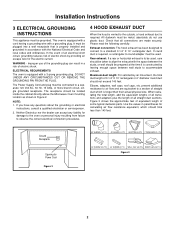Electrolux PLMV169DC Support Question
Find answers below for this question about Electrolux PLMV169DC.Need a Electrolux PLMV169DC manual? We have 3 online manuals for this item!
Question posted by twill91219 on May 15th, 2012
My Microwave Does Not Heat Food. It Has Power, Light Works, Turntable Works Etc
i have tested the magnetron and it is ok (I think). Any other ideas?
Current Answers
Related Electrolux PLMV169DC Manual Pages
Similar Questions
Double Oven Lights
We lost electrical power for 4 hours the other day. When electric was restored the lights in both ov...
We lost electrical power for 4 hours the other day. When electric was restored the lights in both ov...
(Posted by denhillvalley 4 years ago)
Microwave Door Hinges
I own this microwave and the door hinges have almost detached themselves from the unit. Can I access...
I own this microwave and the door hinges have almost detached themselves from the unit. Can I access...
(Posted by steveharrall 9 years ago)
Replacing Light Bulbs In Electrolux Double Ovens- Ew30ew65gs7
I am trying to replace only the light bulbs in my double ovens. I called Electrolux to figure out wh...
I am trying to replace only the light bulbs in my double ovens. I called Electrolux to figure out wh...
(Posted by dooley1170 10 years ago)
Oven Lights In The Top Oven Won't Shut Down????
what do I need to do to shut lights off. I have removed them as they tend to get pretty hot
what do I need to do to shut lights off. I have removed them as they tend to get pretty hot
(Posted by imhoffsusan 11 years ago)
E30ew75dss1 Control Panel
The buttons on the number pad no longer light up. The lights work on the rest of the function but...
The buttons on the number pad no longer light up. The lights work on the rest of the function but...
(Posted by toniball 13 years ago)