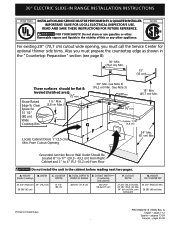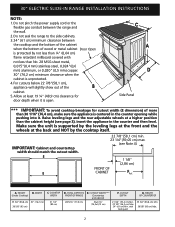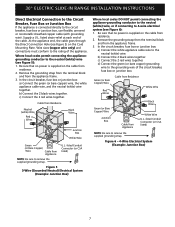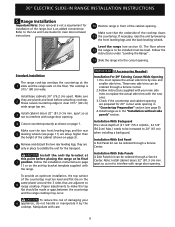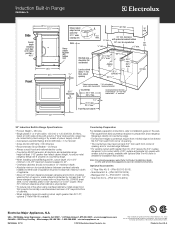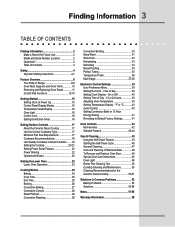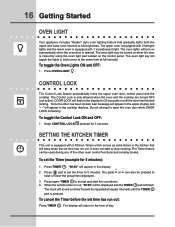Electrolux EW30IS65JS Support Question
Find answers below for this question about Electrolux EW30IS65JS.Need a Electrolux EW30IS65JS manual? We have 4 online manuals for this item!
Question posted by Amirkabir on May 14th, 2023
Hi I Am Getting Error E 21
Current Answers
Answer #1: Posted by SonuKumar on May 15th, 2023 1:59 AM
To troubleshoot the E21 error code, you can follow these steps:
Power off the cooktop: Turn off the power supply to the cooktop by either unplugging it from the power outlet or flipping the circuit breaker that controls it.
Wait for a few minutes: Allow the cooktop to sit without power for approximately 5 minutes. This will reset the control system.
Power on the cooktop: Restore power to the cooktop by plugging it back in or flipping the circuit breaker.
Check for error recurrence: If the error code is still displayed, it indicates a persistent problem. In this case, it's best to contact Electrolux customer support or a qualified service technician to diagnose and repair the cooktop.
It's worth noting that error codes can sometimes be cleared by power cycling the appliance, but if the problem persists, professional assistance is recommended to ensure proper resolution and avoid any potential safety risks.
Please respond to my effort to provide you with the best possible solution by using the "Acceptable Solution" and/or the "Helpful" buttons when the answer has proven to be helpful.
Regards,
Sonu
Your search handyman for all e-support needs!!
Related Electrolux EW30IS65JS Manual Pages
Similar Questions
Ew30is65jsd induction range getting F15 in the clock display and E39 in the cooktop user interface. ...
just replaced full induction housing after error e31 I now get error e39 what do i do noow
Stove top won't turn on, we get error code E11. Any ideas?