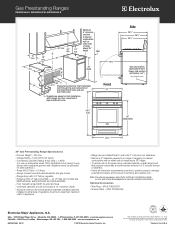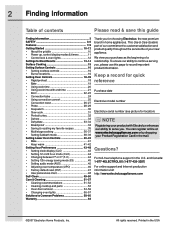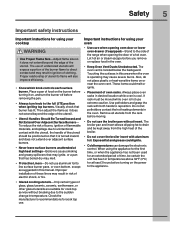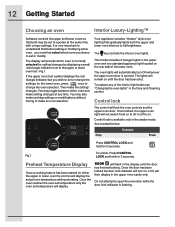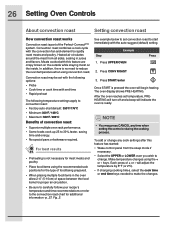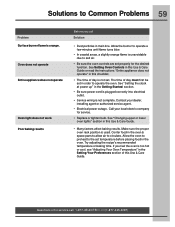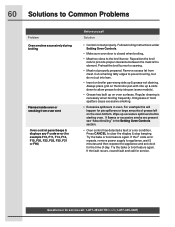Electrolux EW30GF65GS Support Question
Find answers below for this question about Electrolux EW30GF65GS - 30" Gas Range.Need a Electrolux EW30GF65GS manual? We have 3 online manuals for this item!
Question posted by dblizotte13 on October 8th, 2012
Time Clock Works But 5- Is Lite Next To The Time How To Get Rid Of 5-
The way it looks 5- 1:00 I just want the time to show, what's going on with the 5- that is always lite.
Current Answers
Related Electrolux EW30GF65GS Manual Pages
Similar Questions
Main Burner Flame
my range has been replaced and serviced many times a/c unusually high and powerful flame. this is st...
my range has been replaced and serviced many times a/c unusually high and powerful flame. this is st...
(Posted by franclarkde 12 years ago)
Electrolux Gas Range
Model # Ew3lgf65gs 30' Liquid Propane
When Main Burner has ignited ans has flame, the burner directly behind it continues to try to ignit...
When Main Burner has ignited ans has flame, the burner directly behind it continues to try to ignit...
(Posted by condec 12 years ago)
Electrolux Went Kaput
I have a EW30GF65GS freestanding 30" hybrid range that went kaput.My stove tripped the circuit break...
I have a EW30GF65GS freestanding 30" hybrid range that went kaput.My stove tripped the circuit break...
(Posted by miki1167 13 years ago)