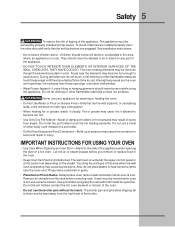Electrolux EW30EW65GB Support Question
Find answers below for this question about Electrolux EW30EW65GB - 30 Inch Double Electric Wall Oven.Need a Electrolux EW30EW65GB manual? We have 1 online manual for this item!
Question posted by franknestore on June 5th, 2023
Lower Oven Bake Element Replacement Procedure
Current Answers
Answer #1: Posted by SonuKumar on June 5th, 2023 8:09 AM
Please respond to my effort to provide you with the best possible solution by using the "Acceptable Solution" and/or the "Helpful" buttons when the answer has proven to be helpful.
Regards,
Sonu
Your search handyman for all e-support needs!!
Answer #2: Posted by HelpHero on June 5th, 2023 8:44 AM
1. Turn off the power supply to your oven by flipping the breaker switch.
2. Open the oven door and remove the racks inside the oven.
3. Remove the screws that hold the lower oven panel in place. Note that the screws may differ depending on the model of your oven. Typically, there are screws on the back, side or bottom of the panel.
4. Once the panel is removed, you should be able to see the bake element. Locate the wires that connect the bake element to the oven and gently disconnect them.
5. Remove the screws or clips that hold the bake element in place. There may be one or more screws that hold the element in place.
6. Take out the old bake element and replace it with a new one. Make sure that the new element is the same size as the old one.
7. Attach the wires to the new bake element and secure it with the screws or clips.
8. Replace the oven panel and secure it with the screws that you removed earlier.
9. Turn the power supply back on and test the new bake element by preheating the oven.
Make sure to consult the user manual that came with your oven for more detailed instructions on how to replace the lower oven hidden bake element of your Electrolux EW30EW65GB.
If you're not comfortable or experienced with doing this type of repair, consider hiring a professional technician to do it for you.
I hope this is helpful? PLEASE "ACCEPT" and mark it "HELPFUL" to complement my little effort. Hope to bring you more detailed answers.
Helphero
Related Electrolux EW30EW65GB Manual Pages
Similar Questions
how is the wiring harness for the hidden baking element routed ?
When I turn on the lower oven I get beeping and an F24 error. Beeping stops when I hit cancel. When ...
Can you install the gas cooktop EW30GC60IS over the Electric wall oven EW30EW55GS