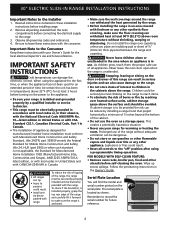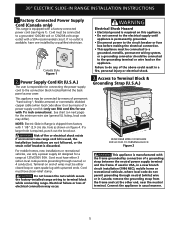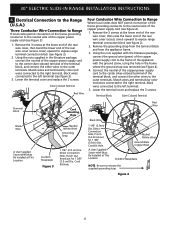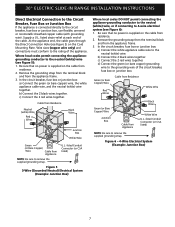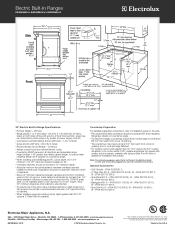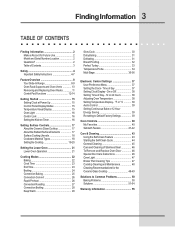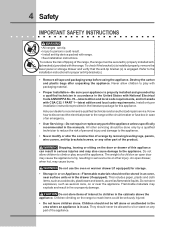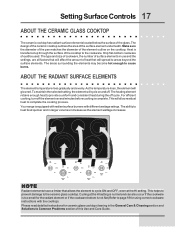Electrolux EW30ES65GS Support Question
Find answers below for this question about Electrolux EW30ES65GS - 30" Slide-In Electric Range.Need a Electrolux EW30ES65GS manual? We have 4 online manuals for this item!
Question posted by budgetjudy on June 17th, 2014
I Have A Code On The Stove It Looks Like 5f Whole Stove Hs Locked Help!!!
Requests for more information
still not working
Current Answers
Answer #1: Posted by OnlineOutreachSpecialist on June 20th, 2014 10:07 AM
I understand you are receiving a 5F code on your Electrolux range, model# EW30ES65GS, and the whole range is locked up. It looks as though your appliance was in Sabbath mode and there was a power failure. To dismiss the “5F” code you will need to press and hold simultaneously both the LO, or minus sign, and HI, or plus sign, keys together for 3 to 5 seconds (a beep will sound) and release. This will take your range out of Sabbath mode. Repeat the above steps if you need to put it back into Sabbath mode. I ask that you please follow up with a comment on the post, at your convenience, to advise if further troubleshooting is needed or if your appliances status has changed successfully. Hope this is helpful.
-Best Regards-
Online Outreach Specialist
Related Electrolux EW30ES65GS Manual Pages
Similar Questions
Code E15 came on. The Surface Elements don't heat up, but the OVEN works fine.I tried to reset the s...
Looking for the PDF service manual for Electrolux EW30ES65GS
While cleaning stove top, code E15 appeared and a bip sound want stop, how can I reste. No solution ...
How do you remove the stove top from Md# EW30DF65GSA stove?
I can unplug stove for a while & will be ok, but has become more often & goes off in the mid...