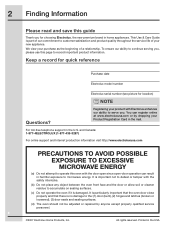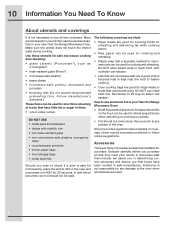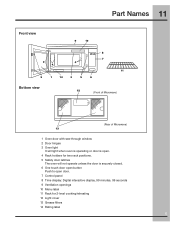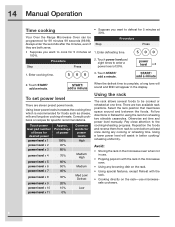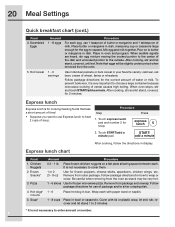Electrolux EI30MH55GS Support Question
Find answers below for this question about Electrolux EI30MH55GS - 30" Microwave Oven.Need a Electrolux EI30MH55GS manual? We have 1 online manual for this item!
Question posted by shweta1434kapoor on November 18th, 2011
Dead Of Microwave
My microwave is dead iwant to repaire it , iwant to know about your sevice center number
Current Answers
Answer #1: Posted by OnlineOutreachSpecialist on November 21st, 2011 12:02 PM
Personally, and typically with my experience, microwave and micro combo units are not worth repairing. They tend to cost more than 50% of the total cost of the appliance. I would seriously think about investing into a new unit with a manufacturer's warranty. If the unit does not turn on, you will have a power supply and control board problem. Parts for that cost around $150. If you have no heat in the unit, the magnetron is faulty, that alone can cost upwards to $200. Weigh your options and contact your manufacturer to see if you have any other options.
Online Outreach Specialist
Answer #2: Posted by techie12330 on November 18th, 2011 2:01 AM
This is the customer service phone number and service centers.
Related Electrolux EI30MH55GS Manual Pages
Similar Questions
Electrolux Microwave Model E30mo75hpsa
I have the microwave model E30MO75HPSA. The microwave works in all aspects except for regular microw...
I have the microwave model E30MO75HPSA. The microwave works in all aspects except for regular microw...
(Posted by cindylu5 6 years ago)
Where Can I Get A Istalation Template For The Ei30mh55gs Model?
(Posted by jeannetter58 10 years ago)
Ei30bm55hsc Microwave Over The Range Light Won't Shut Off.
press the light button 4 times but light will stay on the lowest setting instead of shutting off
press the light button 4 times but light will stay on the lowest setting instead of shutting off
(Posted by janedigrandi 10 years ago)
Microwave Owen Gets On And Off Automatically
my microwave owen fluctuates between on and off states ....it starts and hardly its on for three min...
my microwave owen fluctuates between on and off states ....it starts and hardly its on for three min...
(Posted by manglaniias 11 years ago)
Brittle Plastic Parts Which Break In About Three Months Time.
Has Electrolux corrected their issue with low quality plastic in their new microwave? I want to repl...
Has Electrolux corrected their issue with low quality plastic in their new microwave? I want to repl...
(Posted by georgeandjoannt 13 years ago)