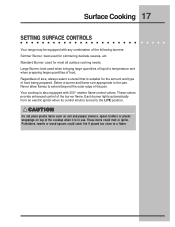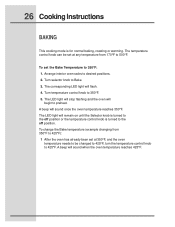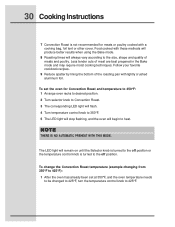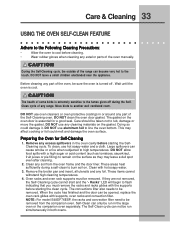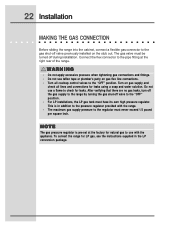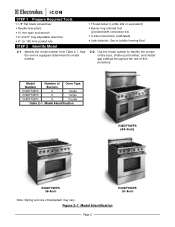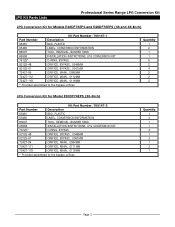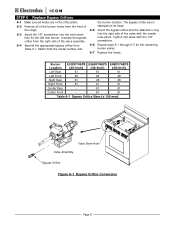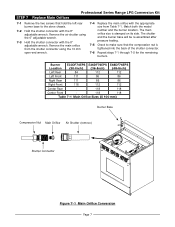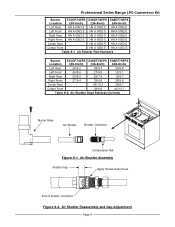Electrolux E48DF76EPS Support Question
Find answers below for this question about Electrolux E48DF76EPS - 48" Pro-Style Dual-Fuel Range.Need a Electrolux E48DF76EPS manual? We have 4 online manuals for this item!
Question posted by super712001 on July 26th, 2014
My 48 Inch Range Is Flashing All The Lights And Sounding A Alarm,
Current Answers
Answer #1: Posted by OnlineOutreachSpecialist on July 29th, 2014 11:58 AM
From my understanding your Electrolux range is flashing all the lights and sounding an alarm. I see you have reset your appliance as well and you are still seeing the same issue. It sounds like it could be a miscommunication within the control of your appliance. I would suggest contacting a professional to come out and properly diagnose and repair your range. I hope this is helpful. –Chris
Online Outreach Specialist
Related Electrolux E48DF76EPS Manual Pages
Similar Questions
I ran the clean cycle on my E48DF76EPS Electrolux oven this morning. The cycle finished and the oven...
After a power failure how do you turn off the alarm on the electrolux dual fuel range???????
I used the broiler on the bigger oven of my E48DF76EPS gas/electric range & the outside fan that...