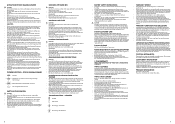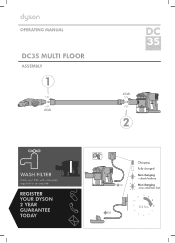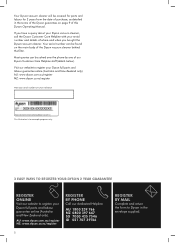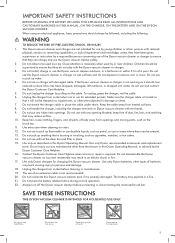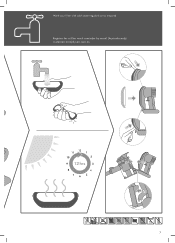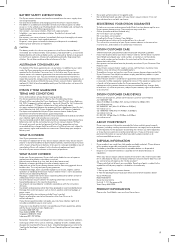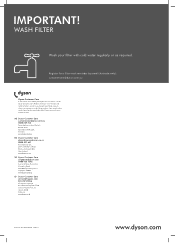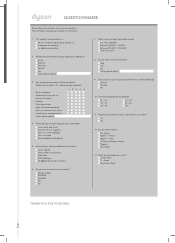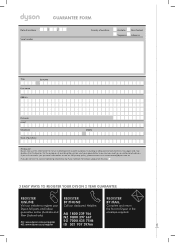Dyson DC35 Support Question
Find answers below for this question about Dyson DC35.Need a Dyson DC35 manual? We have 2 online manuals for this item!
Question posted by mvainga1 on January 7th, 2012
Dyson Dc35 Cordless
Current Answers
Answer #1: Posted by Snaul on May 13th, 2012 3:45 AM
The battery can be charged when unplugged from the vacuum.
The battery doesn't have a light on it.
The light on the charger goes green when charging, goes off when charge cycle complete.
I did notice that, when I tried my own vacuum after a just a partial recharge (couple or so hours), it didn't work either. I had to leave it for around 7 hours on charge (as i recall the manual suggests 3.5 hours).
These days I just leave it in the holster charging up. It is usually left charging overnight before i try use it again.
Related Dyson DC35 Manual Pages
Similar Questions
I can hardly push my brand new Dyson DC28 across my oriental carpet. I have tried all four settings....