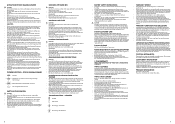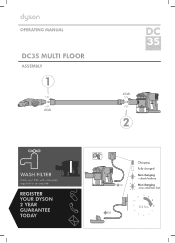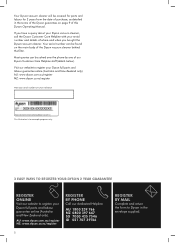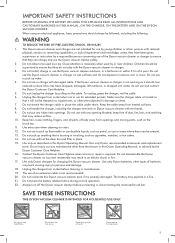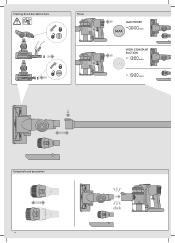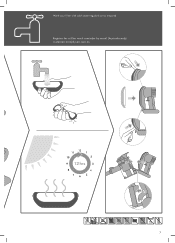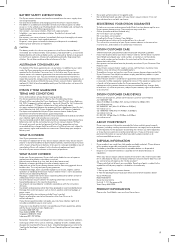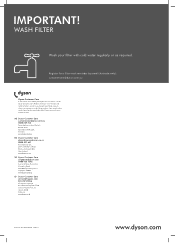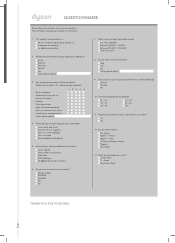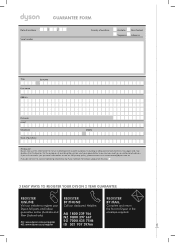Dyson DC35 Support Question
Find answers below for this question about Dyson DC35.Need a Dyson DC35 manual? We have 2 online manuals for this item!
Question posted by Netbums on August 24th, 2013
Dyson Floor Brush Problem
My floor brush on my DC35 will not stop running when it is connected. You still need to push the trigger to turn the vacuum on and off. However, you have to disconnect the floor brush to gt it to stop.