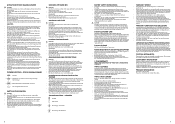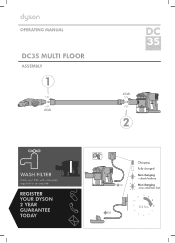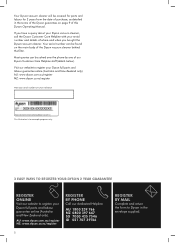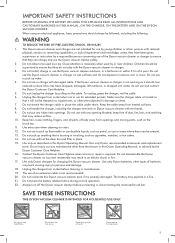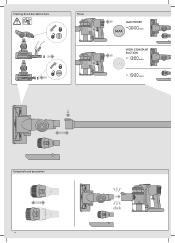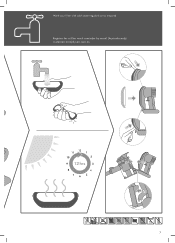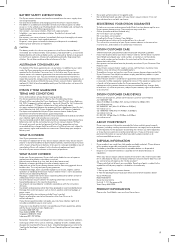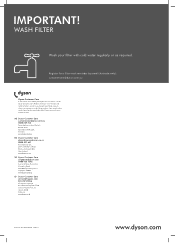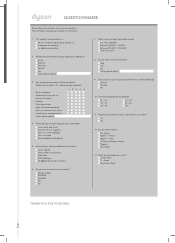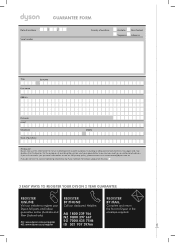Dyson DC35 Support Question
Find answers below for this question about Dyson DC35.Need a Dyson DC35 manual? We have 2 online manuals for this item!
Question posted by lolor on July 26th, 2014
Dyson Digital Slim Brush Won't Spin
The person who posted this question about this Dyson product did not include a detailed explanation. Please use the "Request More Information" button to the right if more details would help you to answer this question.
Current Answers
Answer #1: Posted by freginold on October 23rd, 2014 8:11 AM
The DC35 has a thermal protection that will turn the vacuum off if it overheats. If that happens, you have to let the vacuum cool down, then remove whatever obstructions caused the motor to overheat, before the vacuum will turn back on.
You can find more information about this cut-off on page 8 of the vacuum's user manual.
You can find more information about this cut-off on page 8 of the vacuum's user manual.
Related Dyson DC35 Manual Pages
Similar Questions
Dyson Dc35 Brush Will Not Spin
Rotator brush will not spin.Blockage cleared suction works-brush doesn't rotateI have taken the brus...
Rotator brush will not spin.Blockage cleared suction works-brush doesn't rotateI have taken the brus...
(Posted by bethhall10 9 years ago)