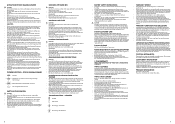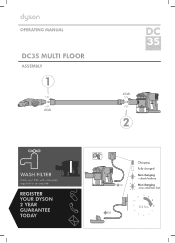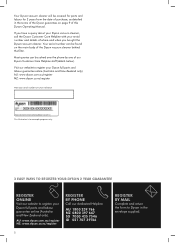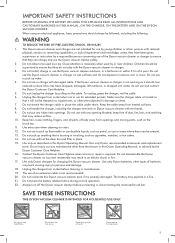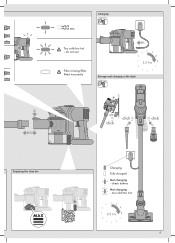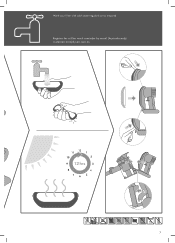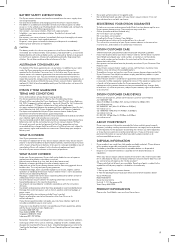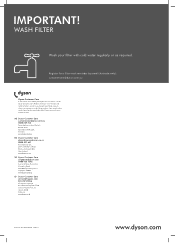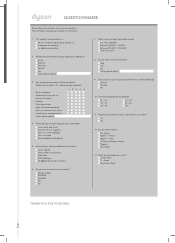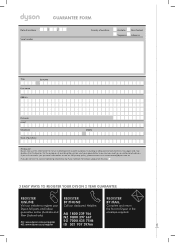Dyson DC35 Support Question
Find answers below for this question about Dyson DC35.Need a Dyson DC35 manual? We have 2 online manuals for this item!
Question posted by zuesjay792 on August 31st, 2014
Dyson Battery Wont Hold Charge
The person who posted this question about this Dyson product did not include a detailed explanation. Please use the "Request More Information" button to the right if more details would help you to answer this question.
Current Answers
Answer #1: Posted by freginold on November 8th, 2014 1:59 PM
Hi, if you look at the description of the indicator lights on the bottom of page 8 of the user manual, the DC35 should give you some indication of why it won't charge. Some possible reasons include it either being too hot or too cold, or there could be a problem with the battery.
If the indicator light does not help troubleshoot the problem, contact Dyson Customer Care at [email protected]. (Be sure to include a description of the problem, as well as the serial number and model number of your vacuum.)
If the indicator light does not help troubleshoot the problem, contact Dyson Customer Care at [email protected]. (Be sure to include a description of the problem, as well as the serial number and model number of your vacuum.)