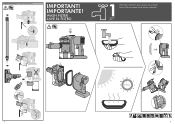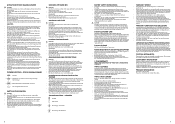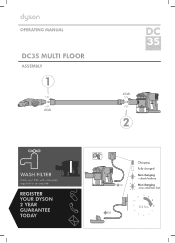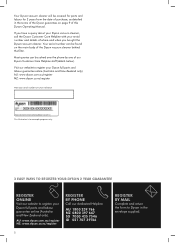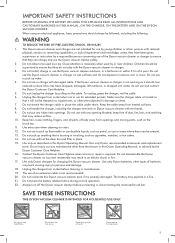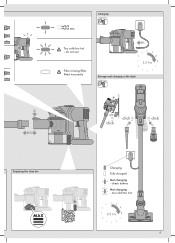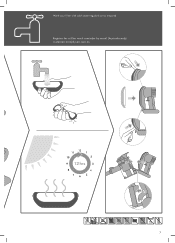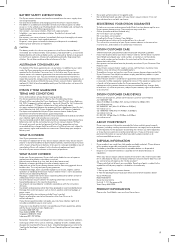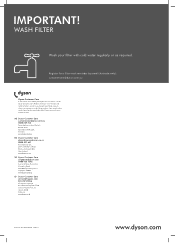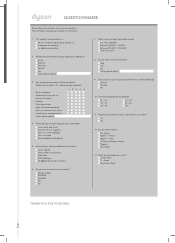Dyson DC35 Support Question
Find answers below for this question about Dyson DC35.Need a Dyson DC35 manual? We have 2 online manuals for this item!
Question posted by ms26palmec on March 14th, 2014
How To Clean Dc35 Filter
The person who posted this question about this Dyson product did not include a detailed explanation. Please use the "Request More Information" button to the right if more details would help you to answer this question.
Current Answers
Answer #1: Posted by waelsaidani1 on March 15th, 2014 10:28 AM
Hello to clean this applience, simply follow the video guide here: http://www.youtube.com/watch?v=y2ECesoXlpk
Related Dyson DC35 Manual Pages
Similar Questions
I Have Just Cleaned My Filters But The Bottom Filter Keeps Popping Out When Turn
(Posted by Rajhquinn 9 years ago)