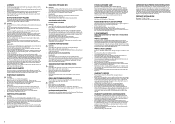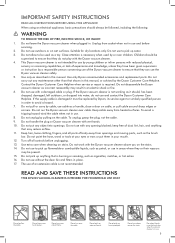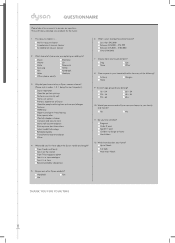Dyson DC33 Support Question
Find answers below for this question about Dyson DC33.Need a Dyson DC33 manual? We have 2 online manuals for this item!
Current Answers
Answer #1: Posted by MercedesAMG on January 18th, 2023 1:55 PM
- Turn off the vacuum and unplug it from the power source.
- Turn the vacuum over and locate the brush roll. It is located at the base of the vacuum cleaner, behind the soleplate.
- Use a coin or screwdriver to turn the brush roll belt release knob, located on the left side of the brush roll. This will release the brush roll and allow you to remove it.
- Remove the old belt from the brush roll and the motor shaft, and discard it.
- Thread the new belt onto the brush roll and the motor shaft, making sure that it is properly aligned and seated.
- Reinstall the brush roll into the vacuum cleaner and turn the belt release knob to lock it in place.
- Turn the vacuum over and check that the brush roll is spinning freely.
- Plug the vacuum cleaner back in and turn it on to test it.
It's important to note that before performing any repairs, it's recommended to consult the user manual for further instructions and safety precautions. Also, it's important to use the right belt for your model to ensure proper performance and longevity of the machine.
Please respond to my effort to provide you with the best possible solution by using the "Acceptable Solution" and/or the "Helpful" buttons when the answer has proven to be helpful. Please feel free to submit further info for your question, if a solution was not provided. I appreciate the opportunity to serve you!
Answer #2: Posted by SonuKumar on January 18th, 2023 9:40 PM
- Unplug the vacuum cleaner from the power outlet.
- Turn the vacuum cleaner over so that the bottom is facing up.
- Locate the brush bar and release it by pressing the red button on the side.
- Remove the old belt from the brush bar by pulling it off.
- Take the new belt and place it on the brush bar, making sure that it is properly aligned.
- Reattach the brush bar to the vacuum cleaner by pressing it back into place.
- Test the vacuum cleaner to make sure that the brush bar is spinning properly.
- Plug the vacuum cleaner back in.
Please be cautious while doing this task and read the instruction manual before doing it.
Please respond to my effort to provide you with the best possible solution by using the "Acceptable Solution" and/or the "Helpful" buttons when the answer has proven to be helpful.
Regards,
Sonu
Your search handyman for all e-support needs!!
Related Dyson DC33 Manual Pages
Similar Questions
how do you get access to the belt after removing the the bottom plate there is a plastic shroud wher...