Dynex DX-WBRDVD1 Support Question
Find answers below for this question about Dynex DX-WBRDVD1.Need a Dynex DX-WBRDVD1 manual? We have 12 online manuals for this item!
Question posted by Gina19751975 on April 5th, 2012
Hdmi
When I try to plug in the hdmi and not use the a/v cablEd it says not support, so how can I run the DVD with my hdmi cable??
Current Answers
There are currently no answers that have been posted for this question.
Be the first to post an answer! Remember that you can earn up to 1,100 points for every answer you submit. The better the quality of your answer, the better chance it has to be accepted.
Be the first to post an answer! Remember that you can earn up to 1,100 points for every answer you submit. The better the quality of your answer, the better chance it has to be accepted.
Related Dynex DX-WBRDVD1 Manual Pages
User Manual (English) - Page 2
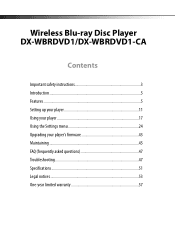
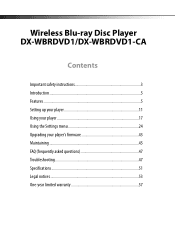
Wireless Blu-ray Disc Player DX-WBRDVD1/DX-WBRDVD1-CA
Contents
Important safety instructions 3 Introduction 5 Features ...5 Setting up your player 11 Using your player 17 Using the Settings menu 24 Upgrading your player's firmware 43 Maintaining 45 FAQ (frequently asked questions 47 Troubleshooting 47 Specifications 51 Legal notices 53 One-year limited warranty 57
User Manual (English) - Page 5


... art in Blu-ray Disc player design and is capable of sending "deep" (36-bit) color over an HDMI connection.
• Rich multi-channel surround sound. • Easy and simple HDTV connection using a single HDMI cable (cable not included). • Multiple outputs for connecting your purchase of a high-quality Dynex product. DX-WBRDVD1/DX-WBRDVD1-CA
5
Introduction
Congratulations on the...
User Manual (English) - Page 6


...DX-WBRDVD1/DX-WBRDVD1-CA
Playable discs
Disc type
Blu-ray Disc
Logo
Disc type
DVD+R
Logo
DVD-video (DVD-ROM) Audio CDs (CDDA) DVD-RAM
DVD-RW
DVD+RW
CD-R CD-RW MP3 WMA MPEG4
DVD-R
JPEG
BD-R
N/A
BD-RE
N/A
Notes: • Writeable DVD discs (DVD-RW, DVD... disc player supports discs that are compatible with a .jpeg or .jpg file extension in order to be written to the disc with DVD-RAM ...
User Manual (English) - Page 7


... using it. DX-WBRDVD1/DX-WBRDVD1-CA
7
About Blu-ray Discs
The massive storage capacity of a Blu-ray Disc allows a higher standard of picture and audio quality and a wealth of the latest Blu-ray Discs.
Do not block.
3 (open/close)
Press to enjoy such features as interactive menus and BD-Live. Java
Your player features Java support...
User Manual (English) - Page 12
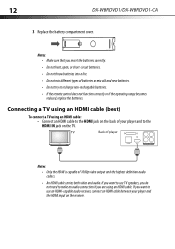
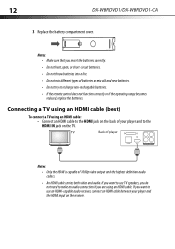
... not try to make an audio connection if you do not need to recharge non-rechargable batteries. • If the remote control does not function correctly or if the operating range becomes reduced, replace the batteries. If you want to use an HDMI-capable audio receiver, connect an HDMI cable between your player and the HDMI input...
User Manual (English) - Page 14
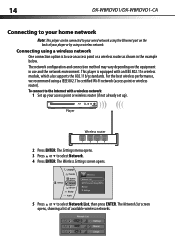
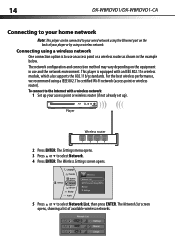
14
DX-WBRDVD1/DX-WBRDVD1-CA
Connecting to your home network
Note: This player can be connected to your wired network using the Ethernet port on the equipment in the example below. This player is to the Internet with an IEEE 802.11n wireless module, which also supports the 802.11b/g standards. The Network List screen opens, showing a list...
User Manual (English) - Page 16
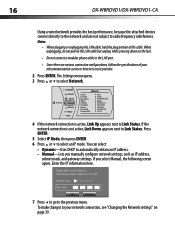
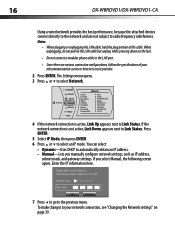
...cable but unplug while pressing down on page 39.
To make changes to your telecommunication carrier or Internet service provider.
2 Press ENTER. You can select:
• Dynamic-Uses DHCP to select an IP mode. 16
DX-WBRDVD1/DX-WBRDVD1-CA
Using... radio frequency interference. Notes: • When plugging or unplugging the LAN cable, hold the plug portion of each segment is 0 to 255
...
User Manual (English) - Page 24


... . The Blu-ray popup menu or DVD
disc menu opens.
2 Press
or to select an audio mode. "01" indicates the currently selected audio channel.
Selecting a viewing angle
Note: Not all discs are recorded with multiple viewing angles and not all scenes on the remote control.
24
DX-WBRDVD1/DX-WBRDVD1-CA
2 If PIP mode is...
User Manual (English) - Page 30
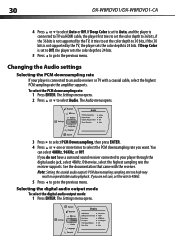
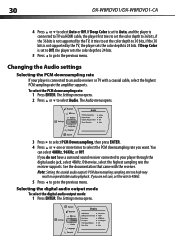
If Deep Color is set to Auto, and the player is connected to TV via HDMI cable, the player first tries to set the color depth to 36 bits, if the 36 bits is not supported by the TV, it tries to set the rate to 48kHz.
5 Press to go to select the PCM downsampling rate you want...
User Manual (English) - Page 45
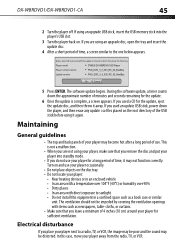
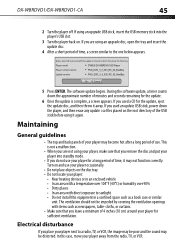
... the update or Cancel to the one below appears. DX-WBRDVD1/DX-WBRDVD1-CA
45
2 Turn the player off. If you are not using your player, make sure that you do not use . Maintaining
General guidelines
• The top and back panels of time, it away. Turn on and use your player occasionally.
• Do not place objects on the...
User Manual (English) - Page 47


.... Close the session after recording. Can I play Blu-ray Discs and DVDs bought in one of the following standards: CD-DA and still pictures (JPEG). Note: Your player cannot write to the HDMI jack, the DIGITAL AUDIO OUT jack
surround sound?
(COAXIAL).
DX-WBRDVD1/DX-WBRDVD1-CA
47
FAQ (frequently asked questions)
Question
Answer
What do I need...
User Manual (English) - Page 48
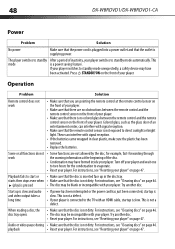
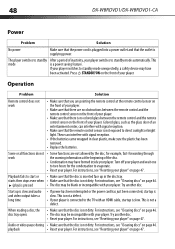
...The disc may be blank or incompatible with an HDMI cable, startup is a power saving feature. This is not a defect.
• If your player.
• Make sure that the disc is ... off your player. Try another disc. For instructions, see "Resetting your player.
48
DX-WBRDVD1/DX-WBRDVD1-CA
Power
Problem
Solution
No power
Make sure that the power cord is plugged into a ...
User Manual (English) - Page 49
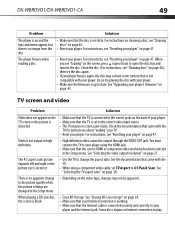
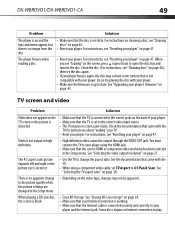
..." on page 27. Do no try the disc again.
• If your player using the HDMI jack.
• Make sure that came with the TV.
• When using a component video cable, set to the correct video input... video type, changes may not be output through the VIDEO OUT jack. DX-WBRDVD1/DX-WBRDVD1-CA
49
Problem
Solution
The player is on and the • Make sure that the TV is connected to ...
User Manual (English) - Page 50


... Storage. not work on page 28.
You may have set parental controls to match your player is working .
Wireless Internet connections
Problem
Solution
Cannot perform automatic • Only WPS automatic setup is a USB 2.0 device.
50
DX-WBRDVD1/DX-WBRDVD1-CA
HDMI connections
Problem
Solution
The 4:3 aspect ratio picture • Change the aspect ratio setting to block...
User Manual (English) - Page 52
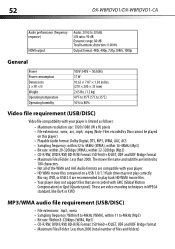
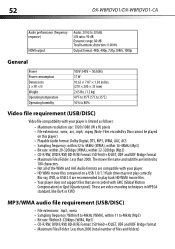
... Sampling frequency: Within 8 to 48kHz (WMA), within 32-320kbps (Mp3) • CD-R/RW, DVD R/RW, BD-R/RE Format: ISO 9660+JOLIET, UDF and UDF Bridge format • Maximum Files/.... • Your player does not support files that are video encoding techniques in MPEG4 standard, like DivX or XVID.
52
DX-WBRDVD1/DX-WBRDVD1-CA
Audio performance (frequency response)
HDMI output
Audio: 20 ...
Quick Setup Guide (English) - Page 1


... already set up). 2 Press ENTER. Your DX-WBRDVD1/DX-WBRDVD1-CA represents the state of available wireless networks. For the most updated User Guide, please visit www.dynexproducts.com
Connecting a TV
Using HDMI (best)
TV
Back of player
Using an AV cable Note: The AV cable can be connected to your wired network using the Ethernet port on the back of...
Information Brochure (English) - Page 1


Wireless Blu-ray disc player
DX-WBRDVD1 / DX-WBRDVD1-CA
All Dynex products are designed for easy use with simple, clear, and intuitive instructions, both high definition Blu-ray discs and
standard definition DVD discs. • Internet connectable for access to instant content
with full highdefinition video playback at up to 1080p resolution
• Built-in
DX-WBRDVD1 / DX-WBRDVD1-CA
®...
Important Information (English) - Page 1


Wireless Blu-ray Disc Player DX-WBRDVD1/DX-WBRDVD1-CA
IMPORTANT INFORMATION
Important Information (English) - Page 6


... the User Guide. For instructions, see "Resetting your player.
6
DX-WBRDVD1/DX-WBRDVD1-CA
Problem
Solution
When reading a disc, • Make sure that the disc is not output in high definition
• High definition video cannot be output through the VIDEO OUT jack. Try another disc.
• Reset your player" on page 4. For instructions, see "Resetting your...
Important Information (English) - Page 8


8
DX-WBRDVD1/DX-WBRDVD1-CA
Problem
Cannot connect to my wireless router
Solution
• Make sure that the router automatically allows new devices to connect to free up space.
BD-Live technical notes • The Dynex player only supports the connection of USB memory in a playlist. The Dynex player currently only allows deleting the entire BD storage. •...
Similar Questions
No Power On Dynex Bluray Player Dx Wbrdvd1
BluRay player powered off and will not power back on. I have tried plugging it into multiple plugs t...
BluRay player powered off and will not power back on. I have tried plugging it into multiple plugs t...
(Posted by megzac 6 years ago)
Dynex Wi-fi Blu-ray Player Dx-wbrdvd1 Can't Connec To Napster
(Posted by cjweladiz 9 years ago)
Can You Unlock The Region For Dynex Wi-fi Blu-ray Player (dx-wbrdvd1-ca)
(Posted by Fransounyl 9 years ago)
What Universal Remote Work With Dynex Connected Blu-ray Disc Player Dx-wbrdvd1
(Posted by Carandy53 10 years ago)
How Can I Use Dynex Connected Blu-ray Disc Player Dx-wbrdvd1 Without A Remote
control
control
(Posted by Jnerik 10 years ago)

