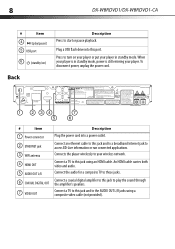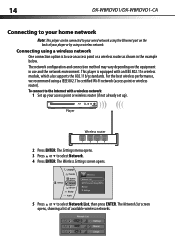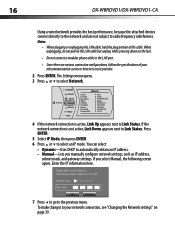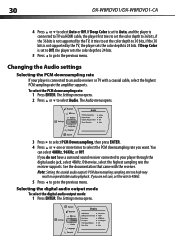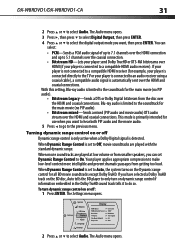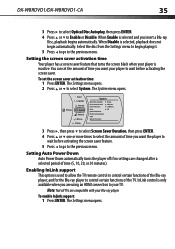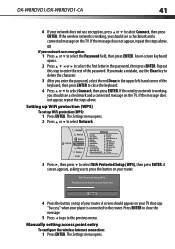Dynex DX-WBRDVD1 Support Question
Find answers below for this question about Dynex DX-WBRDVD1.Need a Dynex DX-WBRDVD1 manual? We have 12 online manuals for this item!
Question posted by rbcurti on November 22nd, 2011
On Dx-wbrdvd1 Network Connection Is Confirmed But Netflix Says Is Not Connected.
Settings-Network-test results:
IP connection established
DNS resolved
Internet connection successfully established
Netflix states there is no "internet connection"
Netflix was originally set-up properly.
What else might I try?
Current Answers
Answer #1: Posted by techie12330 on November 22nd, 2011 3:45 PM
Just down load your latest software on this unit. Base on what you are telling me. It needs new drivers. got to Dynex website for more info:
Related Dynex DX-WBRDVD1 Manual Pages
Similar Questions
How Do I Find My Ip Address For My Dynex Dx Wbrdvd1 Dvd Player
(Posted by DrNovwa 10 years ago)
Dns Error When Connecting To Wireless On Dynex Dvd Player
(Posted by Thooamasu 10 years ago)
Trying To Update Dynex Blue Ray Dvd Player.
Have tryed to update says sucess when done and then when I go to netflix or pandora it says I need a...
Have tryed to update says sucess when done and then when I go to netflix or pandora it says I need a...
(Posted by deidraalba 11 years ago)
My Dynex Dvd Player Will Not Connect To My Wireless Internet...keeps Timing Out
(Posted by Kpsaxon 12 years ago)