Dynex DX-WBRDVD1 Support Question
Find answers below for this question about Dynex DX-WBRDVD1.Need a Dynex DX-WBRDVD1 manual? We have 12 online manuals for this item!
Question posted by Dkaybnaj on June 4th, 2014
How Do U Exit Out Of Netflix On A Blu Ray Disc Player
The person who posted this question about this Dynex product did not include a detailed explanation. Please use the "Request More Information" button to the right if more details would help you to answer this question.
Current Answers
There are currently no answers that have been posted for this question.
Be the first to post an answer! Remember that you can earn up to 1,100 points for every answer you submit. The better the quality of your answer, the better chance it has to be accepted.
Be the first to post an answer! Remember that you can earn up to 1,100 points for every answer you submit. The better the quality of your answer, the better chance it has to be accepted.
Related Dynex DX-WBRDVD1 Manual Pages
User Manual (English) - Page 2
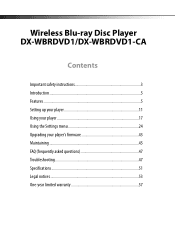
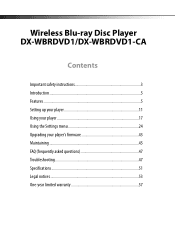
Wireless Blu-ray Disc Player DX-WBRDVD1/DX-WBRDVD1-CA
Contents
Important safety instructions 3 Introduction 5 Features ...5 Setting up your player 11 Using your player 17 Using the Settings menu 24 Upgrading your player's firmware 43 Maintaining 45 FAQ (frequently asked questions 47 Troubleshooting 47 Specifications 51 Legal notices 53 One-year limited warranty 57
User Manual (English) - Page 5


... definition DVDs for enhanced picture quality at the same time
(if available on the Blu-ray Disc). • Pop-up menu display without interrupting playback (if available on your TV for more information. • This player supports inLink, which takes advantage of HDMI's two-way communications to 1080p over HDMI if the TV supports it. DX-WBRDVD1/DX-WBRDVD1...
User Manual (English) - Page 6


...; Do not allow the disc to become dirty or scratched. 6
DX-WBRDVD1/DX-WBRDVD1-CA
Playable discs
Disc type
Blu-ray Disc
Logo
Disc type
DVD+R
Logo
DVD-video (DVD-ROM) Audio CDs (CDDA) DVD-RAM
DVD-RW
DVD+RW
CD-R CD-RW MP3 WMA MPEG4
DVD-R
JPEG
BD-R
N/A
BD-RE
N/A
Notes: • Writeable DVD discs (DVD-RW, DVD-R) must be written to the disc with DVD-RAM Standard Version 2.0.
•...
User Manual (English) - Page 7


... menus and BD-Live. Java
Your player features Java support so you can get the most common exceptions are a lot like playing DVDs, except Blu-ray Discs have a higher level of DVD playback work the same with the label side up into this tray. DX-WBRDVD1/DX-WBRDVD1-CA
7
About Blu-ray Discs
The massive storage capacity of a Blu-ray Disc allows a higher standard of picture...
User Manual (English) - Page 10


... the popup menu. 10
DX-WBRDVD1/DX-WBRDVD1-CA
#
Item
Description
Press to select a menu
11
option, then press ENTER. Each time you to the home screen.
9 NETFLIX
Press to access the Netflix application when connected to the Internet.
10 ENTER
Press to confirm selection in a menu. If a disc menu opens when playing a Blu-ray Disc or DVD, press to fast...
User Manual (English) - Page 17


DX-WBRDVD1/DX-WBRDVD1-CA
17
Using your player
Note: Unless otherwise noted, all tasks in the following sequence: Fast x 2, x 4, x 8, x 16, x 32, x 64, x 128. Playing a Blu-ray Disc or DVD
To play ) to resume normal playback. • Press to the beginning of the chapter, press any time after the current chapter starts.
Each time you ...
User Manual (English) - Page 18


... your Dynex Blu-ray player, visit www.dynexproducts.com.
Have a valid account to these Internet services, you need is connected to the Internet, follow the steps below to register your player with Netflix. Note: A particular connected service may not be available in the country in order to stream Netflix movies to this player.
18
DX-WBRDVD1/DX-WBRDVD1-CA
Using connected...
User Manual (English) - Page 21


DX-WBRDVD1/DX-WBRDVD1-CA
21
- Displaying Blu-ray Disc or DVD information
Note: The information displayed for playback.
• In the Main menu, Press or to select Media, then press ENTER. The following screen opens. To view photographs:
1 Insert a disc or a USB memory stick containing photographs into your Blu-ray player. 2 Press or to view the pictures in the current folder one...
User Manual (English) - Page 23
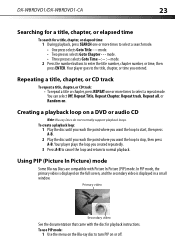
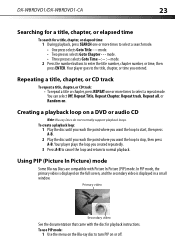
... mode, the primary video is displayed on a DVD or audio CD
Note: Blu-ray Discs do not normally support playback loops. Your player goes to select a repeat mode.
You can select Off, Repeat Title, Repeat Chapter, Repeat track, Repeat all, or Random on the Blu-ray disc to stop, then press A-B. DX-WBRDVD1/DX-WBRDVD1-CA
23
Searching for a title, chapter, or...
User Manual (English) - Page 29


...selects a 60 frames/second output format. Note: Your player is capable of the 16:9 settings when connected to a...Color Select 24 bits, 30 bits, or 36 bits. The Settings menu opens. DX-WBRDVD1/DX-WBRDVD1-CA
29
- If your TV
supports it 's supported. 5 Press to go... should turn film mode on film at a rate of the movies on Blu-ray Discs are recorded on or off Film Mode. To turn off :
1 Press...
User Manual (English) - Page 33
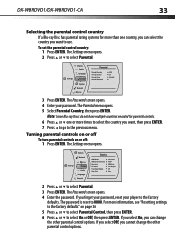
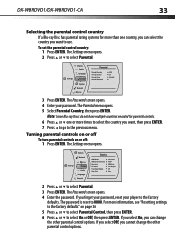
DX-WBRDVD1/DX-WBRDVD1-CA
33
Selecting the parental control country If a Blu-ray Disc has parental rating systems for parental controls. 6 Press or one country, you can change the other parental control options.
The Password screen opens. 4 Enter your player to select Parental.
3 Press ENTER. The Parental menu opens. 5 Select Parental Country, then press ENTER.
The password is...
User Manual (English) - Page 34


... You can be played. The System menu opens. 34
DX-WBRDVD1/DX-WBRDVD1-CA
Setting the parental control level
To set automatic disc playback mode:
1 Press ENTER. The Settings menu opens. ... suitable for anyone under 17. • 8[Adult]-All DVDs can select:
• 1[Kid Safe]-Suitable for all higher ratings are for DVDs or Blu-ray Discs only.
6 Press or to select Parental Control, then press...
User Manual (English) - Page 35
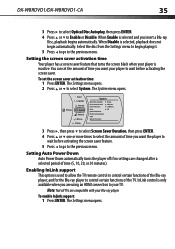
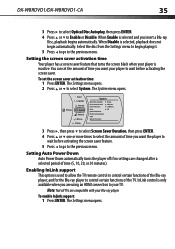
... the previous menu.
The Settings menu opens. Select the disc from the Settings menu to begin automatically. and for the Blu-ray player to the previous menu. InLink control is only available when you insert a Blu-ray
Disc, playback begins automatically. DX-WBRDVD1/DX-WBRDVD1-CA
35
3 Press to select Optical Disc Autoplay, then press ENTER. 4 Press or to your TV.
The...
User Manual (English) - Page 47


... TV or sound system. However, you cannot play: • Blu-ray Discs that do not include region code A. • DVDs that a disc conforms to discs.
DX-WBRDVD1/DX-WBRDVD1-CA
47
FAQ (frequently asked questions)
Question
Answer
What do I need to play multi-channel Connect the appropriate amplifier/receiver to your player. You cannot directly connect headphones to the HDMI jack...
User Manual (English) - Page 50


... BD-Live storage" on page 28. Blu-ray Disc or DVD does not • Make sure that rating.
• Some Blu-ray discs will only play
• Check the rating on a Blu-ray Disc
50
DX-WBRDVD1/DX-WBRDVD1-CA
HDMI connections
Problem
Solution
The 4:3 aspect ratio picture • Change the aspect ratio setting to match your player is changing layers. See "Selecting the expands...
User Manual (English) - Page 51
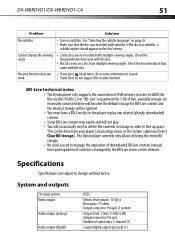
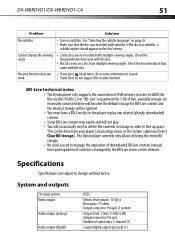
... in order to fulfill the Blu-ray Disc Profile 2.0 or "BD-Live" requirement for BD-Live content and the internal storage will be done from your player's main setup menu, in order to free up space. DX-WBRDVD1/DX-WBRDVD1-CA
51
Problem
Solution
No subtitles
• Turn on a disc have a BD-Live disc in the player to play any related...
Quick Setup Guide (English) - Page 1


... List WiFi Protected Setup(WPS) Manual IP Settings
5 Press ENTER. If the wireless network is designed for Connected Blu-ray Disc Player
Congratulations on the TV.
Quick Setup Guide I DX-WBRDVD1/DX-WBRDVD1-CA for reliable and trouble-free performance. symbols in Blu-ray Disc player design and is working, you make a mistake, use encryption, press or to select the...
Information Brochure (English) - Page 1


... inside the box. Wireless Blu-ray disc player
DX-WBRDVD1 / DX-WBRDVD1-CA
All Dynex products are designed for access to 1080p resolution
• Built-in Wi-Fi provides easy connectivity! • Play back both high definition Blu-ray discs and
standard definition DVD discs. • Internet connectable for easy use with BD-Live™ and stream CinemaNow, Netflix, Pandora, and Napster. •...
Important Information (English) - Page 1


Wireless Blu-ray Disc Player DX-WBRDVD1/DX-WBRDVD1-CA
IMPORTANT INFORMATION
Important Information (English) - Page 8


...server on the disc's menu. Blu-ray Disc or DVD does • Make sure that the disc supports PIP mode. Picture In Picture (PIP) • Make sure that the disc has the correct ...block that
rating.
• Some Blu-ray discs will be done from your player is changing chapters in the System submenu (Select Clear BD storage). 8
DX-WBRDVD1/DX-WBRDVD1-CA
Problem
Cannot connect to my...
Similar Questions
How To Play A Movie Through A Flash Drive On A Dynex Blu Ray Disc Player
(Posted by DrLijoh 9 years ago)
What Universal Remote Work With Dynex Connected Blu-ray Disc Player Dx-wbrdvd1
(Posted by Carandy53 10 years ago)
How Can I Use Dynex Connected Blu-ray Disc Player Dx-wbrdvd1 Without A Remote
control
control
(Posted by Jnerik 10 years ago)
I Have A Dynex Blu Ray Disc Player That Won't Play My Blue Ray Disc.
(Posted by henrysarono 10 years ago)

