Dynex DX-WBRDVD1 Support Question
Find answers below for this question about Dynex DX-WBRDVD1.Need a Dynex DX-WBRDVD1 manual? We have 12 online manuals for this item!
Question posted by adriafayeal on June 27th, 2014
Dynex Dvd Player Parental Controls Remote Does Not Have Numbers
The person who posted this question about this Dynex product did not include a detailed explanation. Please use the "Request More Information" button to the right if more details would help you to answer this question.
Current Answers
There are currently no answers that have been posted for this question.
Be the first to post an answer! Remember that you can earn up to 1,100 points for every answer you submit. The better the quality of your answer, the better chance it has to be accepted.
Be the first to post an answer! Remember that you can earn up to 1,100 points for every answer you submit. The better the quality of your answer, the better chance it has to be accepted.
Related Dynex DX-WBRDVD1 Manual Pages
User Manual (English) - Page 2
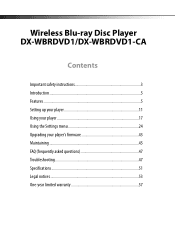
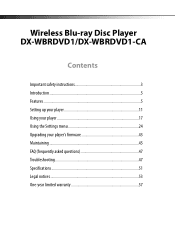
Wireless Blu-ray Disc Player DX-WBRDVD1/DX-WBRDVD1-CA
Contents
Important safety instructions 3 Introduction 5 Features ...5 Setting up your player 11 Using your player 17 Using the Settings menu 24 Upgrading your player's firmware 43 Maintaining 45 FAQ (frequently asked questions 47 Troubleshooting 47 Specifications 51 Legal notices 53 One-year limited warranty 57
User Manual (English) - Page 5


... and be compatible with HDMI. DX-WBRDVD1/DX-WBRDVD1-CA
5
Introduction
Congratulations on your home theater system or amplifier. • PIP functionality that lets you display primary and secondary video at up to 1080p over HDMI if the TV supports it. Package contents
• Wireless Blu-ray Disc player • Remote control • AAA batteries (2) • User...
User Manual (English) - Page 18


... activation number to enter into the activation field within the Cinemanow application on your Blu-ray player, select...player, you live. To stay up your CinemaNow account through your Dynex remote.
Have connected the player to get an activation PIN.
2 Click Activate a New Device, then sign in a future release. 18
DX-WBRDVD1/DX-WBRDVD1-CA
Using connected applications
Your player...
User Manual (English) - Page 24


...
DX-WBRDVD1/DX-WBRDVD1-CA
2 If PIP mode is on, press AUDIO to turn the subtitle for the video in the PIP window on the remote control.
The Blu-ray popup menu or DVD
disc menu opens.
2 Press
or to turn the audio for the video in the PIP window on or off . "03" indicates the total number...
User Manual (English) - Page 32


...
Parental
System Network BD-Live
Parental
Parental Country Parental Control Parental Level Parental Password
USA On 8[Adult]
3 Press ENTER. The Audio menu opens.
3 Press , then press to select Stereo Downmix, then press ENTER. 4 Press or one or more information, see "Resetting settings to the factory defaults" on page 36
5 Press to go to the previous menu. 32
DX-WBRDVD1/DX-WBRDVD1...
User Manual (English) - Page 33
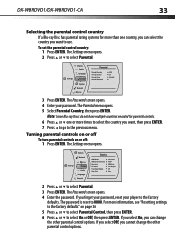
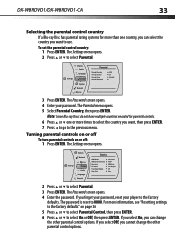
DX-WBRDVD1/DX-WBRDVD1-CA
33
Selecting the parental control country If a Blu-ray Disc has parental rating systems for parental controls. 6 Press or one country, you can change the other parental control options. The Parental menu opens. 5 Select Parental Country, then press ENTER.
The password is reset to select Parental. For more times to the factory defaults. The Settings menu ...
User Manual (English) - Page 34


...DX-WBRDVD1/DX-WBRDVD1-CA
Setting the parental control level
To set automatic disc playback mode:
1 Press ENTER. Note: These ratings are blocked.
If the parental control option is set to ON, input the password.
3 If the Parental Control... anyone under 17. • 8[Adult]-All DVDs can be played.
Audio Language
Parental
Settings
System
Network
BD-Live Display
System
Optical ...
User Manual (English) - Page 35
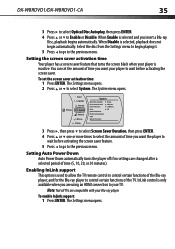
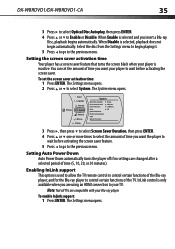
...player. The Settings menu opens. 2 Press or to Enable or Disable. Enabling InLink support This option is used to allow the TV remote control to control certain functions of the TV. To enable InLink support:
1 Press ENTER. DX-WBRDVD1/DX-WBRDVD1... is only available when you want the player to the previous menu. Audio Language
Parental
Settings
System
Network
BD-Live Display
System
...
User Manual (English) - Page 36
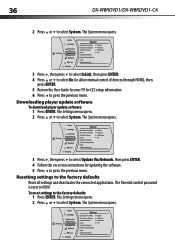
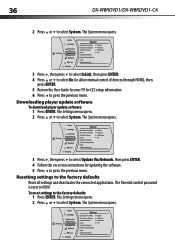
... software
To download player update software:
1 Press ENTER. The System menu opens. Audio Language
Parental
Settings
System
Network
BD-Live Display
System
Optical Disc AutoPlay Screen Saver Duration Auto Power Down InLink Update Via Network Restore factory defaults Legal System Information
Enable 5 Minutes 20 Minutes Off 36
DX-WBRDVD1/DX-WBRDVD1-CA
2 Press or to the...
User Manual (English) - Page 47


DX-WBRDVD1/DX-WBRDVD1-CA
47
FAQ (frequently asked questions)
Question
...parental control settings) to your player:
• Regular disc rotation sounds. • Image disturbance during search. This unit plays BD-Video, DVD-Video, CD, JPEG), DVD-RAM (DVD Video Recording format/ AVCHD format/JPEG), DVD-R/RW (DVDVideo format and DVD Video Recording format ), DVD-R DL (DVDVideo format and DVD...
User Manual (English) - Page 50


..." on page 38.
Blu-ray Disc or DVD does not • Make sure that the router...50
DX-WBRDVD1/DX-WBRDVD1-CA
HDMI connections
Problem
Solution
The 4:3 aspect ratio picture • Change the aspect ratio setting to match your player ...parental controls to the • Erase BD Storage.
Internet, cannot download a • Make sure that is supported by the player. not work ...
User Manual (English) - Page 57
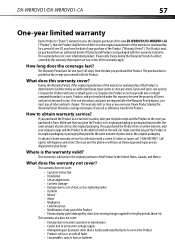
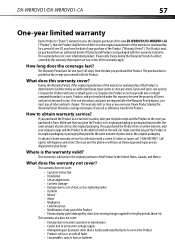
... that provides the same amount of protection as the original packaging.
This warranty is the warranty valid? DX-WBRDVD1/DX-WBRDVD1-CA
57
One-year limited warranty
Dynex Products ("Dynex") warrants to you, the original purchaser of this new DX-WBRDVD1/DX-WBRDVD1-CA ("Product"), that provides the same amount of protection as the original packaging. This Product must pay...
Quick Setup Guide (English) - Page 1


...DX-WBRDVD1/DX-WBRDVD1-CA for reliable and trouble-free performance. Connecting to your home network
This player can only send standard-definition video (480i) to the INTERNET jack on the TV. System
Network
Settings
BD-Live Display Audio Language Parental...disc player • Remote control • Quick Setup Guide
• AAA batteries (2) • User Guide
Installing remote control ...
Quick Setup Guide (English) - Page 2


...Language Parental ...Dynex code field on your player: 1 Select Pandora. 2 Select I have a Pandora account from the options, then sign in with CinemaNow (Application available in again with a valid activation number...remote control, then press ENTER. 7 Select the Settings tab at the bottom of their respective owners. Netflix: www.netflix.com/help . Contact the partner company (not Dynex...
Information Brochure (English) - Page 1


...player • Remote control • AAA batteries (2) • User Guide • Quick Setup Guide
Product Specifications
Warranty
1 year
Blu-Ray Profile 2.0
Yes
BDLive Capable Disc Capacity Surround Sound Decoders
Yes
1
Dolby Digital Plus, Dolby TrueHD, DTS Digital Surround
Playback Formats
Inputs Outputs
Blu-Ray discs, BD-R/RE, DVD, DVD... player
DX-WBRDVD1 / DX-WBRDVD1-CA
All Dynex ...
Important Information (English) - Page 1


Wireless Blu-ray Disc Player DX-WBRDVD1/DX-WBRDVD1-CA
IMPORTANT INFORMATION
Important Information (English) - Page 4


...DX-WBRDVD1/DX-WBRDVD1-CA
18 The apparatus should not be placed on the marking label. Lightning For added protection for long periods of time, unplug it is in correct operating condition. Resetting your player
To reset your DVD player is left unattended and unused for your model number... (include parental control settings) to your home, consult an electrician or your player:
•...
Important Information (English) - Page 8


...Dynex player only supports the connection of free, available storage. See "Selecting the subtitle language" in the User Guide. • Make sure that came with the disc.
• Not all 802.11n devices are not recorded with multiple viewing angles.
Check the documentation that the disc was recorded with subtitles.
8
DX-WBRDVD1/DX-WBRDVD1... may have set parental controls to block that...
Important Information (English) - Page 9


9
Maintenance
Cleaning
• Clean your DVD player with the cloth. Specifications
Specifications are extremely dirty, use a soft cloth dampened ... Resistance: 75 ohms Output connector: Pin jack (1 system)
Output level: 2 Vrms (1 kHz, 0 dB) Output connector: Pin jack Number of connectors: 2-channel (1)
Coaxial digital output (pin jack) (1)
Audio: 20 Hz to 20 kHz S/N ratio: 90 dB Dynamic range:...
Important Information (English) - Page 13
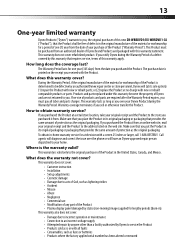
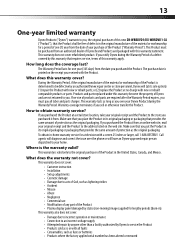
...one year (365 days) from . 13
One-year limited warranty
Dynex Products ("Dynex") warrants to you, the original purchaser of this new DX-WBRDVD1/DX-WBRDVD1-CA ("Product"), that the Product shall be free of defects ...product. If you notify Dynex during the Warranty Period. This warranty lasts as long as fuses or batteries • Products where the factory applied serial number has been altered or ...
Similar Questions
Dynex Blu Ray Player Dx-wbrdvd1 Can You Use Without Remote?
(Posted by pimpeak 9 years ago)
What Universal Remote Will Work With A Dynex Wbrdvd1 Blu Ray Player
(Posted by diShan 10 years ago)
How Can I Use Dynex Connected Blu-ray Disc Player Dx-wbrdvd1 Without A Remote
control
control
(Posted by Jnerik 10 years ago)
My Dynex 9' Portable Dvd Player Dx-pdvd9a Is Not Working.
disc is not rotating
disc is not rotating
(Posted by rahulrachuz 11 years ago)

