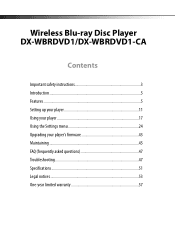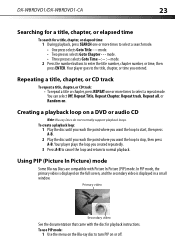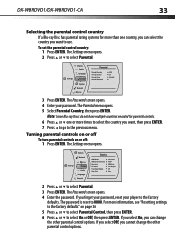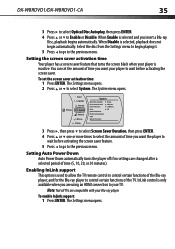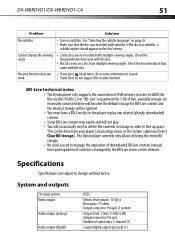Dynex DX-WBRDVD1 Support Question
Find answers below for this question about Dynex DX-WBRDVD1.Need a Dynex DX-WBRDVD1 manual? We have 12 online manuals for this item!
Question posted by cjdmbu on October 27th, 2013
Dynex Blu Ray Player Will No Longer Play Blu Ray Discs
The person who posted this question about this Dynex product did not include a detailed explanation. Please use the "Request More Information" button to the right if more details would help you to answer this question.
Current Answers
Related Dynex DX-WBRDVD1 Manual Pages
Similar Questions
How To Play A Movie Through A Flash Drive On A Dynex Blu Ray Disc Player
(Posted by DrLijoh 9 years ago)
How Can I Use Dynex Connected Blu-ray Disc Player Dx-wbrdvd1 Without A Remote
control
control
(Posted by Jnerik 10 years ago)
I Have A Dynex Blu Ray Disc Player That Won't Play My Blue Ray Disc.
(Posted by henrysarono 10 years ago)
No Longer Plays Blue Ray Only Regular Discs
Why has my player stopped playing blue ray discs?? How do I fix it?
Why has my player stopped playing blue ray discs?? How do I fix it?
(Posted by taz0923 11 years ago)