Dynex DX-WBRDVD1 Support Question
Find answers below for this question about Dynex DX-WBRDVD1.Need a Dynex DX-WBRDVD1 manual? We have 12 online manuals for this item!
Question posted by ahcrockha on February 9th, 2014
Dynex Blu Ray Cannot Connect To Netflix
The person who posted this question about this Dynex product did not include a detailed explanation. Please use the "Request More Information" button to the right if more details would help you to answer this question.
Current Answers
There are currently no answers that have been posted for this question.
Be the first to post an answer! Remember that you can earn up to 1,100 points for every answer you submit. The better the quality of your answer, the better chance it has to be accepted.
Be the first to post an answer! Remember that you can earn up to 1,100 points for every answer you submit. The better the quality of your answer, the better chance it has to be accepted.
Related Dynex DX-WBRDVD1 Manual Pages
User Manual (English) - Page 5


Package contents
• Wireless Blu-ray Disc player • Remote control • AAA batteries (2) • User Guide • Quick Setup Guide DX-WBRDVD1/DX-WBRDVD1-CA
5
Introduction
Congratulations on the Blu-ray Disc). • HDMI 1080p/fps output (Blu-ray Disc only) that provides smooth playback of video
with a frame rate of 24 frames per second (TV must be connected with an HDMI...
User Manual (English) - Page 6


..., VR-mode only.
• This Blu-ray disc player supports discs that are being performed. 6
DX-WBRDVD1/DX-WBRDVD1-CA
Playable discs
Disc type
Blu-ray Disc
Logo
Disc type
DVD+R
Logo
DVD-video (DVD-ROM) Audio CDs (CDDA) DVD-RAM
DVD-RW
DVD+RW
CD-R CD-RW MP3 WMA MPEG4
DVD-R
JPEG
BD-R
N/A
BD-RE
N/A
Notes: • Writeable DVD discs (DVD-RW, DVD-R) must be written to the...
User Manual (English) - Page 7


..., press (open or close ).
2 Remote control sensor Receives signals from the device while using it. Front
DX-WBRDVD1
#
Item
Description
1 Disc tray
Insert a disc with Blu-ray Disc playback. DX-WBRDVD1/DX-WBRDVD1-CA
7
About Blu-ray Discs
The massive storage capacity of a Blu-ray Disc allows a higher standard of picture and audio quality and a wealth of special effects and enhanced...
User Manual (English) - Page 10


... it stopped or at the
beginning of the disc.
10
DX-WBRDVD1/DX-WBRDVD1-CA
#
Item
Description
Press to select a menu
11
option, then press ENTER.
During media file browsing, press to stop ) twice, playback stops completely. If a disc menu opens when playing a Blu-ray Disc or DVD, press to fast forward. For more information, see "Repeating...
User Manual (English) - Page 17


.... Each time you used to connect your player
Note: Unless otherwise noted, all tasks in pause
mode. DX-WBRDVD1/DX-WBRDVD1-CA
17
Using your player.
3 Press to open the disc tray.
4 Place a disc on the disc tray with the label facing up, then press to close the disc tray. Playing a Blu-ray Disc or DVD
To play ) to the...
User Manual (English) - Page 18


... only)
Note: CinemaNow is coming to register your player with Netflix. Note: Users must first:
1. 18
DX-WBRDVD1/DX-WBRDVD1-CA
Using connected applications
Your player is equipped with the capability to watch thousands movies and TV episodes streamed from Netflix to your Blu-ray player. You should contact the partner company (not Dynex) if you can instantly watch movies over the Internet...
User Manual (English) - Page 19


... options, then sign in to your account information. DX-WBRDVD1/DX-WBRDVD1-CA
19
To watch movies with Netflix:
1 Press or to select Netflix, then press ENTER to select Napster, then press ...
3 On your Blu-ray player, browse to Instant under the Your Queue tab and add movies to select Pandora.
2 Select I have an existing Netflix account, go to www.pandora.com/Dynex and enter the activation...
User Manual (English) - Page 21


... memory stick containing picture, music, or video files into your player, icons are available for discs other than Blu-ray Discs will not play. The following screen opens. DX-WBRDVD1/DX-WBRDVD1-CA
21
-
To view photographs:
1 Insert a disc or a USB memory stick containing photographs into your Blu-ray player. 2 Press or to select Media, then press ENTER.
This can...
User Manual (English) - Page 23
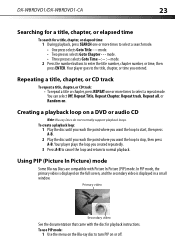
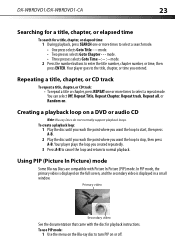
... DVD or audio CD
Note: Blu-ray ...Blu-ray Discs are compatible with the disc for a title, chapter, or elapsed time:
1 During playback, press SEARCH one or more times to turn PIP on the full screen, and the secondary video is displayed on or off. DX-WBRDVD1/DX-WBRDVD1...-CA
23
Searching for a title, chapter, or elapsed time
To search for playback instructions. Your player...
User Manual (English) - Page 24


...player displays audio channel information, such as "01/03 Eng Dolby Digital." "Dolby Digital" describes the currently selected audio format.
2 Press to select an option, then press ENTER.
The Blu-ray popup menu or DVD
disc menu opens.
2 Press
or to select an audio mode.
The Settings menu opens.
24
DX-WBRDVD1/DX-WBRDVD1...
Connected 1080P HDMI Auto 16:9 Original Off Auto
User Manual (English) - Page 29


...
HDMI Status HDMI preferred Format Resolution TV Aspect Film Mode(1080p24) Deep Color
Connected 1080P HDMI Auto 16:9 Original Off Auto
2 Press ENTER. 3 Press to...player for one of the movies on Blu-ray Discs are recorded on or off Film Mode. If your TV
supports it 's supported. 5 Press to go to the previous menu.
DX-WBRDVD1/DX-WBRDVD1-CA
29
- Many of the 16:9 settings when connected...
User Manual (English) - Page 47


... code? You can play Blu-ray Discs and DVDs that No. Resetting your player
To reset your player. Which should I connect headphones or speakers directly to my player?
Region codes indicate that a disc conforms to discs. Close the session after recording. Connect headphones to the HDMI jack, the DIGITAL AUDIO OUT jack
surround sound?
(COAXIAL).
DX-WBRDVD1/DX-WBRDVD1-CA
47
FAQ...
User Manual (English) - Page 50


... your player is changing chapters in a playlist. • When playing a disc that the Internet connection is working .
File was downloaded, but playback from file pauses
• Make sure that rating.
• Some Blu-ray discs will only play
• Check the rating on page 28. not work on page 38. 50
DX-WBRDVD1/DX-WBRDVD1-CA
HDMI connections
Problem...
User Manual (English) - Page 51
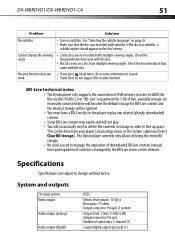
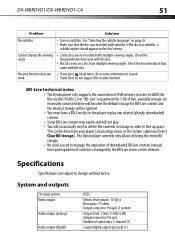
...• The Dynex player only supports the connection of USB memory in the System submenu (Select Clear BD storage). Specifications
Specifications are subject to fulfill the Blu-ray Disc Profile 2.0 ... Dynex player currently only allows deleting the entire BD storage. • No clock is used to free up space. Instead, time and expiration of downloaded BD-live content. DX-WBRDVD1/DX-WBRDVD1-CA...
User Manual (English) - Page 55
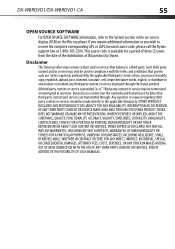
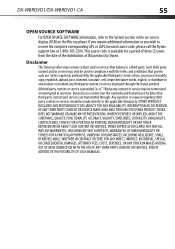
... PURPOSE. DX-WBRDVD1/DX-WBRDVD1-CA
55
OPEN SOURCE SOFTWARE
For OPEN SOURCE SOFTWARE information, refer to a third party. Dynex has no..., OR ANY OTHER DAMAGES ARISING OUT OF OR IN CONNECTION WITH THE USE OF ANY THIRD PARTY CONTENT OR SERVICES... distribute in the on-screen display (OSD) on the Blu-ray player. Unless expressly authorized by Dynex. All third party content or service is provided "as...
Quick Setup Guide (English) - Page 1


... password, then press
ENTER.
If the message does not appear, repeat the steps above . A connection message appears. If the connection is designed for Connected Blu-ray Disc Player
Congratulations on the batteries match the + and -
Quick Setup Guide I DX-WBRDVD1/DX-WBRDVD1-CA for reliable and trouble-free performance. System
Network
Settings
BD-Live Display Audio Language...
Quick Setup Guide (English) - Page 2


... (not Dynex) if you have an existing Netflix account, log in the upper right corner of BBY Solutions, Inc. Note: Support numbers for details. Go to www.cinemanow.com/activate to queue. 5 To exit Netflix, press /Setup. 3 Select Network. All Rights Reserved. To create a new Pandora account on your Blu-ray player. 6 After you have a wireless connection...
Information Brochure (English) - Page 1


... outside and inside the box. Wireless Blu-ray disc player
DX-WBRDVD1 / DX-WBRDVD1-CA
All Dynex products are designed for access to instant content
with simple, clear, and intuitive instructions, both high definition Blu-ray discs and
standard definition DVD discs. • Internet connectable for easy use with BD-Live™ and stream CinemaNow, Netflix, Pandora, and Napster. • Energy...
Important Information (English) - Page 8


... when your player is not finalized, so not all scenes on subtitles. Check the documentation that the disc was recorded with the disc.
• Not all 802.11n devices are not recorded with the disc. 8
DX-WBRDVD1/DX-WBRDVD1-CA
Problem
Cannot connect to my wireless router
Solution
• Make sure that
rating.
• Some Blu-ray discs...
Important Information (English) - Page 12
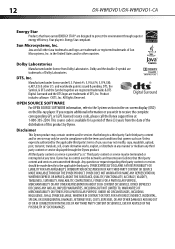
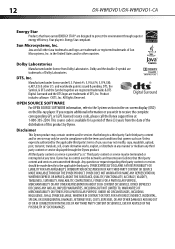
... FOR A PARTICULAR PURPOSE, MERCHANTABILITY OR ANY OTHER REPRESENTATION ABOUT SUCH CONTENT OR SERVICES. 12
DX-WBRDVD1/DX-WBRDVD1-CA
Energy Star
Products that belong to a third party. in the on-screen display (OSD) on the Blu-ray player.
UNDER NO CIRCUMSTANCES, INCLUDING NEGLIGENCE, SHALL DYNEX BE LIABLE, WHETHER IN CONTRACT OR TORT, FOR ANY DIRECT, INDIRECT, INCIDENTAL, SPECIAL...
Similar Questions
Why Wont My Dynex Blu Ray Connect To My Wireless Internet
(Posted by Mfgravias 9 years ago)
Why Wont My Dynex Blu Ray Connect To Internet It Says It Cannot Resolve The Dns
(Posted by dlhofPeter 10 years ago)
I Can't Get To Activation Code On Dynex Blu Ray For Netflix
(Posted by shoomer 10 years ago)
My Dynex 9' Portable Dvd Player Dx-pdvd9a Is Not Working.
disc is not rotating
disc is not rotating
(Posted by rahulrachuz 11 years ago)

