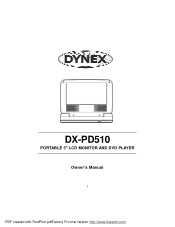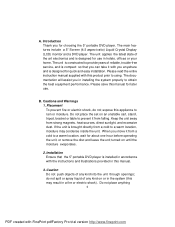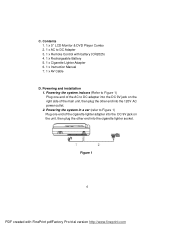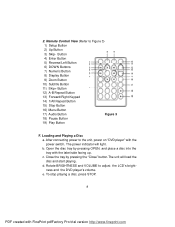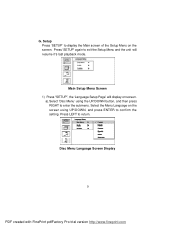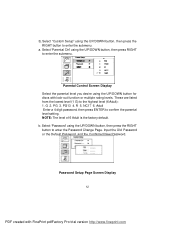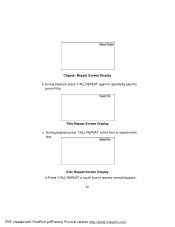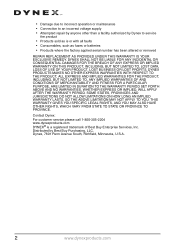Dynex DX-PD510 Support Question
Find answers below for this question about Dynex DX-PD510 - 5" Portable DVD Player.Need a Dynex DX-PD510 manual? We have 3 online manuals for this item!
Question posted by diamondwebb on February 21st, 2012
Dynex Tv Gives Me A No Disc Sign When I Put In A Cd/dvd Disc
When I place a dvd or cd into my dynex television, it shows a NO DISC sign. The television plays very well; but the dvd/cd player doesn't work just has a blue background with the words NO Disc on it. please help! purchased from best buys in 2010
Current Answers
Related Dynex DX-PD510 Manual Pages
Similar Questions
Wrong Disc Error Message
When we put a dvd disc in it says wrong disc. What do we need to do to fix it?
When we put a dvd disc in it says wrong disc. What do we need to do to fix it?
(Posted by Cbojnowski 8 years ago)
Why Does My Netflix Not Work On Blue Ray Player Dynex
(Posted by minniaryz 10 years ago)
Need Power Cord To Watch Portable Dvd Player From Reg Electric Outlet.
(Posted by Anonymous-31864 12 years ago)
My Dynex Dvd Player Is Not Working
My dynex dvd player is not working on my tv. What can I check?
My dynex dvd player is not working on my tv. What can I check?
(Posted by remicksc 12 years ago)
I Do Not See Color Picture In My Tv When I Conet My Dvd
(Posted by rusveltg 13 years ago)