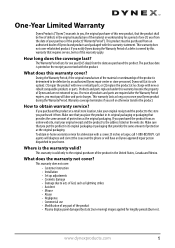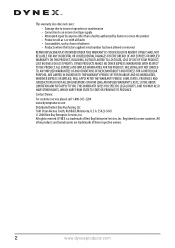Dynex DX-KBOM2 Support Question
Find answers below for this question about Dynex DX-KBOM2.Need a Dynex DX-KBOM2 manual? We have 3 online manuals for this item!
Question posted by Donm1937 on September 22nd, 2012
Where Can I Get The Drivers For Dynex Dx-kbom2 Or Software.
Bought mouse and keyboard at a thrift store and I assume it requires some kind of program.C
Current Answers
Answer #1: Posted by JohnINSG on September 26th, 2012 9:55 AM
You can find the driver and other useful downloads at http://www.dynexproducts.com/products/computer-accessories/DX-KBOM2.html?supportTab=open.
John
Best Buy Exclusive Brands Support
Related Dynex DX-KBOM2 Manual Pages
Similar Questions
How To Setup And Insert A Dynex Wireless G Notebook Model: Dx Bnbc
(Posted by dfofanamomodou 10 years ago)
Dynex Dx-tadpcon Doesn't Convert 220v To 110v.
Hi Could you please explain a problem? My Dynex DX-TADPCON doesn't convert a voltage, output is 220...
Hi Could you please explain a problem? My Dynex DX-TADPCON doesn't convert a voltage, output is 220...
(Posted by sergey71 11 years ago)
Dynex Dx-e101 Rev-f1
Can I use a d-link driver for a Dynex DX-E101 REV-F1 if so which driver do I need. I have tried the ...
Can I use a d-link driver for a Dynex DX-E101 REV-F1 if so which driver do I need. I have tried the ...
(Posted by PHBiggles 12 years ago)