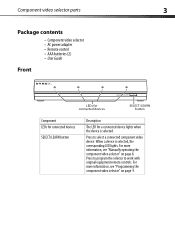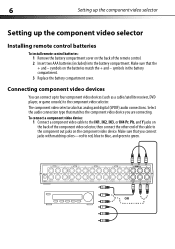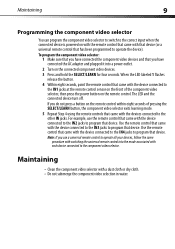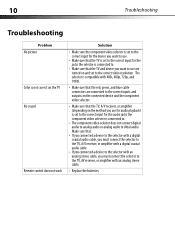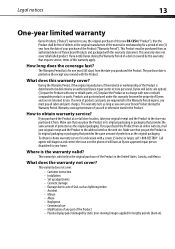Dynex DX-CVS4 Support Question
Find answers below for this question about Dynex DX-CVS4.Need a Dynex DX-CVS4 manual? We have 4 online manuals for this item!
Question posted by oceankathleen on April 17th, 2014
How Can I Fix My Remote?
Current Answers
Answer #1: Posted by BusterDoogen on April 17th, 2014 6:52 PM
I hope this is helpful to you!
Please respond to my effort to provide you with the best possible solution by using the "Acceptable Solution" and/or the "Helpful" buttons when the answer has proven to be helpful. Please feel free to submit further info for your question, if a solution was not provided. I appreciate the opportunity to serve you!
Answer #2: Posted by StLFanMan on April 18th, 2014 8:53 AM
http://www.bestbuy.com/site/dynex-component-video-switch/9239424.p?id=1218065984315&skuId=9239424
Related Dynex DX-CVS4 Manual Pages
Similar Questions
Can you please tell me where all the connections go on the back of the dynex so the wii will functio...
disc is not rotating
Hooked up my X Box, PS3 and wii through Dynex Dx-CVS4 to my PN59D550 59" Plasma 3D TV. Everything ex...
We have 2 Dynex DX-PDVD7 portable DVD players. Onesays "nodisc"after "loading" a CD or DVD. What can...