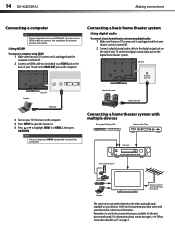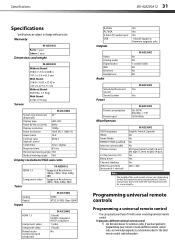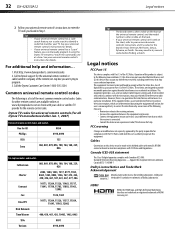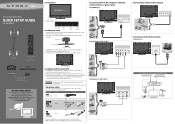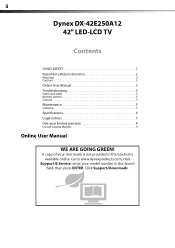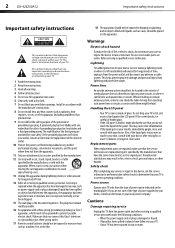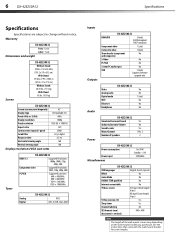Dynex DX-42E250A12 Support Question
Find answers below for this question about Dynex DX-42E250A12.Need a Dynex DX-42E250A12 manual? We have 9 online manuals for this item!
Question posted by buzzp37 on November 13th, 2012
Headset
What type/brand of headset is compatible with the Dynex 42" LED-LCD HDTV 1080p Dynex TV? Model DX-42E250A12. We need a headset to listen without interference from other noises.
Current Answers
Related Dynex DX-42E250A12 Manual Pages
Similar Questions
Lcd Tv Model Dx-40l261a12. The Lower Half Of My Screen Is Blue.
LCD TV model DX-40L261A12. When on but not in use, the lower half of my screen is blue. When I watch...
LCD TV model DX-40L261A12. When on but not in use, the lower half of my screen is blue. When I watch...
(Posted by repentsinners 9 years ago)
5 Inch Horizontal Line
good picture but has five inch horizontal line just right of center.
good picture but has five inch horizontal line just right of center.
(Posted by beautex 10 years ago)
I Have A Dynex Dx-42e250a12 With No Picture Or Sound
When I turn on the TV the standby light flashes 3 times and then turns off. I have to unplug it and ...
When I turn on the TV the standby light flashes 3 times and then turns off. I have to unplug it and ...
(Posted by timcash 11 years ago)
Lcd 26' Dynex Tv Model Dx-26l150a11 Wont Program To Any Att Uverse Remote Code
Whats the Att remote code for the LCD 26" Dynex TV model DX-26L150A11? please help I tried everything
Whats the Att remote code for the LCD 26" Dynex TV model DX-26L150A11? please help I tried everything
(Posted by Dante313 11 years ago)
How To Hook Up Home Theater System?
How to hook up Bose CineMate Series 2 to my Dynex 42" LCD TV Model# DX-42E250A12?
How to hook up Bose CineMate Series 2 to my Dynex 42" LCD TV Model# DX-42E250A12?
(Posted by armasdaa1 12 years ago)