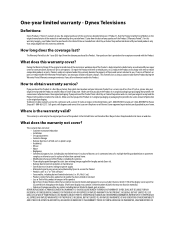Dynex DX-32L151A11 Support Question
Find answers below for this question about Dynex DX-32L151A11.Need a Dynex DX-32L151A11 manual? We have 10 online manuals for this item!
Question posted by davepasnthru on January 7th, 2013
Tried Two Different Devices Connected To Hdmi 2 But There Is No Signal
Dynex DX-32L151A11
I have tried to connect my blu ray player and my media player to HDMI 2 but in neither case do I get a signal. No device is recognized. I have selected HDMI 2 as the input sorce.This was the first time I have tried to use HDMI 2 so it's not working from the outset. No problem with HDMI 1. Any ideas?
Current Answers
Related Dynex DX-32L151A11 Manual Pages
Similar Questions
Hdmi 1 Input Source
My HDMI 1 disappeared from the input source menu and I need to Know how to get it back on
My HDMI 1 disappeared from the input source menu and I need to Know how to get it back on
(Posted by demonheart314 1 year ago)
Connecting My Dynex Dx-22l150a11 To My Blu Ray Disc Player.
Hello. I'm trying to connect my DX-22L150A11 to my wifi capable Samsung blu ray disc player through ...
Hello. I'm trying to connect my DX-22L150A11 to my wifi capable Samsung blu ray disc player through ...
(Posted by cantorsign 7 years ago)
Remote Sensor
I cannot change the channels on my Dynex 32" LCD TV with my remote..... Has the remote sensor bust...
I cannot change the channels on my Dynex 32" LCD TV with my remote..... Has the remote sensor bust...
(Posted by mtimmaraju 9 years ago)
What Universal Will Work With My Dynex Blu-ray Player?
(Posted by gvasquez4486 12 years ago)
Connecting Ps3
how do u coonect a ps3 to this tv? sre there additional chords needed?
how do u coonect a ps3 to this tv? sre there additional chords needed?
(Posted by tinanelson123 12 years ago)