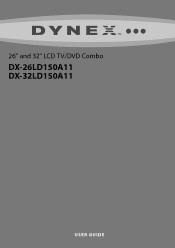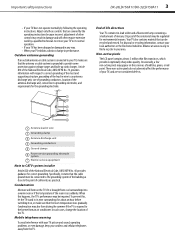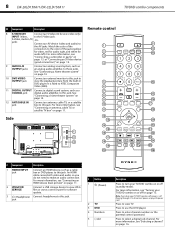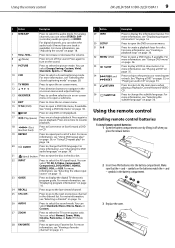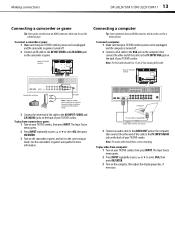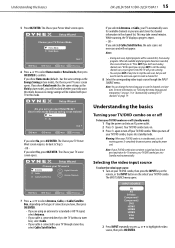Dynex DX-26LD150A11 Support Question
Find answers below for this question about Dynex DX-26LD150A11.Need a Dynex DX-26LD150A11 manual? We have 6 online manuals for this item!
Question posted by tjparker55 on February 10th, 2013
Does This Tv Have A Qam Tuner?
The person who posted this question about this Dynex product did not include a detailed explanation. Please use the "Request More Information" button to the right if more details would help you to answer this question.
Current Answers
Related Dynex DX-26LD150A11 Manual Pages
Similar Questions
Qam Tuner Compatibility
I was wondering if you know what types of QAM tuners are compatible with the DYNEX model DX-32L1511A...
I was wondering if you know what types of QAM tuners are compatible with the DYNEX model DX-32L1511A...
(Posted by codmasta1 9 years ago)
I Need A Tv Stand For Dynex Dx-l40-10a Lcd Tv
Where can I get a stand
Where can I get a stand
(Posted by vickismassage 11 years ago)
Is Dynex Model Dx 26ld150a11 Compatable With Apple Tv?
(Posted by jeanwhite8 11 years ago)
Adjusting Dynex Dx-26ld150 Tv/dvd Combo Screen Display
Have Dynex DX-26LD150 TV/DVD Combo. How to adjust screen display. Bottom part of picture is cut off....
Have Dynex DX-26LD150 TV/DVD Combo. How to adjust screen display. Bottom part of picture is cut off....
(Posted by wsquadrito 12 years ago)