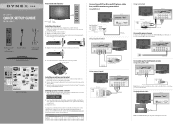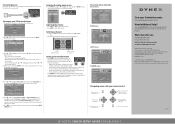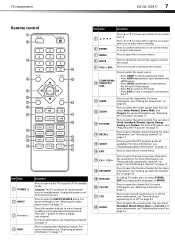Dynex DX-26L150A11 Support Question
Find answers below for this question about Dynex DX-26L150A11.Need a Dynex DX-26L150A11 manual? We have 11 online manuals for this item!
Question posted by accentsolutions1 on December 28th, 2015
Language
How to set TV for English language
Current Answers
Answer #1: Posted by pinkshells on January 1st, 2016 12:04 AM
Kindly click the link to view the picture illustration of how to set the tv on English Language.
http://www.manualslib.com/manual/423674/Dynex-Dx-26l150a11.html?page=15#manual
If My Answer to Your Question Satisfies You, Please Click Choose as Accepted Solution. Thanks
Feel the Pink
Related Dynex DX-26L150A11 Manual Pages
Similar Questions
I Cannot Unmute The Volume On My Dynex 32' Tv. How Can I Release It?
(Posted by stewartp1 9 years ago)
Dynex Dx-46l150a11 The Tv Floor Stand Has Been Broken And Needs Replaced
i would like to purchase a new stand that bolts to the back of the TV so I can set the TV on a table...
i would like to purchase a new stand that bolts to the back of the TV so I can set the TV on a table...
(Posted by rwgage 10 years ago)
Lcd 26' Dynex Tv Model Dx-26l150a11 Wont Program To Any Att Uverse Remote Code
Whats the Att remote code for the LCD 26" Dynex TV model DX-26L150A11? please help I tried everything
Whats the Att remote code for the LCD 26" Dynex TV model DX-26L150A11? please help I tried everything
(Posted by Dante313 11 years ago)
When I Turn On My Dynex Dx-lcd26-09 Tv Its Just Blue And I Cant Change The Input
its just a light blue screen and when i press the input button on the tv it wont change
its just a light blue screen and when i press the input button on the tv it wont change
(Posted by jrp906 12 years ago)