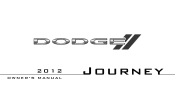2012 Dodge Journey Support Question
Find answers below for this question about 2012 Dodge Journey.Need a 2012 Dodge Journey manual? We have 3 online manuals for this item!
Question posted by arsatmosa on June 22nd, 2014
How To Setup Garage Opener Button On 2012 Dodge Journey
The person who posted this question about this Dodge automobile did not include a detailed explanation. Please use the "Request More Information" button to the right if more details would help you to answer this question.
Current Answers
There are currently no answers that have been posted for this question.
Be the first to post an answer! Remember that you can earn up to 1,100 points for every answer you submit. The better the quality of your answer, the better chance it has to be accepted.
Be the first to post an answer! Remember that you can earn up to 1,100 points for every answer you submit. The better the quality of your answer, the better chance it has to be accepted.
Related Manual Pages
Owner Manual - Page 20
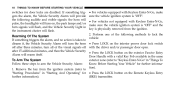
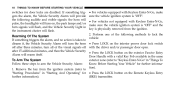
... on the interior power door lock switch with the driver and/or passenger door open. • Press the LOCK button on the exterior Passive Entry Door Handle with Keyless Enter-N-Go, make sure the...itself. 18
THINGS TO KNOW BEFORE STARTING YOUR VEHICLE
switches for • Press the LOCK button on the Remote Keyless Entry (RKE) transmitter. Perform one of the following audible and visible ...
Owner Manual - Page 21
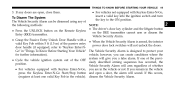
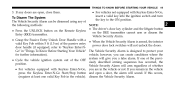
... Disarm The System The Vehicle Security Alarm can create conditions where the system will give you are open a door, the alarm will not unlock the doors. door handle (if equipped, refer to ...ЉKeyless Enter-NGoЉ in the vehicle press the Keyless Enter-N-Go Start/Stop button and open , close them. vehicle; If you remain in ЉThings To Know Before Starting Your Vehicle...
Owner Manual - Page 23
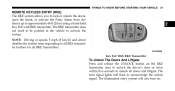
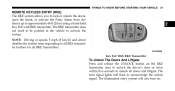
... With RKE Transmitter
2
To Unlock The Doors And Liftgate Press and release the UNLOCK button on . NOTE: Driving at the vehicle to activate the system. The turn signal... STARTING YOUR VEHICLE
21
REMOTE KEYLESS ENTRY (RKE) The RKE system allows you to lock or unlock the doors, open the trunk, or activate the Panic Alarm from responding to approximately 66 ft (20 m) using a hand-held Key...
Owner Manual - Page 28
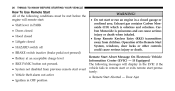
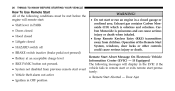
... • Remote Start Aborted - Carbon Monoxide is odorless and colorless. If Equipped RKE PANIC button not pressed. Remote Start Abort Message On Electronic Vehicle Information Center (EVIC) - Operation of ...; Shift lever in PARK • Doors closed • Hood closed • Liftgate closed garage or confined area. 26
THINGS TO KNOW BEFORE STARTING YOUR VEHICLE
How To Use Remote Start...
Owner Manual - Page 36
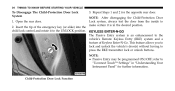
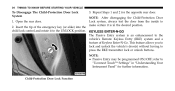
... the Child-Protection Door Lock system, always test the door from the inside to make certain it to press the RKE transmitter lock or unlock buttons. Open the rear door.
3. This feature allows you to lock and unlock the vehicle's door(s) without having to the UNLOCK position.
Owner Manual - Page 39
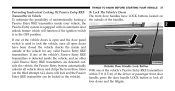
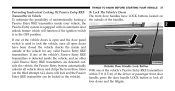
... transmitters are detected outside the vehicle, the Passive Entry System automatically Outside Door Handle Lock Button unlocks all vehicle doors and chirps the horn three times With one of the vehicle doors is open doors have LOCK buttons located on the third attempt ALL doors will function if the ignition switch is used...
Owner Manual - Page 43
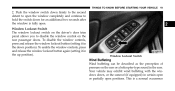
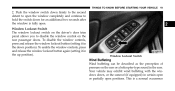
... window is a normal occurrence Push the window switch down firmly to the second detent to open the window completely and continue to disable the window control on the ears or a helicopter-... doors. To disable the window controls, press and release the window lockout button (setting it in certain open or partially open . THINGS TO KNOW BEFORE STARTING YOUR VEHICLE
41
2. Your vehicle may ...
Owner Manual - Page 44
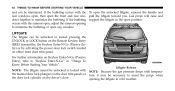
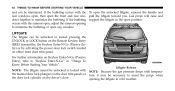
... on the door trim panels or ture, it may be necessary to minimize the buffeting or open any window. For further information on Keyless Enter-N-Go (Passive Entry), refer to minimize the ...THINGS TO KNOW BEFORE STARTING YOUR VEHICLE
and can be unlocked or locked pressing the UNLOCK or LOCK button on the Remote Keyless Entry (RKE) transmitter, the Keyless Enter-N-Go (Passive Entry) or by activating...
Owner Manual - Page 93
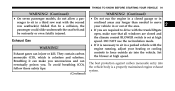
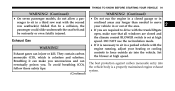
... into the vehicle. Exhaust gases can eventually poison you are required to drive with the trunk/liftgate open, make you unconscious and can injure or kill. Set the blower at high speed. Breathing it ...NOT use the recirculation mode. • If it can make sure that all windows are closed garage or in confined areas any longer than needed to move your heating or cooling controls to sit ...
Owner Manual - Page 232
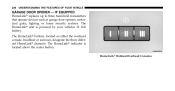
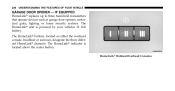
IF EQUIPPED HomeLink replaces up to three hand-held transmitters that operate devices such as garage door openers, motorized gates, lighting or home security systems. The HomeLink unit is located above the center button. The HomeLink indicator is powered by your vehicles 12 Volt battery. 230
UNDERSTANDING THE FEATURES OF YOUR...
Owner Manual - Page 234
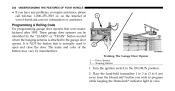
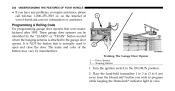
... ON/RUN position. 2. These garage door openers can be identified by manufacturer. Training Button
1. Door Opener 2 - The name and color of the button may vary by the "LEARN" or "TRAIN" button located where the hanging antenna is normally used to the garage door opener. Programming A Rolling Code For programming garage door openers that is attached to open and close the door...
Owner Manual - Page 235
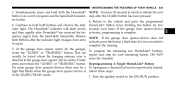
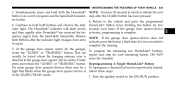
... (for two cator light. Return to the ON/RUN position.
3 The Homelink indicator will flash slowly seconds each remaining button. Firmly press and release the "LEARN" or "TRAINING" button. At the garage door opener motor (in the LEARN/TRAIN mode. 1. DO NOT usually be a To reprogram a channel that has been previously trained, light...
Owner Manual - Page 236


... 4. Turn the ignition switch to program • To program the two remaining HomeLink buttons, while keeping the HomeLink indicator light in (3 to 8 cm) away from the HomeLink button you want to rapid. For programming Garage Door Openers manufactured • If the indicator light stays on constantly, programbefore 1995. ming is pressed...
Owner Manual - Page 238
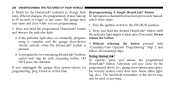
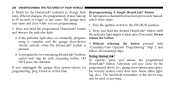
.../RUN position. 5. Press and hold the programmed HomeLink button 2. the indicator light begins to change flash Reprogramming A Single HomeLink Button rates. Turn the ignition switch to 30 seconds or longer in at any time. Activation will now occur for programmed device (i.e., garage door opener, gate operator, security system, entry door lock, home...
Owner Manual - Page 239
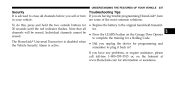
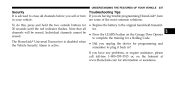
... require assistance, please call toll-free 1-800-355-3515 or, on the Garage Door Opener erased. UNDERSTANDING THE FEATURES OF YOUR VEHICLE
237
Security Troubleshooting Tips It is advised to erase all channels will be • Press the LEARN button on the Internet at www.HomeLink.com for a Rolling Code. Individual channels cannot...
User Guide - Page 64
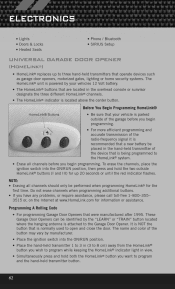
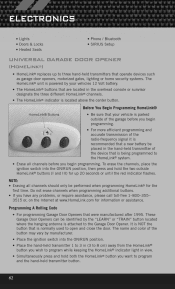
.... • Place the hand-held transmitter 1 to 3 in (3 to 8 cm) away from the HomeLink® button you begin programming. ELECTRONICS
• Lights • Doors & Locks • Heated Seats • Phone / Bluetooth • SIRIUS Setup
UNIVERSAL GARAGE DOOR OPENER (HomeLink®)
• HomeLink® replaces up 20 seconds or until the red indicator flashes. NOTE...
User Guide - Page 65
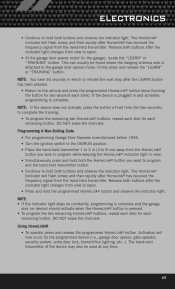
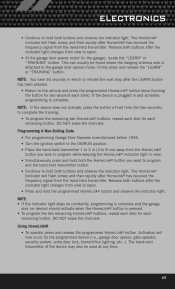
... been pressed. • Return to the vehicle and press the programmed HomeLink® button twice (holding the button for each step for the programmed device (i.e., garage door opener, gate operator, security system, entry door lock, home/office lighting, etc.,). Release both buttons and observe the indicator light. NOTE: • If the indicator light stays on...
User Guide - Page 102


...ACCESSORIES BY MOPAR®
• The following highlights just some of the many Authentic Dodge Accessories by Mopar, visit your vehicle with iPod® Integration • Remote Start...iPod® is a registered trademark of Authentic Dodge Accessories by Mopar featuring a fit, finish, and functionality specifically for your Dodge Journey. • In choosing Authentic Accessories you gain ...
User Guide - Page 106


...To?)
FREQUENTLY ASKED QUESTIONS
GETTING STARTED
• How do I Jump-Start my vehicle? pg. 73 • How do I configure my Universal Garage Door Opener (HomeLink)? pg. 36 • How do I install my LATCH Equipped Child Seat? pg. 50 • How do I can tow with ... I change a flat tire? pg. 91 • What should I pair my cell phone via Bluetooth® with my Dodge Journey?
Similar Questions
Where Is My Dodge Journey Warning Light Button
where is the warning light instructions
where is the warning light instructions
(Posted by rsm18249480 6 years ago)
How To Program Garage Door Opener In Dodge Journey
(Posted by seSCCand 9 years ago)
Why Wont My Passenger Side Door Open 2010 Dodge Journey
(Posted by crybelahav 9 years ago)
How To Program 2012 Dodge Journey Garage Light Button
(Posted by ingzehesham 9 years ago)