2012 Dodge Journey Support Question
Find answers below for this question about 2012 Dodge Journey.Need a 2012 Dodge Journey manual? We have 3 online manuals for this item!
Question posted by seSCCand on August 27th, 2014
How To Program Garage Door Opener In Dodge Journey
The person who posted this question about this Dodge automobile did not include a detailed explanation. Please use the "Request More Information" button to the right if more details would help you to answer this question.
Current Answers
There are currently no answers that have been posted for this question.
Be the first to post an answer! Remember that you can earn up to 1,100 points for every answer you submit. The better the quality of your answer, the better chance it has to be accepted.
Be the first to post an answer! Remember that you can earn up to 1,100 points for every answer you submit. The better the quality of your answer, the better chance it has to be accepted.
Related Manual Pages
Owner Manual - Page 101
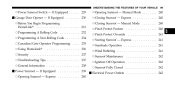
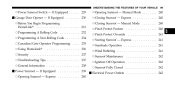
...; ...231 ▫ Programming A Rolling Code ...232 ▫ Programming A Non-Rolling Code ...234 ▫ Canadian/Gate Operator Programming ...235 ▫ Using HomeLink ...236 ▫ Security ...237 ▫ Troubleshooting Tips ...237 ▫ General Information ...238 Ⅵ Power Sunroof - If Equipped ...239 ▫ Opening Sunroof - If Equipped ...229 Ⅵ Garage Door Opener -
Owner Manual - Page 232
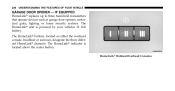
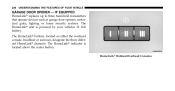
230
UNDERSTANDING THE FEATURES OF YOUR VEHICLE
GARAGE DOOR OPENER - The HomeLink indicator is powered by your vehicles 12 Volt battery. HomeLink ... EQUIPPED HomeLink replaces up to three hand-held transmitters that operate devices such as garage door openers, motorized gates, lighting or home security systems. The HomeLink unit is located above the center button.
Owner Manual - Page 234
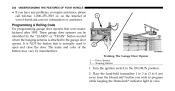
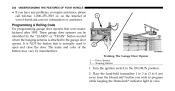
...For programming garage door openers that is attached to the garage door opener. The name and color of the button may vary by the "LEARN" or "TRAIN" button located where the hanging antenna is normally used to open and close the door. It is NOT the button that were manufactured after 1995. Training The Garage Door Opener
1 - Door Opener 2 -
Training Button
1. These garage door openers...
Owner Manual - Page 235
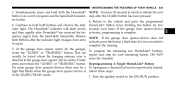
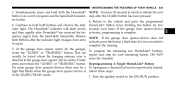
... indicator light changes from the hand-held transmit- Release NOTE: If the garage door opener/device does not both buttons and observe the indi- At the garage door opener motor (in which to initiate the next button you want to the vehicle and press the programmed 4. attached to the ON/RUN position.
3 Firmly press and release the...
Owner Manual - Page 236


... HomeLink buttons, while keeping the HomeLink indicator light in (3 to 8 cm) away from the HomeLink button you want to program and the hand-held transmitter. For programming Garage Door Openers manufactured • If the indicator light stays on constantly, programbefore 1995. Press and hold the desired HomeLink button until 4. should activate...
Owner Manual - Page 238
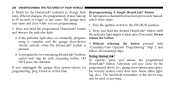
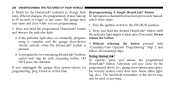
... ON/RUN position. 5. HomeLink button. 236
UNDERSTANDING THE FEATURES OF YOUR VEHICLE
4. Activation will now occur for programmed device (i.e., garage door opener, gate operator, security system, entry door lock, home/office lightprogramming, plug it is programmed. Turn the ignition switch to flash after 20 seconds. follow these steps: may take up To reprogram a channel that...
Owner Manual - Page 239
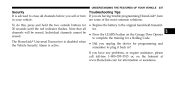
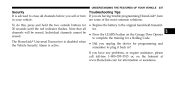
... seconds until the red indicator flashes. are having trouble programming HomeLink, here in ? The HomeLink Universal Transceiver is disabled when • Did you have any problems, or require assistance, please call toll-free 1-800-355-3515 or, on the Garage Door Opener erased. If you unplug the device for information or assistance...
Owner Manual - Page 240
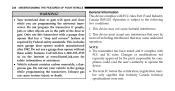
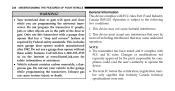
... that may not cause harmful interference. 2. Do not use this transceiver with a garage door opener that may cause undesired operation.
Operation is subject to operate the device. •... motorized door or gate will open and close while you are in the garage while programming the transceiver. Do not program the transceiver if people, pets or other objects are programming the universal...
Owner Manual - Page 304
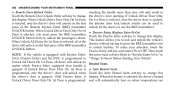
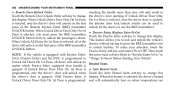
...-N-Go" in the driver's door opening. When Unlock Driver Door Only On 1st Press is selected, you to lock and unlock the vehicle's door(s) without having to change this feature is selected, the driver's heated Unlock Driver Door Only On 1st Press is • Auto Heated Seats programmed, only the driver's door will only result in N-Go...
Owner Manual - Page 316


...-key to return to Unlock All Go" in the driver's door opening. Doors 1st Press, all of the doors will unlock on the first press of the RKE transmitter UNLOCK button. If Driver Door 1st Press is programmed, only the driver's door will unlock when the driver's door is grasped. Refer to "Keyless Enter-NNOTE: If the vehicle...
Owner Manual - Page 584


...490 Disposal Antifreeze (Engine Coolant) ...521 Engine Oil ...506 Door Locks ...29 Door Locks, Automatic ...31 Door Opener, Garage ...230 Driving On Slippery Surfaces ...392 Through Flowing, Rising, ...404 Electronic Stability Program ...405 Traction Control System ...403 Electronic Roll Mitigation (ERM) ...404 Electronic Speed Control (Cruise Control) ...213 Electronic Stability Program (ESP) ...405...
Owner Manual - Page 587
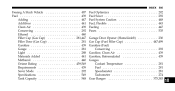
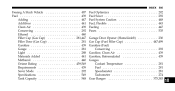
...549 Tank Capacity ...548
Fuel Optimizer ...Fuel Saver ...Fuel System Caution Fuel, Flexible ...Fueling ...Fuses ...
...
...
...
...
...
...
...
...
...
...
...
...
...
...
...
...
...
...
...
...
292 292 448 443 447 535
Garage Door Opener (HomeLink®) ...230 Gas Cap (Fuel Filler Cap) ...447,499 Gasoline (Fuel) Conserving ...292 Gasoline, Clean Air ...439 Gasoline, Reformulated ...439 Gauges...
Owner Manual - Page 588
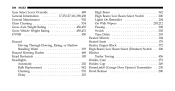
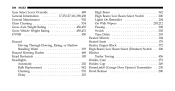
... ...179 Heater, Engine Block ...372 High Beam/Low Beam Select (Dimmer) Switch . . 206 Hitches Trailer Towing ...456 Holder, Coin ...251 Holder, Cup ...249 HomeLink® (Garage Door Opener) Transmitter . . 230 Hood Release ...200
Owner Manual - Page 600
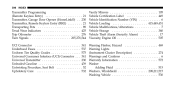
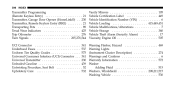
598
INDEX
Transmitter Programming (Remote Keyless Entry) ...21 Transmitter, Garage Door Opener (HomeLink®) . . 230 Transmitter, Remote Keyless Entry (RKE) ...21 Transporting Pets ...89 Tread Wear Indicators ...425 Trip Odometer ...276 Turn Signals ...205,276,544 UCI ...
User Guide - Page 3
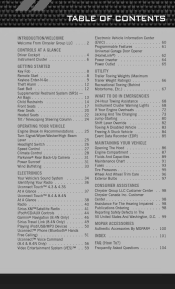
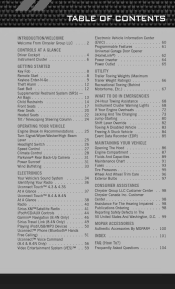
...Seats ...Rear Seats ...Heated Seats ...Tilt / Telescoping Steering Column ...8 .8 .9 12 12 13 14 17 20 22 24
Electronic Vehicle Information Center (EVIC) ...Programmable Features ...Universal Garage Door Opener (HomeLink®) ...Power Inverter ...Power Outlet ...
. . 60 . . 61 . . 62 . . 64 . . 65
UTILITY
Trailer Towing Weights (Maximum Trailer Weight Ratings) ...66 Recreational Towing (Behind...
User Guide - Page 64
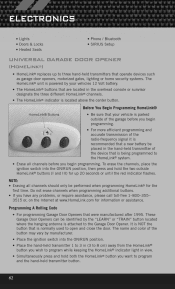
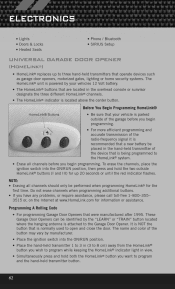
... be placed in the overhead console or sunvisor designate the three different HomeLink® channels. • The HomeLink® indicator is being programmed to the Garage Door Opener. Programming A Rolling Code
• For programming Garage Door Openers that are located in the hand-held transmitter of the button may vary by manufacturer. • Place the ignition switch into the...
User Guide - Page 65
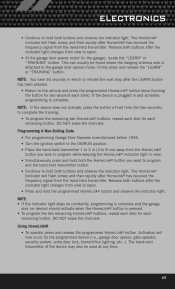
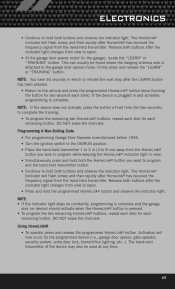
... seconds each time). Activation will flash slowly and then rapidly after Homelink® has received the frequency signal from the hand-held transmitter.
Programming A Non-Rolling Code
• For programming Garage Door Openers manufactured before 1995. • Turn the ignition switch to the ON/RUN position. • Place the hand-held transmitter of the device...
User Guide - Page 103
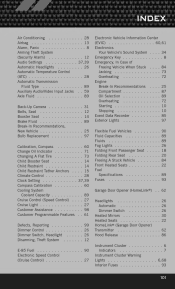
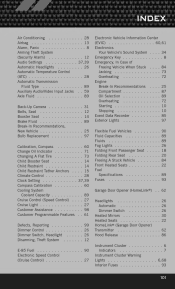
... ...Customer Programmable Features Defects, Reporting ...Dimmer Control ...Dimmer Switch, Headlight ...Disarming, Theft System ...
...89 ...93
Garage Door Opener (HomeLink®) . . 62 Headlights ...Automatic ...Dimmer Switch ...Heated Mirrors ...Heated Seats ...HomeLink® (Garage Door Opener) Transmitter ...Hood Release ...26 26 26 30 22
. . 62 . . 86 . . 6 . . 7 6,68 . 93
E-85 Fuel ...90...
User Guide - Page 105
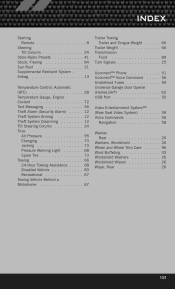
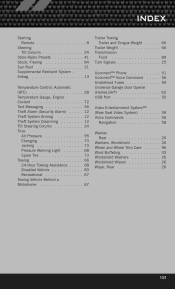
Underhood Fuses ...Universal Garage Door Opener (HomeLink®) ...USB Port ...66 ...66 ...89 ...25
...13
...51 ...56 ...94 ...62 ...50
...28 ...72 56 12 12 12 24 95 73 73 68 ...
User Guide - Page 106


... radio I configure my Universal Garage Door Opener (HomeLink)? pg. 50 • How do I know how much I set at? pg. 95
104 pg. 39 • How do I have? pg. 80
MAINTAINING YOUR VEHICLE
• Where is blinking? pg. 50 • How do I pair my cell phone via Bluetooth® with my Dodge Journey? FAQ (How To...
Similar Questions
Why Wont My Passenger Side Door Open 2010 Dodge Journey
(Posted by crybelahav 9 years ago)
How To Configure The Garage Door Opener In A Dodge Journey
(Posted by dilmacl 10 years ago)
How To Program New 2012 Dodge Journey Enter-n-go Key Fob
(Posted by keerom 10 years ago)

