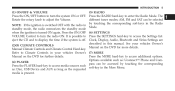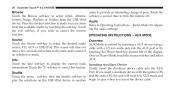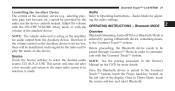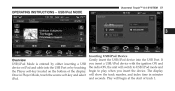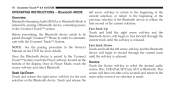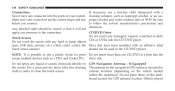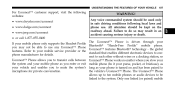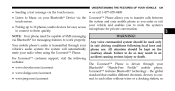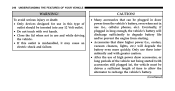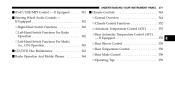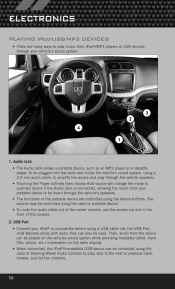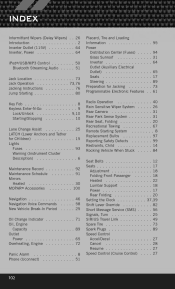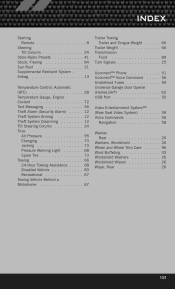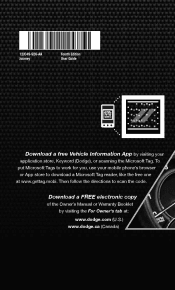2012 Dodge Journey Support Question
Find answers below for this question about 2012 Dodge Journey.Need a 2012 Dodge Journey manual? We have 3 online manuals for this item!
Question posted by ganitin on September 8th, 2014
If I Plug My Phone Into The Usb Port In My Dodge Journey What Will It Do
The person who posted this question about this Dodge automobile did not include a detailed explanation. Please use the "Request More Information" button to the right if more details would help you to answer this question.
Current Answers
Related Manual Pages
Similar Questions
Where Does The Cord Go From Usb Port In Dodge Journey
(Posted by Gidaewoo 9 years ago)
When To Change The Spark Plugs On My 09 Dodge Journey Awd
(Posted by RAVENjm 9 years ago)
2012 Dodge Journey Uconnect Issues With It Transerferring Call To Phone When
initiated on bluetooth update
initiated on bluetooth update
(Posted by kathyPuneet 9 years ago)
Uconnect In Journey Only Answers Call When Blackberry Phone
(Posted by wjpsuraj 10 years ago)
What Verizon Cell Phones Are Compatible With The 2010 Journey?
(Posted by bjsbarb 11 years ago)