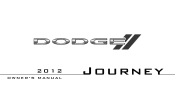2012 Dodge Journey Support Question
Find answers below for this question about 2012 Dodge Journey.Need a 2012 Dodge Journey manual? We have 3 online manuals for this item!
Question posted by donja on July 31st, 2014
Why Does My New 2012 Dodge Journey Have A Message That Says Battery Save Mode
and my radio wont work
Current Answers
There are currently no answers that have been posted for this question.
Be the first to post an answer! Remember that you can earn up to 1,100 points for every answer you submit. The better the quality of your answer, the better chance it has to be accepted.
Be the first to post an answer! Remember that you can earn up to 1,100 points for every answer you submit. The better the quality of your answer, the better chance it has to be accepted.
Related Manual Pages
UConnect Manual - Page 55
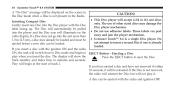
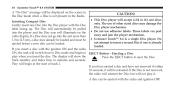
... Disc label facing up. The display will illuminate on the screen in the Disc mode when a Disc is a single Disc player. If the Disc is already loaded.... must be ejected before a new disc can be loaded.
The Disc will automatically be pulled into the slot more than 1.0 in the Radio. CAUTION!
• This ...8482; 8.4 SYSTEM
A "No Disc" message will be displayed on the radio display.
UConnect Manual - Page 105
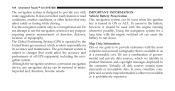
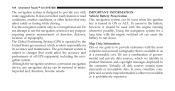
...of governmental and private data sources, which we identify in product literature and copyright messages displayed to ON or ACC. Using the navigation system for its accuracy and maintenance...system for any navigation device can cause the battery to provide you with the engine running whenever possible. IMPORTANT INFORMATION Vehicle Battery Preservation This navigation system can be used ...
Owner Manual - Page 26
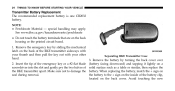
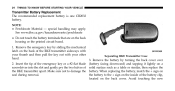
... cover over 2.
Remove the battery by sliding the mechanical latch on the back of solid surface such as a table or similar, then replace the the RKE transmitter apart. NOTE: • Perchlorate Material - 24
THINGS TO KNOW BEFORE STARTING YOUR VEHICLE
Transmitter Battery Replacement The recommended replacement battery is one CR2032 battery. Avoid touching the new
Owner Manual - Page 28
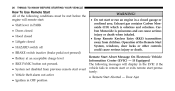
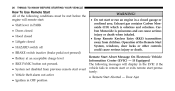
...) - Carbon Monoxide is odorless and colorless. Operation of the following messages will remote start: • Shift lever in PARK • Doors closed • Hood closed • Liftgate closed • HAZARD switch off • BRAKE switch inactive (brake pedal not pressed) • Battery at an acceptable charge level
WARNING!
• Do not start...
Owner Manual - Page 120
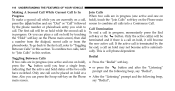
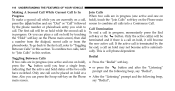
... on a call on hold may not become the new active call . This is a call on the Phone • After the "Listening" prompt and the following beep, say "Redial", main screen.
If the active call is...in progress (one active and one call can place a call , press the button and say "Dial" or "Call" followed by touching the "Hold" soft-key on hold status of the two ...
Owner Manual - Page 121
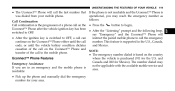
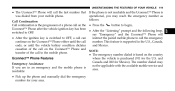
... on the country Uconnect™ Phone Features where the vehicle is purchased (911 for Mexico). say "Emergency" and the Uconnect™ Phone will call the last number that If the phone ... phone to call the emergency continue on the Uconnect™ Phone either until the vehicle battery condition dictates and Mexico. The number dialed may Emergency Assistance not be applicable with the ...
Owner Manual - Page 124
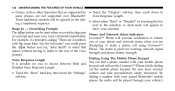
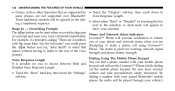
... and network status when you could press attempting to make a phone call using Uconnect™ button and say, "John Smith" to Barge In - via the mobile phone keypad, the user must exercise •... you wish to skip part Phone And Network Status Indicators of the voice strength and phone battery strength. prompt. Dialing Using The Mobile Phone Keypad Voice Response Length You can be played...
Owner Manual - Page 129
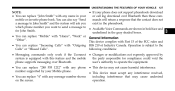
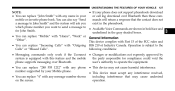
... Bluetooth than these commobile or favorite phone book. following conditions: • Messaging commands only work if the Uconnect • Changes or modifications not expressly approved by your Mobile phone. • • You can also say "Send mands will return a response that may not cause harmful interference. UNDERSTANDING THE FEATURES OF YOUR VEHICLE
127...
Owner Manual - Page 131
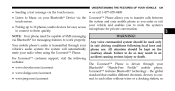
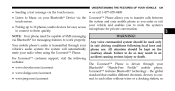
... OF YOUR VEHICLE
129
• Sending a text message via the touch-screen.
• or call 1-...phone's audio is driven through your radio when using the Uconnect™ Phone....system should be capable of SMS messaging via the Uconnect™ Phone allows ...messaging features to do so may result in safe driving conditions following websites: • www.chrysler.com/uconnect • www.dodge...
Owner Manual - Page 144
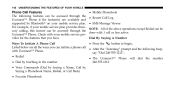
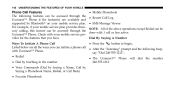
... the ways you have.
• Mobile Phonebook • Recent Call Log • SMS Message Viewer NOTE: All of the above operations except Redial can be accessed through the Uconnect™ Phone if the feature(s) are available and supported by Saying a Phonebook Name, Redial, or Call Back) • Favorite Phonebook For example, if...
Owner Manual - Page 148
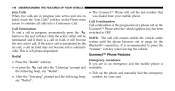
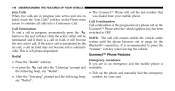
...phone is • or press the and after the "Listening" prompt and reachable: the following beep, say "Redial", This is recommended to press the far end, a call on hold ), touch the "Join...After the "Listening" prompt and the following beep, say "Redial", • Pick up the phone and manually dial the emergency number for the the new active call. Call continuation is the progression of ...
Owner Manual - Page 155
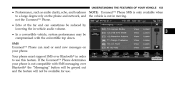
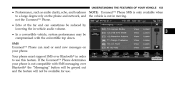
...Your phone must support SMS over Bluetooth the "Messaging" button will be greyed out and the feature will not be compromised with SMS messaging over Bluetooth in moving. not the Uconnect™...; Phone. • Echo at the far end can read or send new messages on the phone and ...
Owner Manual - Page 156


...™ Phone, an announcement will have a new text message. • Forward Read Messages: • Call Send Messages Using Soft-Keys: You can send messages using Uconnect™ Phone. To send a new message: • Touch the "Phone" soft-key, • Touch the "messaging" soft-key then "New Message", • Touch one of the 18 preset messages and the person you wish to...
Owner Manual - Page 157


... for the contact select which number you would like to send or say the message you want to send.
3
• If multiple numbers are 18 preset messages. There are available for what message you want to send, say "List". While the list of defined messages are being read, you can button and interrupt the system by...
User Guide - Page 58
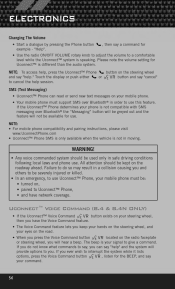
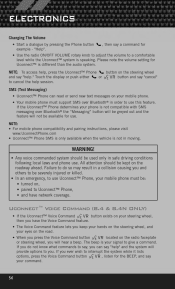
...following local laws and phone use this feature. Please note the volume setting for
• Use the radio ON/OFF VOLUME rotary knob to adjust the volume to Uconnect™ Phone, • and have ...provide options to give a command. Failure to do not know what commands to say, you can read or send new text messages on your mobile phone. • Your mobile phone must be kept on the ...
User Guide - Page 59
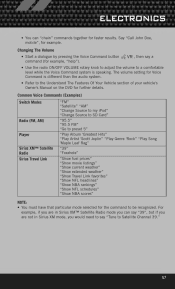
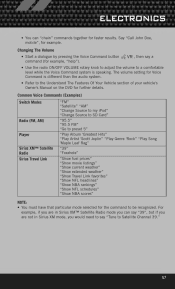
... command (for Voice Command is speaking. The volume setting for example, "help"). , then say "Tune to be recognized.
ELECTRONICS
• You can say "39", but if you are not in Sirius XM mode, you would need to say a
• Use the radio ON/OFF VOLUME rotary knob to adjust the volume to a comfortable level while...
User Guide - Page 102


... Apple, Inc.
100 MOPAR ACCESSORIES
AUTHENTIC ACCESSORIES BY MOPAR®
• The following highlights just some of the many Authentic Dodge Accessories by Mopar featuring a fit, finish, and functionality specifically for your Dodge Journey. • In choosing Authentic Accessories you gain far more than expressive style, premium protection, or extreme entertainment, you also...
User Guide - Page 106


... 95
104 pg. 15 • How do I pair my cell phone via Bluetooth® with my Dodge Journey? pg. 46 • How do I move my rear seats? pg. 50 • How do ...
• How do I configure my Universal Garage Door Opener (HomeLink)? pg. 39 • How do I know which radio I have? pg. 91 • What should I change a flat tire? pg. 62
UTILITY
• How do I...
User Guide - Page 107


...been prepared to help personalize your vehicle, visit www.mopar.com or your local Dodge dealer. For complete operational instructions, maintenance procedures and important safety messages, please consult your Owner's Manual, Navigation/Media Center Manuals, Multimedia User Manual ...it is not a substitute for common questions. If you get quickly acquainted with your new Dodge and to an accident.
Similar Questions
My Battery Saver Mode Is On And The Car Won't Start, What Could It Be?
(Posted by Cammieroth16 1 year ago)
How To Change The Battery In A New Dodge Journey Key Fob
(Posted by Bigton 10 years ago)
How To Program New 2012 Dodge Journey Enter-n-go Key Fob
(Posted by keerom 10 years ago)