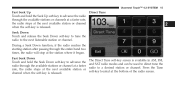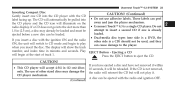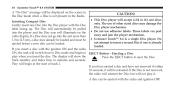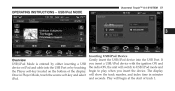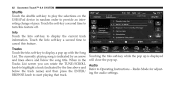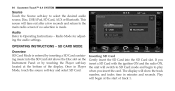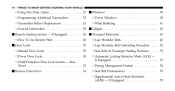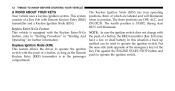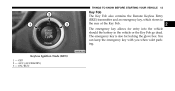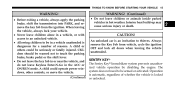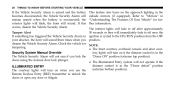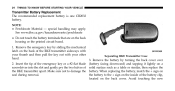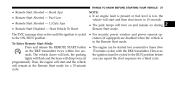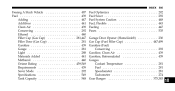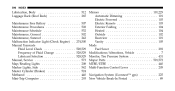2012 Dodge Journey Support Question
Find answers below for this question about 2012 Dodge Journey.Need a 2012 Dodge Journey manual? We have 3 online manuals for this item!
Question posted by Cammieroth16 on September 4th, 2022
My Battery Saver Mode Is On And The Car Won't Start, What Could It Be?
The person who posted this question about this Dodge automobile did not include a detailed explanation. Please use the "Request More Information" button to the right if more details would help you to answer this question.
Current Answers
Answer #1: Posted by SonuKumar on September 4th, 2022 10:57 AM
Its battary low issue and not having proper Amps
Please respond to my effort to provide you with the best possible solution by using the "Acceptable Solution" and/or the "Helpful" buttons when the answer has proven to be helpful.
Regards,
Sonu
Your search handyman for all e-support needs!!
Answer #2: Posted by Odin on September 4th, 2022 10:16 AM
Hope this is useful. Please don't forget to click the Accept This Answer button if you do accept it. My aim is to provide reliable helpful answers, not just a lot of them. See https://www.helpowl.com/profile/Odin.
Related Manual Pages
Similar Questions
2012 Dodge Journey - Replaced Battery And Alternator. Still Drains And Dies
Replaced Battery and Alternator. STILL DRAINS AND DIES--- GO's to battery saving mode and everything...
Replaced Battery and Alternator. STILL DRAINS AND DIES--- GO's to battery saving mode and everything...
(Posted by Mike93519 7 years ago)
Fob Not Open Door Or Start Car Key Opened Door Then Alarm Came On
(Posted by gandi80032 9 years ago)
Why Does My New 2012 Dodge Journey Have A Message That Says Battery Save Mode
and my radio wont work
and my radio wont work
(Posted by donja 9 years ago)
Can You Start Car With Emergency Key For 2011 Chrysler If Keyfob Battery Is
dead
dead
(Posted by jpobemj 9 years ago)
How To Change A Battery In A 2012 Dodge Car Remote
(Posted by kokoJaman 10 years ago)