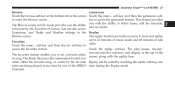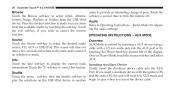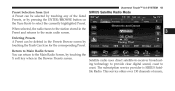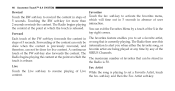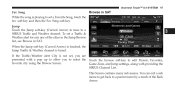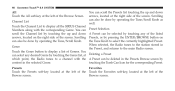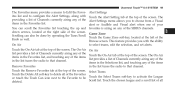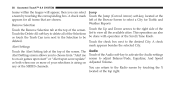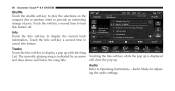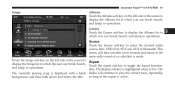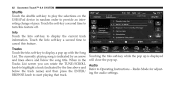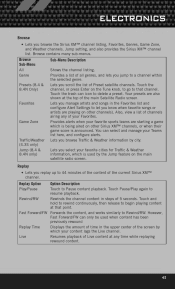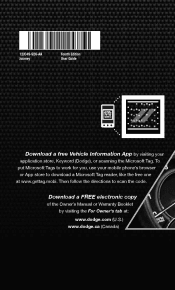2012 Dodge Journey Support Question
Find answers below for this question about 2012 Dodge Journey.Need a 2012 Dodge Journey manual? We have 3 online manuals for this item!
Question posted by airsmhabib on April 1st, 2014
How To Delete Songs From Your Dodge Journey Stero
The person who posted this question about this Dodge automobile did not include a detailed explanation. Please use the "Request More Information" button to the right if more details would help you to answer this question.
Current Answers
Related Manual Pages
Similar Questions
How To Delete Radio Stations On 2012 Dodge Journey
(Posted by mgagraj 10 years ago)
Gps Uconnect Dodge Journey 2012
Hi, I would like to know price and availability of a GARMIN GPS to be installed on a Journey 2012 wi...
Hi, I would like to know price and availability of a GARMIN GPS to be installed on a Journey 2012 wi...
(Posted by mlouzan 11 years ago)
How To Program 2009 Dodge Journey Key
How To Program 2009 Dodge Journey Key
How To Program 2009 Dodge Journey Key
(Posted by alanlane 11 years ago)
Is Dodge Journey Good For Resale After 5 Years
Am looking for a decent 7 seater vehicle with very good resale value after 5 years, I came across th...
Am looking for a decent 7 seater vehicle with very good resale value after 5 years, I came across th...
(Posted by nndmurthy 11 years ago)