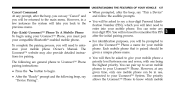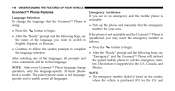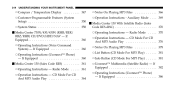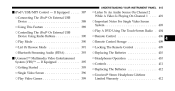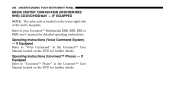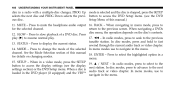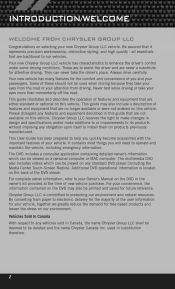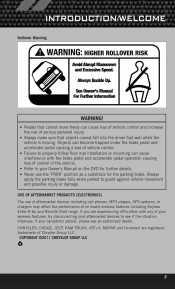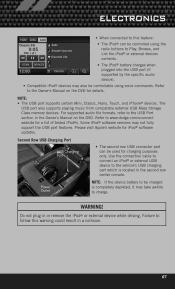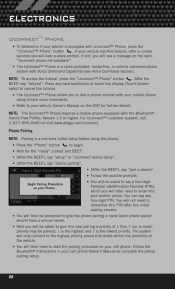2012 Dodge Durango Support Question
Find answers below for this question about 2012 Dodge Durango.Need a 2012 Dodge Durango manual? We have 3 online manuals for this item!
Question posted by anramSh on June 21st, 2014
Where Do I Find The Uconnect Manual On The Dvd
The person who posted this question about this Dodge automobile did not include a detailed explanation. Please use the "Request More Information" button to the right if more details would help you to answer this question.
Current Answers
Related Manual Pages
Similar Questions
How To Use My Dvd Player In My 2012 Dodge Durango
(Posted by cgrmrcohe 9 years ago)
How To Remove Disc From 2013 Dodge Durango Uconnect
(Posted by felaprilc 10 years ago)
Ves Manual For A 2006 Dodge Durango
need to get a ves manual for a 2006 dodge durango anyone know where I can down load this?
need to get a ves manual for a 2006 dodge durango anyone know where I can down load this?
(Posted by lynnekennedy33 10 years ago)
The Dodge Durango 2008 Radio Not Available The Uconnect. How Can I Make Availabl
I need to connect the Uconnect but the radio said not available
I need to connect the Uconnect but the radio said not available
(Posted by aaosoriov 10 years ago)