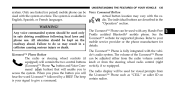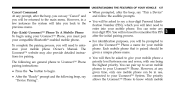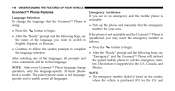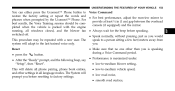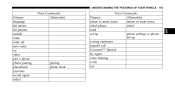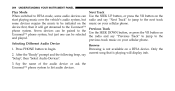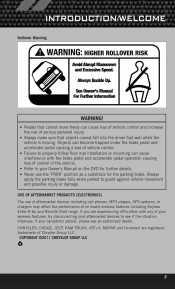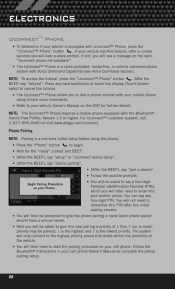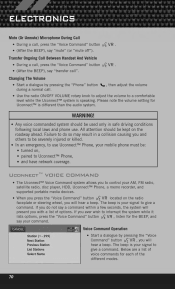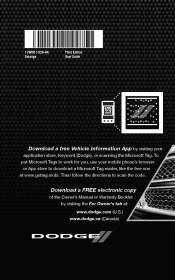2012 Dodge Durango Support Question
Find answers below for this question about 2012 Dodge Durango.Need a 2012 Dodge Durango manual? We have 3 online manuals for this item!
Question posted by thutcha on July 9th, 2014
How Do You Pair A Phone On A Dodge Durango Citadel 2012
The person who posted this question about this Dodge automobile did not include a detailed explanation. Please use the "Request More Information" button to the right if more details would help you to answer this question.
Current Answers
Related Manual Pages
Similar Questions
How Often Change Oil In 2012 Dodge Durango Citadel
(Posted by choiisafu 9 years ago)
2013 Dodge Durango Citadel Interior Rear View Mirror Windshield Housing Removal
How do you remove the interior rear view mirror windshield housing on a 2013 Dodge Durango Citadel?
How do you remove the interior rear view mirror windshield housing on a 2013 Dodge Durango Citadel?
(Posted by billsherwood 11 years ago)
Cd Is Stuck In My 2012 Dodge Durango Citadel
it says reading cd nothings happens. when use open/close cd will not come out
it says reading cd nothings happens. when use open/close cd will not come out
(Posted by ccreditbureau 11 years ago)