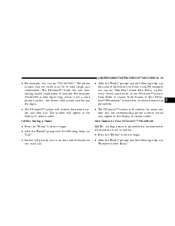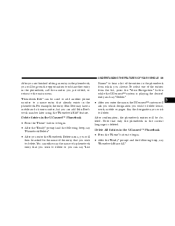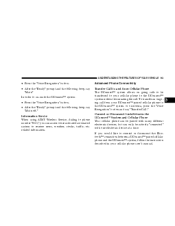2005 Dodge Durango Support Question
Find answers below for this question about 2005 Dodge Durango.Need a 2005 Dodge Durango manual? We have 1 online manual for this item!
Question posted by tiNickf on January 10th, 2014
How Do You Pair Phone With Durango 2005 Stereo
The person who posted this question about this Dodge automobile did not include a detailed explanation. Please use the "Request More Information" button to the right if more details would help you to answer this question.
Current Answers
Related Manual Pages
Similar Questions
A/c Hose Dodge Durango 2005
i need to know how change dodge durango 2005 a/c hose i can take out i dont know if i need special t...
i need to know how change dodge durango 2005 a/c hose i can take out i dont know if i need special t...
(Posted by joefox677 9 years ago)
Dodge Durango 2005
I had a quick check on my dodge and was told the censor was going out that it lost communication wit...
I had a quick check on my dodge and was told the censor was going out that it lost communication wit...
(Posted by yo252007 11 years ago)