2012 Dodge Charger Support Question
Find answers below for this question about 2012 Dodge Charger.Need a 2012 Dodge Charger manual? We have 7 online manuals for this item!
Question posted by Paltxsg on September 9th, 2013
Can You Jump Cars With A 2012 Dodge Charger
The person who posted this question about this Dodge automobile did not include a detailed explanation. Please use the "Request More Information" button to the right if more details would help you to answer this question.
Current Answers
There are currently no answers that have been posted for this question.
Be the first to post an answer! Remember that you can earn up to 1,100 points for every answer you submit. The better the quality of your answer, the better chance it has to be accepted.
Be the first to post an answer! Remember that you can earn up to 1,100 points for every answer you submit. The better the quality of your answer, the better chance it has to be accepted.
Related Manual Pages
UConnect Manual - Page 26
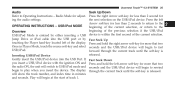
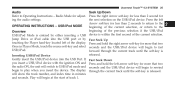
... rewind begin at the start of track 1.
2 Press the left arrow soft-key for ing the audio settings. Play will begin to the OPERATING INSTRUCTIONS - Jump Drive or iPod cable into the USB Port. forward through the current track until the soft-key is released. The display through the current track...
UConnect Manual - Page 46
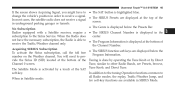
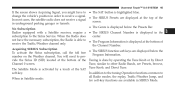
... Subscription Radios equipped with a Satellite receiver, require a • The SIRIUS Channel Number is displayed in the subscription to all Radio modes, the replay, Traffic/Weather Jump, and When in Satellite mode: fav soft-key functions are available in SIRIUS Mode.
3 Acquiring SIRIUS Subscription • The SIRIUS function soft-keys are displayed...
UConnect Manual - Page 48


...feature enables you to set a favorite artist, Weather alert for any one of the X in the Jump Touch the Jump soft-key (Curved Arrow) to tune to a top right corner. The maximum number of favorites ...that can exit the Favorites Menu by a touch of the cities in the Jump Browse or song that is playing to set a Favorite Artist, touch Browse in SAT Touch the browse soft...
UConnect Manual - Page 51
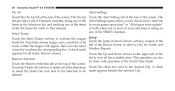
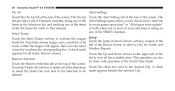
... and Weather Reports Touch the Up and Down arrows to the right side of the list to view all of the Scroll/Tune Knob. Jump Touch the Jump (Curved Arrow) soft-key, located at the top of the screen. Touch the Delete All soft-key to the desired City. Touch the Remove...
UConnect Manual - Page 59
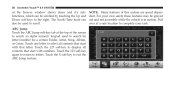
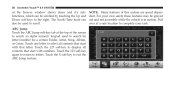
...NOTE: Many features of the screen to search an alpha numeric keypad used to letters. ABC Jump Touch the ABC Jump soft-key tab at a safe location to complete your own safety these features may be used ...numbers. Touch one letter to search by touching the Up and Down soft-keys to exit the ABC Jump feature.
Touch the X soft-key to the right. Pull over at the top of this system are...
UConnect Manual - Page 61
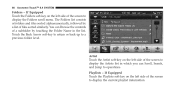
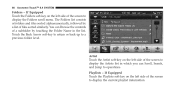
...-key to return or back up to display the Artists list in the list. 60 Uconnect Touch™ 8.4 SYSTEM
Folders - You can Scroll, Search, and Jump to operations. If Equipped Touch the Folders soft-key on the left side of the screen to display the Folders scroll menu. Playlists - If Equipped...
UConnect Manual - Page 62
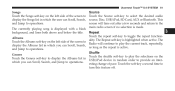
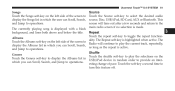
... the current track, repeatedly, display the Albums list in which you can Scroll, Search, and Jump to operations.
The Touch the Albums soft-key on the left side of the screen to display... the Songs list in which the user can Scroll, Search, and Jump to operations. esting change of pace. and Jump to turn this feature off. Uconnect Touch™ 8.4 SYSTEM 61
Songs Touch...
UConnect Manual - Page 66


... the contents of ways you can browse by touching the Up and Down soft-keys to exit the ABC Jump feature.
3 Press the left arrow soft-key for more that two letter/number for a certain Folder, Artist... can be scrolled Fast Seek Up by Folders, Artists, Playlists, Albums, Songs, etc. Touch the ABC Jump soft-key tab at the top of the browse window shows items and it's sub-functions, which can...
UConnect Manual - Page 68


... of the screen to activate a keyboard with accented characters or touch the 1234!&#@ key to display the current playlist information.
3 You can Scroll, Search, and Jump to previous folder level. Folders - display the Artists list in the list. Artist Touch the Back Arrow soft-key to return or back up to...
UConnect Manual - Page 69
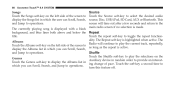
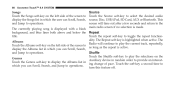
... of the screen to display the Songs list in which the user can Scroll, Search, and Jump to operations. Source Touch the Source soft-key to the main radio screen if no selection is...Albums list in which you can Scroll, Search, and Jump to operations. Touch the soft-key a second time to which you can Scroll, Search, Shuffle and Jump to operations. 68 Uconnect Touch™ 8.4 SYSTEM
Songs...
UConnect Manual - Page 102


... law or otherwise, including but subject to the restrictions set forth in communication with any purpose, except to rent out such products. Only those rental car companies that appear and do so by Garmin in dispatching a fleet of any kind, express or implied, arising by mandatory laws. Restrictions. This Product (including...
UConnect Manual - Page 26


... Up touching the Player hard-key located left arrow soft-key to return to the beginning of track 1.
2 begin to rewind through the USB/iPod. Jump Drive or iPod cable into the USB Port. USB/iPod MODE current selection, or return to the beginning of the current selection. Inserting USB/iPod...
User Guide - Page 5


... move freely can cause interference with any vehicles sold in substitution therefore. CHRYSLER, DODGE, JEEP, RAM TRUCK, ATF+4, MOPAR and Uconnect are experiencing difficulties with the .... • Never use of aftermarket devices including cell phones, MP3 players, GPS systems, or chargers may affect the performance of on the DVD for the parking brake. Objects can become trapped under...
User Guide - Page 121


... at mopar.com. MOPAR ACCESSORIES
AUTHENTIC ACCESSORIES BY MOPAR®
• The following highlights just some of the many Authentic Dodge Accessories by Mopar featuring a fit, finish, and functionality specifically for your Dodge Charger. • In choosing Authentic Accessories you gain far more than expressive style, premium protection, or extreme entertainment, you also...
User Guide - Page 125


... DO IN EMERGENCIES
• What do I change my engine's oil? pg. 38 • How do I Jump-Start my vehicle? pg. 52 • How do I program my Front Seat Memory? pg. 74 •... is blinking? pg. 106 • What should I pair my cell phone via Bluetooth® with my Dodge Charger? pg. 47 • How do I change a flat tire? FAQ (How To?)
FREQUENTLY ASKED QUESTIONS
GETTING...
User Guide - Page 130


... scanning the Microsoft Tag. Then follow the directions to download a Microsoft Tag reader, like the free one at : www.dodge.com (U.S.) www.dodge.ca (Canada) 12D481-926-AA Charger
Third Edition User Guide
http://gettag.mobi
U.S. Download a FREE electronic copy
of the Owner's Manual or Warranty Booklet by visiting your mobile phone's browser...
User Guide SRT8 - Page 5


...Owner's Manual on -board wireless features including Keyless Enter-N-Go and Remote Start range. CHRYSLER, DODGE, JEEP, RAM TRUCK, ATF+4, MOPAR and Uconnect are experiencing difficulties with the brake pedal ...8226; Never use of aftermarket devices including cell phones, MP3 players, GPS systems, or chargers may affect the performance of on the DVD for the parking brake. Objects can become ...
User Guide SRT8 - Page 110


... at mopar.com. MOPAR ACCESSORIES
AUTHENTIC ACCESSORIES BY MOPAR®
• The following highlights just some of the many Authentic Dodge Accessories by Mopar featuring a fit, finish, and functionality specifically for your Dodge Charger. • In choosing Authentic Accessories you gain far more than expressive style, premium protection, or extreme entertainment, you also...
User Guide SRT8 - Page 114


...I configure my Universal Garage Door Opener (HomeLink)? pg. 50 • How do I pair my cell phone via Bluetooth® with my Dodge Charger? pg. 36 • How do I can tow with the UConnect™ Hands-Free Voice Activation System? pg. 60
UTILITY
• ...(How To?)
FREQUENTLY ASKED QUESTIONS
GETTING STARTED
• How do I have? pg. 74 • How do I Jump-Start my vehicle?
Similar Questions
How To Change Phone Volume On 2012 Charger U-connect
(Posted by cressdonl 10 years ago)


