2012 Dodge Charger Support Question
Find answers below for this question about 2012 Dodge Charger.Need a 2012 Dodge Charger manual? We have 7 online manuals for this item!
Question posted by RoderRudyJ on March 21st, 2014
2012 Dodge Charger Where Is The Heated Seat Fuse
The person who posted this question about this Dodge automobile did not include a detailed explanation. Please use the "Request More Information" button to the right if more details would help you to answer this question.
Current Answers
There are currently no answers that have been posted for this question.
Be the first to post an answer! Remember that you can earn up to 1,100 points for every answer you submit. The better the quality of your answer, the better chance it has to be accepted.
Be the first to post an answer! Remember that you can earn up to 1,100 points for every answer you submit. The better the quality of your answer, the better chance it has to be accepted.
Related Manual Pages
UConnect Manual - Page 9


Press the ON/OFF (4) PLAYER VOLUME Control to enter the Radio Mode. Heated Seats, Heated Steering Wheel, (2) CLIMATE CONTROLS (Manual Controls) Ventilated Seats, etc. Controls such as the requested The navigation software is always working when the media is turned ON again. Press the Radio soft-key to ...
UConnect Manual - Page 32
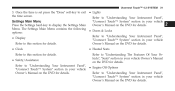
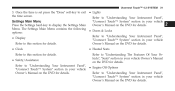
...'s Manual on the DVD for details. Owner's Manual on the DVD for details. • Clock Refer to this section for details. • Safety/Assistance • Heated Seats
PanelЉ, vehicle
2
PanelЉ, vehicle
Refer to ЉUnderstanding Your Instrument PanelЉ, • Engine Off Options ЉUconnect Touch™ SystemЉ section...
UConnect Manual - Page 9
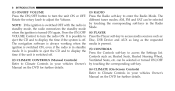
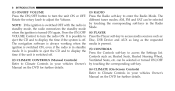
.../OFF VOLUME (3) RADIO Press the ON/OFF button to turn the unit ON or OFF. Manual on the DVD for further details. Heated Seats, Heated Steering Wheel, (2) CLIMATE CONTROLS (Manual Controls) Ventilated Seats, etc. AM, FM and SAT can be selected by touching the corresponding soft-key. standby mode, the radio memorizes the standby...
UConnect Manual - Page 32
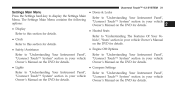
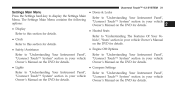
... Menu contains the following ЉUconnect Touch™ SystemЉ section in your vehicle options: Owner's Manual on the DVD for details. • Display • Heated Seats Refer to this section for details. • Safety/Assistance Refer to ЉUnderstanding Your Instrument PanelЉ, ЉUconnect Touch™ SystemЉ section in...
User Guide - Page 3


...Hood ...Fuel Door Release ...Engine Compartment ...Fluids And Capacities ...Maintenance Chart ...Fuses ...Tire Pressures ...Wheel And Wheel Trim Care Exterior Bulbs ...97 . 97... ...Electronic Shifter - 3.6L Engine . . Air Bags ...Child Restraints ...Front Seats ...Rear Seat ...Heated Seats ...Heated And Cooled Cupholders ...Adjustable Pedals ...Tilt/Telescoping Steering Column ...8 .8 .9 11 12...
User Guide - Page 20


HEATED SEATS
Front Heated Seats
• The heated seats are operated using the proper restraint system. GETTING STARTED
REAR SEAT
Folding Rear Seatback
• Pull on the loops, located near the outer top of the seatback above the seat loop. Uconnect Touch™ 8.4 • Press the Controls soft-key located on the top of the seatbacks, to fold down...
User Guide - Page 21


... exhaustion or other physical conditions must exercise care when using the seat heater. Press the switch a third time to shut the heating elements Off.
• If the High-level setting is selected,.... • Press the "Cold" symbol once to select High-level heating. GETTING STARTED
Rear Heated Seats
• Second row heated seat switches are located on the rear of the center console. • ...
User Guide - Page 64


...Programmable feature settings such as Display, Clock, Safety/Assistance, Lights, Doors & Locks, Heated Seats, Engine Off Operation, Compass Settings, Audio, Phone/ Bluetooth and Sirius XM™ Setup...Programmable feature settings such as Display, Clock, Safety/Assistance, Lights, Doors & Locks, Heated Seats, Engine Off Operation, Compass Settings, Audio, Phone/ Bluetooth and Sirius XM™ ...
User Guide - Page 116
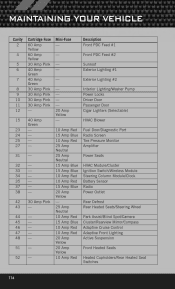
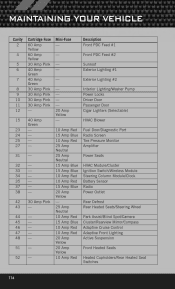
... Pink 30 Amp Pink 30 Amp Pink 30 Amp Pink - 40 Amp Green 30 Amp Pink Mini-Fuse 20 Amp Yellow - 10 Amp 15 Amp 10 Amp 25 Amp Neutral 25 Amp Neutral 15 Amp... Tire Pressure Monitor Amplifier Power Seats Blue Blue Red Red Blue HVAC Module/Cluster Ignition Switch/Wireless Module Steering Column Module/Clock Battery Sensor Radio Power Outlet Rear Defrost Rear Heated Seats/Steering Wheel Red Blue Red Red...
User Guide - Page 121


... highlights just some of the many Authentic Dodge Accessories by Mopar featuring a fit, finish, and functionality specifically for your Dodge Charger. • In choosing Authentic Accessories you... • Radio Upgrades • Uconnect™ Phone
• Remote Start • DVD Rear Seat Video™ • Electronic Vehicle Tracking System
119 EXTERIOR: • Rear Spoiler • Molded...
User Guide - Page 122


... System ...
...97 ...98 . . 103
. . 19 . 117 62,72 ...118 . 24 . 24 . 12
Garage Door Opener (HomeLink®) ...63 Headlights Automatic ...Dimmer Switch ...High Beam ...Heated Mirrors ...Heated Seats ...High Beam/Low Beam Select (Dimmer) Switch ...
...
...
...
...
...
24 24 23 33 18
...23
120 INDEX
Adaptive Cruise Control (ACC) (Cruise Control) ...25 Adjustable Pedals ...20...
User Guide - Page 123
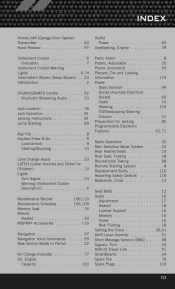
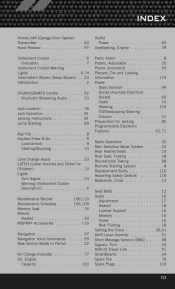
... Features ...62,71 Radio Operation ...42 Rain Sensitive Wiper System ...23 Rear Heated Seats ...19 Rear Seat, Folding ...18 Recreational Towing ...68 Remote Starting System ...8 Replacement Bulbs ...116 Reporting Safety Defects ...118 Restraints, Child ...14 Seat Belts ...Seats ...Adjustment ...Heated ...Lumbar Support ...Memory ...Power ...Rear Folding ...Setting the Clock ...Shift Lever Override...
User Guide - Page 125


...ELECTRONICS
• How do I know how much I pair my cell phone via Bluetooth® with my Dodge Charger? pg. 41 • How do I have? pg. 63
UTILITY
• How do I know which... set at? pg. 52 • How do I do if my TPMS warning light is my Fuse Block located? pg. 78 • How do I program my Front Seat Memory? pg. 14 • How do I Jump-Start my vehicle? pg. 106 •...
Owner Manual SRT8 - Page 92
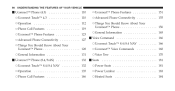
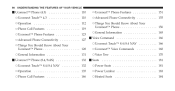
...; General Information ...165 Ⅵ Voice Command ...166 ▫ Uconnect Touch™ 8.4/8.4 NAV ...166 ▫ Uconnect™ Voice Commands ...168 ▫ Voice Tree ...170 ▫ Power Seats ...181 ▫ Power Lumbar ...183 ▫ Heated Seats ...184
Ⅵ Uconnect™ Phone (8.4/8.4N) ...132 Ⅵ...
Owner Manual SRT8 - Page 512
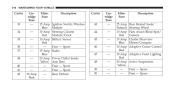
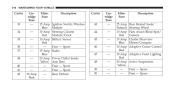
Pink
Cartridge Fuse - Description
Rear Heated Seats/ Steering Wheel Park Assist/Blind Spot/ Camera Cluster/Rearview Mirror/Compass Adaptive Cruise Control Adaptive Front Lighting Active Suspension Fuse - Spare Fuse - Spare Fuse - Spare Radio Power Outlet Inside Arm Rest Fuse - Spare 510 MAINTAINING YOUR VEHICLE
Cavity
33 34 35 36 37 38 40 41 42
15 Amp Blue - 10...
Owner Manual SRT8 - Page 513
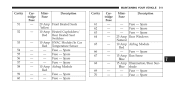
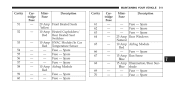
...
53 54 55 56 57 58 59 60
20 Amp Front Heated Seats Yellow 10 Amp Heated Cupholders/ Red Rear Heated Seat Switches 10 Amp HVAC Module/In Car Red Temperature Sensor - Spare - Spare Fuse - Spare - Fuse - Spare Fuse - Spare Run Sense
7
Illumination/Rear Sunshade Fuse - Fuse - Fuse - Spare Rear Windows Airbag Module Fuse - MAINTAINING YOUR VEHICLE 511
Cavity
51 52
Cartridge...
User Guide SRT8 - Page 3


......28 29 32 33
MAINTAINING YOUR VEHICLE
Opening The Hood ...Fuel Door Release ...Engine Compartment ...Fluids And Capacities ...Maintenance Chart ...Fuses ...Tire Pressures ...Wheel And Wheel Trim Care Exterior Bulbs ...86 . 87 . 89 . 92 . 95 100 104 105 ...
Engine Break-In Recommendations . . Air Bags ...Child Restraints ...Front Seats ...Rear Seat ...Heated Seats ...Heated And Cooled Cupholders .
User Guide SRT8 - Page 105


... Pink 30 Amp Pink 30 Amp Pink 30 Amp Pink - 40 Amp Green 30 Amp Pink Mini-Fuse 20 Amp Yellow - 10 Amp 15 Amp 10 Amp 25 Amp Neutral 25 Amp Neutral 15 Amp... Tire Pressure Monitor Amplifier Power Seats Blue Blue Red Red Blue HVAC Module/Cluster Ignition Switch/Wireless Module Steering Column Module/Clock Battery Sensor Radio Power Outlet Rear Defrost Rear Heated Seats/Steering Wheel Red Blue Red Red...
User Guide SRT8 - Page 110


...) • Radio Upgrades • Uconnect™ Phone
• Remote Start • DVD Rear Seat Video™ • Electronic Vehicle Tracking System
• Ecometer • iPod® is a registered...highlights just some of the many Authentic Dodge Accessories by Mopar featuring a fit, finish, and functionality specifically for your Dodge Charger. • In choosing Authentic Accessories ...
User Guide SRT8 - Page 114


...Seat Memory? pg. 45 • How do I hear the audio from my iPod® through the USB port using the radio? pg. 51 • How do I pair my cell phone via Bluetooth® with my Dodge Charger?... pg. 64
WHAT TO DO IN EMERGENCIES
• What do I do I set at? pg. 50 • How do if my TPMS warning light is my Fuse Block located? pg. 50 &#...
Similar Questions
On A 2012 Dodge Charger Which Spare Fuse Is Ignition
(Posted by bajamN2KEn 9 years ago)

