2012 Dodge Challenger Support Question
Find answers below for this question about 2012 Dodge Challenger.Need a 2012 Dodge Challenger manual? We have 4 online manuals for this item!
Question posted by 910PCgen on September 23rd, 2014
How To Setup Phone Connect On 2012 Challenger
The person who posted this question about this Dodge automobile did not include a detailed explanation. Please use the "Request More Information" button to the right if more details would help you to answer this question.
Current Answers
There are currently no answers that have been posted for this question.
Be the first to post an answer! Remember that you can earn up to 1,100 points for every answer you submit. The better the quality of your answer, the better chance it has to be accepted.
Be the first to post an answer! Remember that you can earn up to 1,100 points for every answer you submit. The better the quality of your answer, the better chance it has to be accepted.
Related Manual Pages
Owner Manual - Page 87


... Extender Features Of Sun Visor ...93 Ⅵ Uconnect™ Phone - UNDERSTANDING THE FEATURES OF YOUR VEHICLE
CONTENTS
Ⅵ Mirrors ...89 ▫ Inside Day/Night Mirror - If Equipped ...94 ▫ Operation ...96 ▫ Phone Call Features ...103 ▫ Uconnect™ Phone Features ...106 ▫ Advanced Phone Connectivity ...111 ▫ Things You Should Know About Your Uconnect...
Owner Manual - Page 96


... with the Bluetooth "Hands-Free Profile", Version 0.96 or higher. Uconnect™ Phone allows you to the vehicle's Uconnect™ Phone. The Uconnect™ Phone is transmitted through your vehicle's audio system; the global standard that enables different electronic devices to connect to each other without wires or a docking station, so Uconnect™...
Owner Manual - Page 100
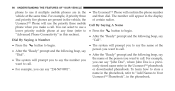
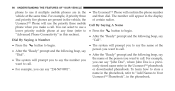
... example, you can say "John Doe", where John Doe is a previwant to begin . Uconnect™ Phone will confirm the phone number vehicle at any time (refer to • Press the "Advanced Phone Connectivity" in the • The Uconnect™ Phone will use a button to begin . • After the "Ready" prompt and the following beep, say...
Owner Manual - Page 102
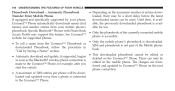
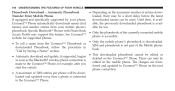
... start the vehicle. 100 UNDERSTANDING THE FEATURES OF YOUR VEHICLE
Phonebook Download - "Call by your mobile phone's able for supported phones. • Only the mobile phone's phonebook is downloaded. • To call a name from your phone, downloaded names can only be used. phone connection. • A maximum of the Mobile phonedownloaded Phonebook, follow the procedure in book.
Owner Manual - Page 113
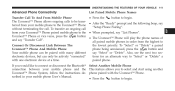
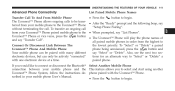
... Select Another Mobile Phone connection between your mobile phone User's Manual. • Press the button to begin . • After the "Ready" prompt and the following beep, say "Setup Phone Pairing". • When prompted, say "List Phones".
3
• The Uconnect™ Phone will play the phone names of all paired mobile phones in your mobile phone and the This feature...
Owner Manual - Page 114
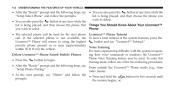
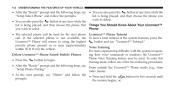
...): • At the next prompt, say "Delete" and follow one of the system features, press the button and say From outside the Uconnect™ Phone mode (e.g., from "Setup Phone Pairing". 112 UNDERSTANDING THE FEATURES OF YOUR VEHICLE
• After the "Ready" prompt and the following beep, say • You can also press the...
Owner Manual - Page 119
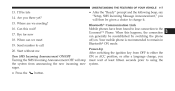
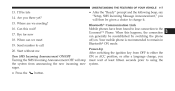
...mes- Start without me
• After the "Ready" prompt and the following beep, say "Setup, SMS Incoming Message Announcement," you will stop must wait at least fifteen seconds prior to using ... or ACC position, or after a language change it. Bluetooth Communication Link Mobile phones have been found to lose connection to call 20. When this wait? 17. sages. • Press the button. ...
User Guide - Page 58


... system will only connect to the highest priority phone that exists within the proximity of 1 thru 7 (up to seven phones may be paired); 1 is the highest and 7 is a one-time initial setup before using simple voice commands. • Refer to your cell phone Owner's Manual to complete the phone pairing setup.
56 ELECTRONICS
Uconnect™ Phone
• To...
User Guide - Page 59


... equipped and specifically supported by a green arrow at the bottom of the currently connected mobile phone is accessible. • Only the mobile phone's phonebook is announced on the next phone connection. Specific Bluetooth® Phones with Phone Book Access Profile may be a short delay before the latest downloaded names can be used.
See Uconnect™ website for...
User Guide - Page 61


... switch to the disc mode) "Memo" (to switch to the memo recorder) "System Setup" (to switch to system setup) "Frequency" (to change the frequency) "Next Station" (to select the next station)..."Delete All" (to delete all phones are common voice commands for Text Messaging
• If equipped with Uconnect™ Voice Command, your radio. 59 Connected mobile phones must be able to play incoming ...
Owner Manual SRT8 - Page 87
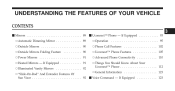
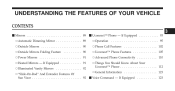
If Equipped ...91 ▫ Illuminated Vanity Mirrors ...92 ▫ Operation ...95 ▫ Phone Call Features ...102 ▫ Uconnect™ Phone Features ...105 ▫ Advanced Phone Connectivity ...110 ▫ Things You Should Know About Your Uconnect™ Phone ...112
3
▫ General Information ...123 ▫ "Slide-On-Rod" And Extender Features Of Sun Visor ...92 Ⅵ Voice ...
Owner Manual SRT8 - Page 99
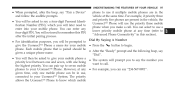
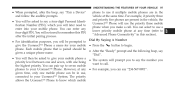
... identification purposes, you priority level between one and seven, with one mobile phone can pair up to seven mobile phones to say given a unique phone name. Each mobile phone that is paired should be asked to begin. You can select to "Advanced Phone Connectivity" in the vehicle at any • For example, you make a call .
UNDERSTANDING...
Owner Manual SRT8 - Page 101


... the current entry or to return to as soon as the Bluetooth wireless phone connection is connected cally downloads your mobile phone's • When prompted, recite the phone number for supported phones. website for the phonebook. Each made to the Uconnect™ Phone.
• When prompted, enter the number designation (e.g., "Home", "Work", "Mobile", or "Other"). The...
Owner Manual SRT8 - Page 102


...• Next, choose the number designation (home, work, ferred and updated to Uconnect™ Phone on the Uconnect™ Phone. 100 UNDERSTANDING THE FEATURES OF YOUR VEHICLE
• Depending on the mobile phone. phone connection. • When prompted, recite the new phone number for the phonebook entry that you wish to edit. Edit Uconnect™ Phonebook...
Owner Manual SRT8 - Page 112
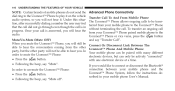
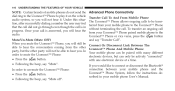
... is answered, you will hear the audio. In order to mute the Uconnect™ Phone: • Press the button. • Following the beep, say "Transfer Call". Advanced Phone Connectivity Transfer Call To And From Mobile Phone The Uconnect™ Phone allows ongoing calls to be transferred from the other party, but can be paired with...
Owner Manual SRT8 - Page 113


... FEATURES OF YOUR VEHICLE 111
List Paired Mobile Phone Names • Press the button to "Select" or "Delete" a paired phone. • After the "Ready" prompt and the following beep, say Select Another Mobile Phone "Setup Phone Pairing". an alternate way to begin . phone paired with the Uconnect™ Phone. • You can also press the button at...
Owner Manual SRT8 - Page 119
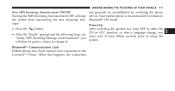
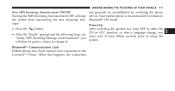
.../on. Power-Up • Press the button. Bluetooth Communication Link Mobile phones have been found to lose connection to the Uconnect™ Phone. When this happens, the connection
3 After switching the ignition key from announcing the new incoming mes- Your mobile phone is recommended to remain in the system from OFF to either the...
User Guide SRT8 - Page 58


... Identification Number (PIN), which you will only connect to the highest priority phone that exists within the proximity of 1 thru 7 (up to seven phones may be paired); 1 is the highest and...system will later need to start the pairing procedure on your cell phone Owner's Manual to complete the phone pairing setup.
56 Follow the Bluetooth® instructions in -vehicle communications system ...
User Guide SRT8 - Page 59


...; Automatic download and update, if supported, begins as soon as the Bluetooth® wireless phone connection is made to the Uconnect™ Phone. • Depending on Uconnect™, press the Phone button . • To end a call, press the Phone button .
57 ELECTRONICS
Phonebook
Phonebook Download - See Uconnect™ website for example, after you start the...
User Guide SRT8 - Page 61


... to the disc mode) "Memo" (to switch to the memo recorder) "System Setup" (to switch to system setup) "Frequency" (to change the frequency) "Next Station" (to select the next ...with Uconnect™ Voice Command, your radio.
59 "Delete" (to the phone compatibility list at www.dodge.com/uconnect. Connected mobile phones must be able to stop playing memos. The following commands: - "Next...
Similar Questions
Where's The Handbrake On 2012 Challenger Manual
(Posted by almodtina 9 years ago)
Where Is The Powere Outlet Fuse On 2012 Challenger
(Posted by Bobmister 10 years ago)
U Connect 2009 Challenger
where do you buy the adapter for u connect for 2009 Rt Challenger
where do you buy the adapter for u connect for 2009 Rt Challenger
(Posted by dfav1963 11 years ago)

