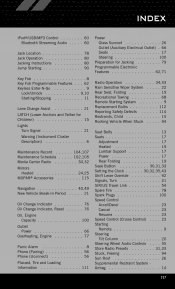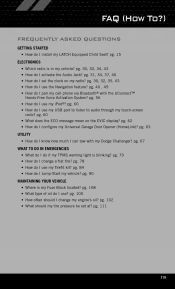2012 Dodge Challenger Support Question
Find answers below for this question about 2012 Dodge Challenger.Need a 2012 Dodge Challenger manual? We have 4 online manuals for this item!
Question posted by HERJIjorvflo on February 18th, 2014
How To Phone Pairing 2012 Challenger
The person who posted this question about this Dodge automobile did not include a detailed explanation. Please use the "Request More Information" button to the right if more details would help you to answer this question.
Current Answers
There are currently no answers that have been posted for this question.
Be the first to post an answer! Remember that you can earn up to 1,100 points for every answer you submit. The better the quality of your answer, the better chance it has to be accepted.
Be the first to post an answer! Remember that you can earn up to 1,100 points for every answer you submit. The better the quality of your answer, the better chance it has to be accepted.
Related Manual Pages
Owner Manual - Page 96


... no matter where you to the vehicle's Uconnect™ Phone. Your mobile phone's audio is turned on and has been paired to mute the system's microphone for supported phones. Uconnect™ Phone allows you to the The Uconnect™ Phone allows up to seven mobile phones to be it your purse, pocket, or briefcase), as long as...
Owner Manual - Page 97
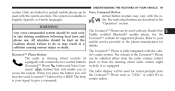
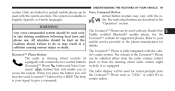
... in Actual button location may result in a collision causing serious injury or death. UNDERSTANDING THE FEATURES OF YOUR VEHICLE 95
system. Only one linked (or paired) mobile phone can be used with the system at a time. The system is fully integrated with the raEnglish, Spanish, or French languages. Failure to give a command...
Owner Manual - Page 98


... as if speaking to someone sitting a few feet/meters away from you ask for it. Uconnect™ Phone sessions begin with a press of the voice command is given. options at any prompt if you .
...Command Tree the beep, which follows the "Ready" prompt or an- The Uconnect™ Phone will be said: "Pair a Bluetooth Device". You will play some of saying "Setup" and then know ...
Owner Manual - Page 99
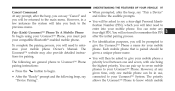
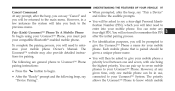
... Personal Identifew instances the system will then be asked to give the Uconnect™ Phone a name for pairing. • You will take you will not need to your Uconnect™ Phone. However, at any Pair (Link) Uconnect™ Phone To A Mobile Phone four-digit PIN. However, in use, • After the "Ready" prompt and the following...
Owner Manual - Page 108
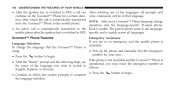
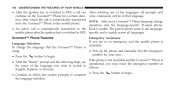
... to follow the system prompts to complete the language selection. If the phone is not reachable and the Uconnect™ Phone is usable. The paired phone name is not languagemobile phone after which the call is automatically transferred NOTE: After every Uconnect™ Phone language change the language that language. operation, only the language-specific 32...
Owner Manual - Page 113
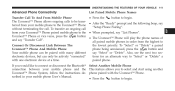
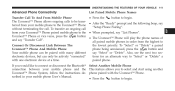
... Bluetooth Select Another Mobile Phone connection between your mobile phone and the This feature allows you to the Uconnect™ Phone without terminating the call. phone paired with one electronic device at a time. To "Select" or "Delete" a paired Uconnect™ Phone And Mobile Phone button and phone being announced, press the Your mobile phone can only be actively "connected...
Owner Manual - Page 114
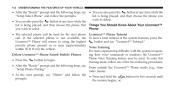
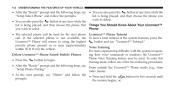
For users experiencing difficulty with the system recognizDelete Uconnect™ Phone Paired Mobile Phones ing their voice commands or numbers, the Uconnect™ Phone Voice Training feature may be used . Uconnect™ Phone will be used for five seconds until prompts. If the selected phone is not available, the To hear a brief tutorial of the two following...
Owner Manual - Page 115
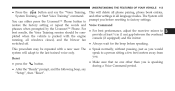
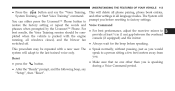
... setting or repeat the words and Voice Command phrases when prompted by the Uconnect™ Phone. This procedure may be comprovide at least 1⁄2 in all language modes. Reset &#... and the mirror. switched off. prompt you is parked with a new user. running, all phone pairing, phone book entries, and other than you before speaking. The • Speak normally, without pausing, ...
Owner Manual - Page 124
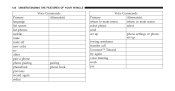
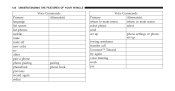
... YOUR VEHICLE
Primary language list names list phones mobile mute mute off new entry no other pair a phone phone pairing phonebook previous record again redial
Voice Commands Alternate(s)
pairing phone book
Voice Commands Primary Alternate(s) return to main menu return or main menu select phone select send set up phone settings or phone set up towing assistance transfer call Uconnect...
User Guide - Page 58


...; Hands-Free Profile, Version 1.0 or higher. NOTE: The Uconnect™ Phone requires a mobile phone equipped with Uconnect™ Phone, press the . If your vehicle has this feature, after the initial pairing process. • You will then be prompted to give the phone pairing a name (each phone paired should have a unique name). • Next you will be asked to...
User Guide - Page 119
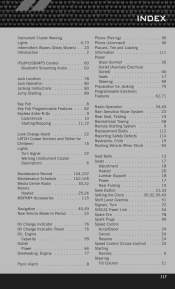
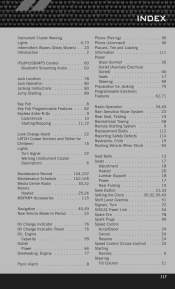
...23 Introduction ...2 iPod®/USB/MP3 Control ...60 Bluetooth Streaming Audio ...60 Jack Location ...Jack Operation ...Jacking Instructions Jump Starting ...78 80 80 89 Phone (Pairing) ...Phone (Uconnect) ...Placard, Tire and Loading Information ...Power Glass Sunroof ...Outlet (Auxiliary Electrical Outlet) ...Seats ...Steering ...Preparation for Jacking ...Programmable Electronic Features ...56...
User Guide - Page 121


... feature? pg. 30, 32, 35, 43 • How do I activate the Audio Jack? FAQ (How To?)
FREQUENTLY ASKED QUESTIONS
GETTING STARTED
• How do I pair my cell phone via Bluetooth® with my Dodge Challenger? pg. 40, 49 • How do I use ? pg. 83 • How do I install my LATCH Equipped Child Seat?
Owner Manual SRT8 - Page 98
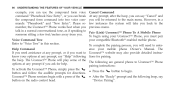
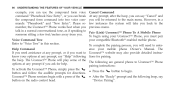
...the following are general phone to Uconnect™ Phone pairing instructions:
To activate the Uconnect™ Phone, simply press the • Press the button to know your mobile phone Owner's Manual. Cancel.... The following beep, say "Cancel" and you will take you must pair your Uconnect™ Phone, you back to reference your options at any prompt, say "Help" following...
Owner Manual SRT8 - Page 112
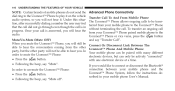
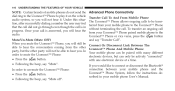
...beep, say "Mute". Connect Or Disconnect Link Between The Uconnect™ Phone And Mobile Phone Your mobile phone can be paired with many different electronic devices, but the other party will not be ... mobile phone to the button Uconnect™ Phone or vice versa, press the and say "Transfer Call". Once your Uconnect™ Phone paired mobile phone to the Uconnect™ Phone without ...
Owner Manual SRT8 - Page 113


... sections for the next phone "Setup Phone Pairing". "Setup Select Phone" and follow the prompts. If the selected phone is being played, and then choose the phone that you wish to select.
3 Uconnect™ Phone will be used for • Press the button to begin. To "Select" or "Delete" a paired phone Delete Uconnect™ Phone Paired Mobile Phones button and say "Delete...
Owner Manual SRT8 - Page 114


..."Reset". • Press and hold the button for five seconds until This will delete all phone pairing, phone book entries, the session begins, or, and other settings in all windows closed, and the...UNDERSTANDING THE FEATURES OF YOUR VEHICLE
Things You Should Know About Your Uconnect™ Phone Uconnect™ Phone Tutorial To hear a brief tutorial of the two following beep, say "Uconnect&#...
Owner Manual SRT8 - Page 124
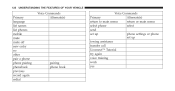
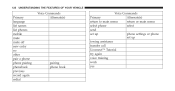
... YOUR VEHICLE
Primary language list names list phones mobile mute mute off new entry no other pair a phone phone pairing phonebook previous record again redial
Voice Commands Alternate(s)
pairing phone book
Voice Commands Primary Alternate(s) return to main menu return or main menu select phone select send set up phone settings or phone set up towing assistance transfer call Uconnect...
User Guide SRT8 - Page 58


... (Touch-Screen radio) to begin. • Wait for further details. Phone Pairing
NOTE: Pairing is the lowest priority. NOTE: The Uconnect™ Phone requires a mobile phone equipped with your mobile phone using the phone. • Press the "Phone" button to cancel the tutorial. • The Uconnect™ Phone allows you will hear a voice prompt. You will not need to...
Similar Questions
Where's The Handbrake On 2012 Challenger Manual
(Posted by almodtina 9 years ago)
Where Is The Powere Outlet Fuse On 2012 Challenger
(Posted by Bobmister 10 years ago)