2012 Dodge Avenger Support Question
Find answers below for this question about 2012 Dodge Avenger.Need a 2012 Dodge Avenger manual? We have 2 online manuals for this item!
Question posted by dolchall on October 15th, 2014
How Do You Turn Off Your Flashers In A Dodge Avenger
The person who posted this question about this Dodge automobile did not include a detailed explanation. Please use the "Request More Information" button to the right if more details would help you to answer this question.
Current Answers
There are currently no answers that have been posted for this question.
Be the first to post an answer! Remember that you can earn up to 1,100 points for every answer you submit. The better the quality of your answer, the better chance it has to be accepted.
Be the first to post an answer! Remember that you can earn up to 1,100 points for every answer you submit. The better the quality of your answer, the better chance it has to be accepted.
Related Manual Pages
Owner Manual - Page 15
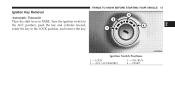
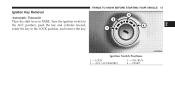
LOCK 2 - ON/RUN 4 - ACC (ACCESSORY) 3 - THINGS TO KNOW BEFORE STARTING YOUR VEHICLE 13
Ignition Key Removal Automatic Transaxle Place the shift lever in PARK. START Turn the ignition switch to the ACC position, push the key and cylinder inward, rotate the key to the LOCK position, and remove the key.
2
Ignition Switch Positions
1 -
Owner Manual - Page 16


...outlets will trap the key in PARK, rotate the key to after the ignition switch is turned to the LOCK posithe right slightly, then remove the key as described. Refer to the... equipped), and rarily in "Understanding Your Instrument Panel" for 45 seconds after the ignition switch is turned to the LOCK position. 14 THINGS TO KNOW BEFORE STARTING YOUR VEHICLE
NOTE: • For vehicles...
Owner Manual - Page 17
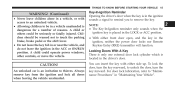
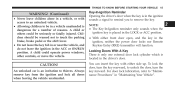
... is placed in the LOCK or ACC position. • With either side up. For door lock lubrication, refer to unlock the door, turn the key forward. To lock the door, turn the key rearward, to "Maintenance Procedures" in "Maintaining Your Vehicle".
2
CAUTION! Children should be seriously or fatally injured. NOTE: • The...
Owner Manual - Page 18


...key to fit the ignition switch lock cylinder for that vehicle.
During normal operation, after turning the ignition switch, the Vehicle Security Light will shut the engine off after the bulb ...two seconds if someone used to prevent unauthorized vehicle operation. If the Vehicle Security Light turns on for three
seconds for longer than 10 seconds), it is locked or unlocked. Operation...
Owner Manual - Page 19
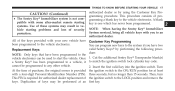
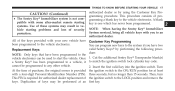
... of these systems may be programmed to the LOCK position and remove the first key.
Turn At the time of purchase, the original owner is provided with some after-market remote ... been programmed to the vehicle electronics can program new keys to start the vehicle. Then, turn the ignition switch to any other vehicle. 2. authorized dealer or by performing the following proceReplacement...
Owner Manual - Page 20
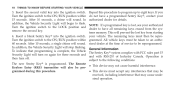
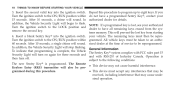
...stop flashing. General Information To indicate that may cause undesired operation.
3. Operation is then turn on again for details. received, including interference that programming is complete, the Vehicle The Sentry...from the systems memory. subject to the LOCK position and remove the second key. Turn the ignition switch to the following conditions: The new Sentry Key is ...
Owner Manual - Page 21
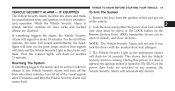
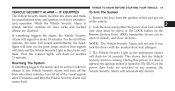
... keys from the ignition switch and get out of the visual signals after three minutes, turn signals lock the doors with the manual door lock plungers. While the Vehicle Security Alarm is... taken to power door locks are disabled. Security Alarm is turned to ON/RUN, or the If something triggers the alarm, the Vehicle Security Remote Keyless Entry...
Owner Manual - Page 22
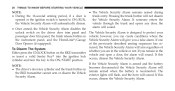
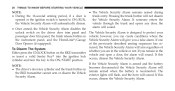
...• The driver's door key cylinder and the trunk button on remain armed when the battery is turned to ON/RUN, the Vehicle Security Alarm. occurs, disarm the Vehicle Security Alarm. Pressing the trunk ...Security Alarm is trunk entry. however, you remain in the vehicle or not. cylinder and turn the key to the ON/START position. If you can create conditions where the the instrument ...
Owner Manual - Page 23
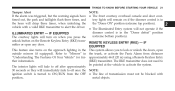
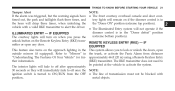
... (if equipped). The RKE transmitter does not need to activate the system. EQUIPPED This feature also turns on the approach lighting in the trunk, or activate the Panic Alarm from the OFF • ...Illuminated Entry system will not operate if the dimmer control is turned to off once the NOTE: ignition switch is in the horn will turn on when you to "Mirrors" in the This system allows ...
Owner Manual - Page 24


...First Press This feature lets you program the system to acknowledge the unlock signal. The Illuminated Entry system (if equipped) will also turn signal lights will flash to unlock either the driver's door or all doors. To change the current setting, proceed as follows:...all To Unlock The Doors Press and release the UNLOCK button on the RKE buttons on . The turn on the RKE transmitter.
Owner Manual - Page 102
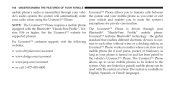
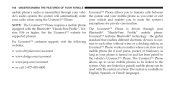
..., pocket, or briefcase), as • www.chrysler.com/uconnect long as you to • www.dodge.com/uconnect the vehicle's Uconnect™ Phone. 100 UNDERSTANDING THE FEATURES OF YOUR VEHICLE
mobile phone's audio...vehi- the system will automatically mute the system and your mobile phone as your phone is turned on and has been paired to mute the system's your radio when using the Uconnect™...
Owner Manual - Page 389
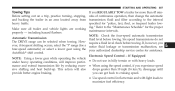
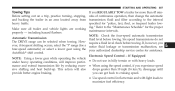
...and filter according to maximize fuel efficiency.
5 Towing Tips Before setting out on a trip, practice turning, stopping, and backing the trailer in an area located away from heavy traffic. • Use... improve perfor- • Do not use in flat terrain and with heavy loads. including hazard flashers. STARTING AND OPERATING 387
If you REGULARLY TOW a trailer for more than 10 mph (16 ...
Owner Manual - Page 394


... to seek assistance, the Hazard Warning flashers will flash on and off to turn on the "H", turn the engine off immediately, and call for service. turn signals will continue to NEUTRAL, but...the vehicle is activated, all directional • On the highways -
Turn the air conditioner off the Hazard Warning flashers. Press the switch to warn oncoming • In city traffic - ...
Owner Manual - Page 397


... attempt to change a tire on the Hazard Warning flashers. 3. WARNING! Spare Tire and Jack Stowage
6
4. WHAT TO DO IN EMERGENCIES 395
Spare Tire Removal Lift up the load floor cover and remove the hold down.
Preparations For Jacking 1. Set the parking brake. Turn OFF the ignition. Place the shift lever into PARK...
Owner Manual - Page 398


...REVERSE. • Never start or run the engine while the vehicle is on the Hazard Warning flashers. • Block the wheel diagonally opposite the wheel to be raised. • Set the ... from the edge of the Jacking Instructions wheel diagonally opposite the jacking WARNING! the vehicle. • Turn on a jack. (Continued) position. 396 WHAT TO DO IN EMERGENCIES
6. Block both the front ...
User Guide - Page 73


...the rear load floor in the trunk.
Spare Tire and Jack Stowage
Preparations For Jacking
1. Turn OFF the ignition. Place the shift lever into PARK (automatic transmission) or REVERSE (manual ... NOTE: Passengers should not remain in the trunk. Park the vehicle on the Hazard Warning flashers. 3. Turn on a firm, level surface. For example, if changing the right front tire, block...
User Guide - Page 77


...; Carefully follow these tire changing warnings to help prevent personal injury or damage to be used as possible before raising the vehicle. • Turn on the Hazard Warning flashers. • Block the wheel diagonally opposite the wheel to your body under a vehicle that spare tires, flat or inflated, are securely stowed, spares...
User Guide - Page 99


... Cargo Bag • iPod® is a registered trademark of Apple, Inc. • Kicker® is a registered trademark of Authentic Dodge Accessories by Mopar featuring a fit, finish, and functionality specifically for your Dodge Avenger. • In choosing Authentic Accessories you gain far more than expressive style, premium protection, or extreme entertainment, you also benefit...
User Guide - Page 103


... type of oil do I use the Navigation feature? pg. 27, 30, 33, 42 • How do I pair my cell phone via Bluetooth® with my Dodge Avenger? pg. 66 • How do I install my LATCH Equipped Child Seat? pg. 36, 45 • How do if my TPMS warning light is blinking? pg...
User Guide - Page 108


... mobile phone's browser or App store to scan the code. Then follow the directions to download a Microsoft Tag reader, like the free one at : www.dodge.com (U.S.) www.dodge.ca (Canada) 12D41-926-AA Avenger
Third Edition User Guide
http://gettag.mobi
U.S. To put Microsoft Tags to work for your
application store, Keyword...
Similar Questions
How Do You Turn Off Emergency Flashers On A Dodge Avenger
(Posted by Digonow 9 years ago)
How Do U Turn The Flashers Off In A 2012 Dodge Avenger
(Posted by stmminito 9 years ago)
How To Turn Off Emermgency Flashers On A Dodge Avenger
(Posted by treesJoy 9 years ago)
Why Doesn't My Car Stay On?
I try to turn my avenger on but it only stayed on for few seconds and a red circle on the dash turne...
I try to turn my avenger on but it only stayed on for few seconds and a red circle on the dash turne...
(Posted by perezvioleta18 10 years ago)

