2012 Dodge Avenger Support Question
Find answers below for this question about 2012 Dodge Avenger.Need a 2012 Dodge Avenger manual? We have 2 online manuals for this item!
Question posted by edgburle on July 6th, 2014
What Is The Button On Left Side Of Steering Wheel Of 2012 Dodge Avenger That
says step?
Current Answers
There are currently no answers that have been posted for this question.
Be the first to post an answer! Remember that you can earn up to 1,100 points for every answer you submit. The better the quality of your answer, the better chance it has to be accepted.
Be the first to post an answer! Remember that you can earn up to 1,100 points for every answer you submit. The better the quality of your answer, the better chance it has to be accepted.
Related Manual Pages
Owner Manual - Page 41
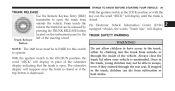
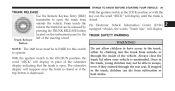
...PARK for this switch to operate.
TRUNK SAFETY WARNING
2
WARNING! Trunk Release Button
With the ignition switch in the trunk, young children may not be able to the trunk, ... YOUR VEHICLE 39
TRUNK RELEASE Use the Remote Keyless Entry (RKE) transmitter to the left of the steering wheel. With the ignition switch in place of the odometer display indicating that the trunk is...
Owner Manual - Page 45
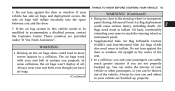
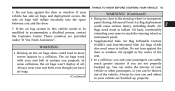
... or window. Sit upright in a collision.
If your arms to reach the steering wheel or instrument panel. • Supplemental Side Air Bag Inflatable Curtain (SABIC) and...KNOW BEFORE STARTING YOUR VEHICLE 43
4. WARNING! (Continued)
• Being too close to the steering wheel or instrument panel during Advanced Front Air Bag deployment could lead to more severe injuries in the ...
Owner Manual - Page 60


... enough. WARNING! Supplemental Restraint System (SRS) - Remove and store the extender when not needed can increase the risk of injury in the center of the steering wheel. tender, and store it is worn low and snug, and in the
Advanced Front Air Bag And Knee Bolster Locations
1 - Only use when the lap...
Owner Manual - Page 62
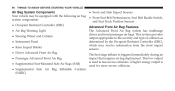
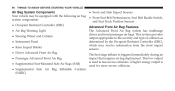
... The first stage inflator is triggered immediately during an • Passenger Advanced Front Air Bag impact that requires air bag deployment. This system provides • Steering Wheel and Column output appropriate to the severity and type of collision as • Instrument Panel determined by the Occupant Restraint Controller (ORC), which may be...
Owner Manual - Page 68


...Passenger Advanced Front Air Bag Inflator Units are designed to inflate the Advanced Front Air Bags. The steering wheel hub trim cover and the upper right side of the instrument panel separate and fold out of...panel. The Advanced Front Air Bag gas is generated to activate only in the center of the steering wheel and on the right side of the way as a bulb check when the ignition is about ...
Owner Manual - Page 103


.... is fully integrated with the vehibutton and Voice Com(Uconnect™ Phone cle's audio system. See the Uconnect™ website for Uconnect™ Phone Button The radio or steering wheel controls (if details. Refer to give a command. The radio display will knob or from the radio volume control access the system. UNDERSTANDING THE...
Owner Manual - Page 163
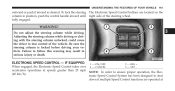
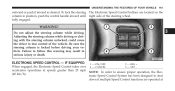
...YOUR VEHICLE 161
outward or push it inward as desired. fully engaged. Be sure the steering column is locked before driving your vehicle.
tronic Speed Control System has been designed to ...or death. To lock the steering The Electronic Speed Control buttons are operated at speeds greater than 25 mph NOTE: In order to lose control of the steering wheel. SET accelerator operations at
...
Owner Manual - Page 193


... ▫ Using This Feature ...270
▫ Controlling The iPod Or External USB Device Using Radio Buttons ...271 ▫ Play Mode ...271 ▫ List Or Browse Mode ...273 ▫ Bluetooth Streaming Audio (BTSA) ...275 Ⅵ Steering Wheel Audio Controls - Radio Mode ...253 ▫ Operation Instructions - If Equipped ...265 Ⅵ iPod/USB/MP3...
Owner Manual - Page 212


... Mini-Trip Computer is located in the instrument cluster and features a driver-interactive trip information and temperature display. Mini-Trip Control Buttons
STEP Button Press the STEP button located on the steering wheel to be driven several minutes before the updated temperature is not moving. Engine temperature can also affect the displayed temperature; 210 UNDERSTANDING YOUR INSTRUMENT...
Owner Manual - Page 213


... Vehicle Information Center (EVIC) features a driver-interactive display that is located in the instrument cluster.
4
Electronic Vehicle Information Center (EVIC) Press and release the STEP button on the steering wheel. The following displays can be reset or changed: • Trip A • Trip B Trip Odometer (ODO) This display shows the distance traveled since the last...
Owner Manual - Page 214
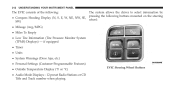
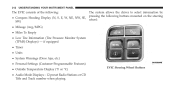
212 UNDERSTANDING YOUR INSTRUMENT PANEL
The EVIC consists of the following buttons mounted on the steering wheel:
EVIC Steering Wheel Buttons if equipped • Timer • Units • System Warnings (Door Ajar, etc.) • Personal Settings (Customer-Programmable Features) • Outside Temperature Display (°F or °C) &#...
Owner Manual - Page 278


The left and right controls are located on the rear surface of each switch. Remote Sound System Controls (Back View Of Steering Wheel) Reach behind the steering wheel to access the switches.
276 UNDERSTANDING YOUR INSTRUMENT PANEL
STEERING WHEEL AUDIO CONTROLS - IF EQUIPPED The remote sound system controls are rocker-type switches with a pushbutton in the center of...
Owner Manual - Page 411


... cable from starting is started, remove the jumper cables in you should have the battery and charging system inthe reverse sequence: spected at your steering wheel right and left to start tive (+) battery post of the discharged vehicle. CAUTION! Accessories that has the booster 10. can be moved by a rocking motion.
If frequent...
Owner Manual - Page 429


... Battery Your vehicle is accessible without removing the tire and wheel. NOTE: The battery is stored in a compartment behind the left front fender and is equipped with the air induction system ...Make sure that no one is necessary for the proper To access the battery, turn the steering wheel fully to the "Maintenance Schedule" for repair or maintenance. MAINTAINING YOUR VEHICLE 427
Engine Air...
User Guide - Page 21
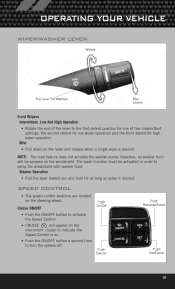
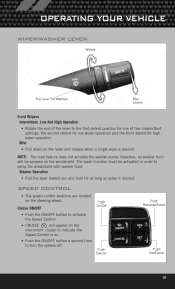
...
• Push the ON/OFF button to the first detent position for as long as spray is desired. Mist • Pull down on . • Push the ON/OFF button a second time to spray the windshield with washer fluid. The wash function must be sprayed on the steering wheel.
will be activated in order to...
User Guide - Page 54
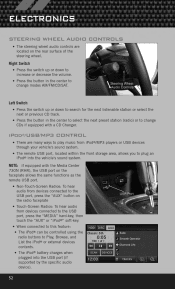
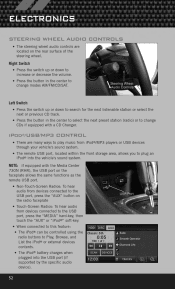
... the remote USB port. • Non-Touch-Screen Radios: To hear audio from devices connected to the USB port, press the "AUX" button on the rear surface of the steering wheel. Left Switch
• Press the switch up or down to search for the next listenable station or select the next or previous CD...
User Guide - Page 58


.... located on the radio • When you press the "Voice Command" button faceplate or steering wheel, you will hear a beep. ELECTRONICS
Uconnect™ VOICE COMMAND
• The Uconnect™ Voice Command system allows you to control your command. If you do not say the name of the different modes. If you ever wish to...
User Guide - Page 60


... EVIC will now function normally.
58 Non-Touch-Screen Radios: Press the "AUX" button on the radio faceplate until the compass is self-calibrating, which eliminates the need to...display that is displayed on the left side of the steering wheel allows the driver to set the compass manually.
The SELECT • Press and release the SELECT Button also resets various Trip Functions.
User Guide - Page 83


...tire damage or failure.
Do not let anyone near a spinning wheel, no transmission shifting occurring). Then move the shift lever back and forth between REVERSE and DRIVE,... on ESC, mode by excessive wheel speeds may be dangerous. WHAT TO DO IN EMERGENCIES
FREEING A STUCK VEHICLE
• If your steering wheel right and left to clear the area around the front wheels. CAUTION!
• When "rocking...
User Guide - Page 99


... a fit, finish, and functionality specifically for your Dodge Avenger. • In choosing Authentic Accessories you gain far more than expressive style, premium protection, or extreme entertainment, you also benefit from enhancing your local Dodge dealership or online at mopar.com. CHROME: • 17-Inch Chrome Aluminum Wheels EXTERIOR: • Front End Cover • Hitch...
Similar Questions
How To Adjust The Steering Wheel On 2012 Dodge Avenger
(Posted by mschoco 9 years ago)
How Do I Reset The Change Oil Light On A 2012 Avenger
(Posted by labu 10 years ago)
Instructions On How To Change The Oil In A 2012 Avenger
(Posted by pePool 10 years ago)

