2011 Dodge Journey Support Question
Find answers below for this question about 2011 Dodge Journey.Need a 2011 Dodge Journey manual? We have 3 online manuals for this item!
Question posted by mplch on July 29th, 2014
Dodge Journey Will Not Display Ssirius Radio I'd
The person who posted this question about this Dodge automobile did not include a detailed explanation. Please use the "Request More Information" button to the right if more details would help you to answer this question.
Current Answers
There are currently no answers that have been posted for this question.
Be the first to post an answer! Remember that you can earn up to 1,100 points for every answer you submit. The better the quality of your answer, the better chance it has to be accepted.
Be the first to post an answer! Remember that you can earn up to 1,100 points for every answer you submit. The better the quality of your answer, the better chance it has to be accepted.
Related Manual Pages
Owner Manual - Page 16


NOTE: With the Uconnect Touch™ system, the power window switches, radio, power sunroof (if equipped), and power outlets will remain active for up . Refer to OFF.
Emergency Key Removal
NOTE: You can insert the ... TO KNOW BEFORE STARTING YOUR VEHICLE
To remove the emergency key, slide the mechanical latch Ignition Or Accessory On Message on message will display in the cluster.
Owner Manual - Page 100
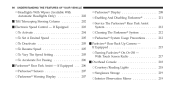
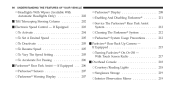
With Touch Screen Radio ...217 Ⅵ Overhead Console ...218 ▫ Courtesy/Reading Lights ...218 ▫ ...3041; Rear Park Assist - If Equipped ...206 ▫ Parksense Sensors ...207 ▫ Parksense Warning Display ...207
▫ Parksense Display ...208 ▫ Enabling And Disabling Parksense ...211 ▫ Service The Parksense Rear Park Assist System...
Owner Manual - Page 108
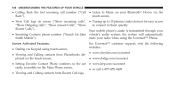
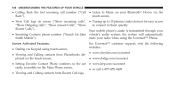
...call 1-877-855-8400 • Viewing and Calling contacts from Recent Call logs, mute your radio when using touch-screen, For Uconnect™ customer support, visit the following websites:
•... www.chrysler.com/uconnect • Viewing and Calling contacts from Phonebooks dis• www.dodge.com/uconnect played on the touch-screen, • Setting Favorite Contact Phone numbers so the ...
Owner Manual - Page 130
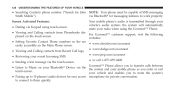
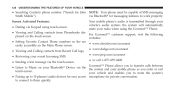
...• www.chrysler.com/uconnect easily accessible on the Main Phone screen. • www.dodge.com/uconnect • Viewing and Calling contacts from Phonebooks disFor Uconnect™ customer support, ... • Listen to Music on the touch-screen. the system will automatically mute your radio when using touch-screen. Screen Activated Features: • Dialing via the touch-screen. ...
Owner Manual - Page 137


... the "Player" soft-key to begin, • Change the Source to bring up the Paired Phone screen from any screen on the radio: • Uconnect™ Phone will display an in process screen while the system is connecting, NOTE: If there is determined by the order in which are not made a favorite...
Owner Manual - Page 163


...the heater/air conditioning fan is active. For multiple inputs in words such as "I supported radio mode is tence, the system identifies the topic or context and provides the associated follow-up...hear Command question to which the user can respond without pressing available commands for the screen displayed. when the system To hear available commands, press the Uconnect™ Voice requires more...
Owner Manual - Page 199


... turn on will remain off position. ing lights or headlights on will remain on .
3
Dimmer Controls This feature brightens all text displays such as the odometer, EVIC (if equipped), and radio when the parking lights or headlights are open. Rotate the dimmer control to the extreme bottom off when the doors are...
Owner Manual - Page 217


...note will be much closer to the obstacle than the rear fascia when the warning display turns on the rear of REVERSE, the rear camera mode is located on the ... so can result in injury or damage to vehicles or obstacles because the hitch ball will be displayed on the radio touchscreen display along with the ParkView Rear Back Up Camera that allows you to "check entire surroundings"...
Owner Manual - Page 270


... the steering wheel. This system allows the driver to select a variety of the following: • Radio Info • Fuel Economy • Vehicle Speed • Trip Info • Tire Pressure • Vehicle Information • Warning Message Displays • Turn Menu OFF
Electronic Vehicle Information Center (EVIC) 268 UNDERSTANDING YOUR INSTRUMENT PANEL
ELECTRONIC VEHICLE...
Owner Manual - Page 285


...radio set to Far, set the time driving experience. Then touch the arrow back soft-key. When in this display, you soft-key. This allows for more dynamic When in this display... The Features Of Your Vehicle".
4 To change this • Show Time Status display. back soft-key. The default display. For further information, refer to change the setting for a more dynamic driving, ...
Owner Manual - Page 291
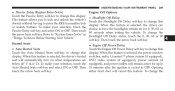
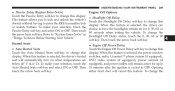
... Seats soft-key and select ON or OFF. Opening either front door will cancel this display. Then touch the arrow back soft-key. Engine Off Options • Headlight Off Delay...when temperatures are below 40° F (4.4° C). To change this display. When this feature is selected, the power window switches, radio, Uconnect™ phone system (if equipped), DVD video system (if equipped...
Owner Manual - Page 298


...YOUR INSTRUMENT PANEL
Clock • Set Time Minutes After pressing the Clock soft-key the following settings When in this display, you may adjust the hours. To change the Sync Time setting touch close out of the settings screen. Touch the... Bar soft-key close out of the settings screen. check-mark appears next to radio set the time. with GPS Time soft-key must be unchecked.
Owner Manual - Page 300


... the rear of your vehicle whenever the shift lever is misaligned will disappear. The ParkView camera is located on the radio touchscreen display along with the ParkView Rear Back Up Camera that is put into REVERSE.
To make your selection, touch the ParkView Backup Camera soft-...
Owner Manual - Page 309


... following components for rear seat entertainment: • A diagonal 9 in (22 cm) Liquid Crystal Display (LCD) screen integrated into a molded compartment in the case of younger rear seat passengers. •...center overhead console. VES™ with Rear HVAC Controls
4
• The touch screen radio and DVD player controls allow the rear seat passenger(s) to allow front seat operation for...
Owner Manual - Page 313


...8482; system is designed to make you comfortable in all types of the display.
4
1 - There are located on the instrument panel or through either ...Uconnect Touch™ 4.3 screen in different modes (Radio, Player, Settings, More, etc.) the driver and passenger temperature settings will be operated through the Uconnect Touch™ system display. This system can be indicated at the top of...
Owner Manual - Page 389


...ignition switch cycle, a chime will sound and the "Tire Pressure Monitoring Telltale Light" will be displayed for 75 seconds and then remain on and off for a minimum of five seconds 2. Jamming due... to electronic devices or driving next to tire that affects radio wave signals. 3. Installing some form of snow or ice around the wheels or wheel 15 mph ...
Owner Manual - Page 393
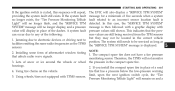
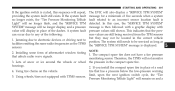
...display in the compact spare tire. tire that the pressure values are still being received from the TPM sensors but they may not be serviced as long as facilities emitting the same radio...place of a road 4. A system fault can occur due to an incorrect sensor location fault is displayed. housings. 2. In this sequence will repeat, providing the system fault still exists. Lots of ...
User Guide - Page 27


...or down to increase or decrease the brightness of the steering wheel, to the first detent for display dimming. • Rotate the dimmer control up to the last detent position to turn on ...the Door/Map Pocket control up to the next detent position to fully brighten the odometer and radio when the parking lights or headlights are on . OPERATING YOUR VEHICLE
HEADLIGHT SWITCH
Automatic Headlights/...
User Guide - Page 32
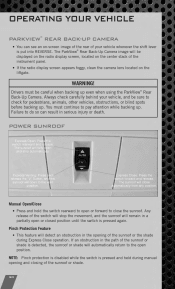
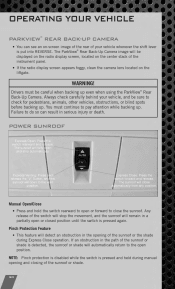
... to do so can see an on-screen image of the rear of your vehicle, and be displayed on the radio display screen, located on the liftgate.
®
WARNING! OPERATING YOUR VEHICLE
PARKVIEW REAR BACK-UP CAMERA
...an obstruction in the path of the instrument panel. • If the radio display screen appears foggy, clean the camera lens located on the center stack of the sunroof or shade is ...
User Guide - Page 96


... featuring a fit, finish, and functionality specifically for your Dodge Journey. • In choosing Authentic Accessories you gain far more than expressive style, premium protection, or extreme entertainment, you also benefit from enhancing your vehicle with ® iPod Integration • Remote Start
• Sirius Satellite Radio
• DVD Rear Seat Video™
• Roof...
Similar Questions
2013 Dodge Journey 8.4 Radio How To Access The System Settings
(Posted by Rocu 9 years ago)
2012 Dodge/journey Display Screen Will Not Turn On
(Posted by darqsha 10 years ago)
2012 Dodge Journey Cannot Hear Radio Or Cd Player Or Anything
(Posted by litlemaed 10 years ago)
How To Get Sirius Radio Id For 2009 Dodge Journey R/t
(Posted by loFr 10 years ago)
2011 Dodge Journey Volume For The Radio
My volume for my radio went out, and I don't know how to get it back working. The radio works, but t...
My volume for my radio went out, and I don't know how to get it back working. The radio works, but t...
(Posted by tenemajohnson 11 years ago)

