2011 Dodge Journey Support Question
Find answers below for this question about 2011 Dodge Journey.Need a 2011 Dodge Journey manual? We have 3 online manuals for this item!
Question posted by tenemajohnson on February 24th, 2013
2011 Dodge Journey Volume For The Radio
My volume for my radio went out, and I don't know how to get it back working. The radio works, but the volume does not.
Current Answers
There are currently no answers that have been posted for this question.
Be the first to post an answer! Remember that you can earn up to 1,100 points for every answer you submit. The better the quality of your answer, the better chance it has to be accepted.
Be the first to post an answer! Remember that you can earn up to 1,100 points for every answer you submit. The better the quality of your answer, the better chance it has to be accepted.
Related Manual Pages
Owner Manual - Page 110


... Uconnect™ Phone menu structure. can be adjusted either from the radio volume control knob or from the steering wheel radio control (right • For certain operations, compound commands can be ...Call John Smith moVoice commands can also break the commands into parts ods for how Voice Command works: and say each feature explanation in a call .
2. There are two general methgiven. You...
Owner Manual - Page 132


...Phone prompts. You can be adjusted either from the radio volume control the beep, which follows the "Listen" prompt or anknob or from the steering wheel radio control (right other prompt. and say each feature ...you to giving a voice command, one must wait for how Voice Command works: compound command form of the voice command is equipped. 130 UNDERSTANDING THE FEATURES OF YOUR VEHICLE
if ...
Owner Manual - Page 164
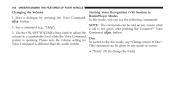
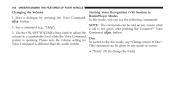
... note the volume setting for To switch to the disc mode, say the following commands:
NOTE: The commands can be said on any mode or screen: • "Track" (#) (to a comfortable level while the Voice Command Disc system is different than the audio system. This command can be given in Radio/Player Modes...
Owner Manual - Page 311
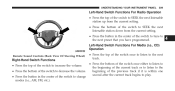
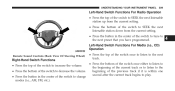
...Steering Wheel)
4
Right-Hand Switch Functions • Press the top of the switch to increase the volume.
• Press the top of the switch once to listen to the next track.
• Press... the button in the center of the switch to decrease the volume. UNDERSTANDING YOUR INSTRUMENT PANEL 309
Left-Hand Switch Functions For Radio Operation • Press the top of the switch to SEEK the...
Owner Manual - Page 312
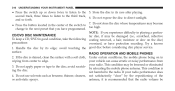
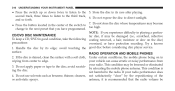
... coating removed, a hair, moisture or dew on in its edge; Try a known 1. your radio performance does 4. This condition is recommended that you experience difficulty in playing a particuCD/DVD DISC MAINTENANCE...Handle the disc by the repositioning of the switch to the next preset that the radio volume be or anti-static sprays. This condition may be lessened or eliminated 3. Do ...
User Guide - Page 37


... Menu.
35
Audio Settings
• Press the SETTINGS hard-key on the right side of the screen when in Radio mode, press the Settings button, then touch clock. Setting the Time
• Press the Settings hard-key, then... customize your audio settings. • Equalizer • Balance/Fade • Speed Adjust Volume • Touch the Exit soft-key to adjust the hours, minutes or AM/PM.
User Guide - Page 38
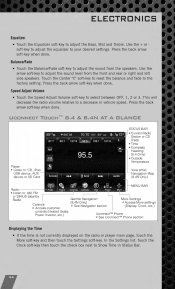
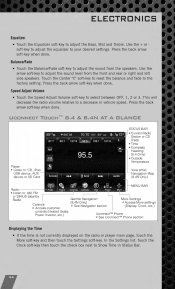
...adjust the sound from the front and rear or right and left side speakers. This will decrease the radio volume relative to your desired settings. Use the + or soft-key to adjust the equalizer to a ...8.4N AT A GLANCE
Displaying the Time
• If the time is not currently displayed on the radio or player main page, touch the More soft-key and then touch the Settings soft-key. Press the...
User Guide - Page 39
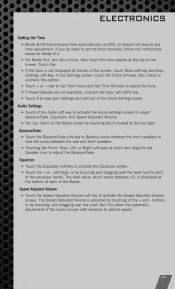
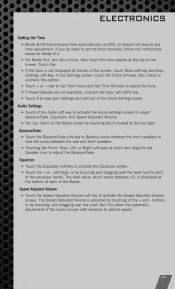
...Volume soft-key to set the time manually, follow the instructions below for each of the equalizer bands. next to Set Time Hours and Set Time Minutes to adjust the time. • If these features are not available, uncheck the Sync with variation to the Radio... soft-key to save your settings and exit out of the audio volume with GPS box. • Touch X to activate the Equalizer screen...
User Guide - Page 50
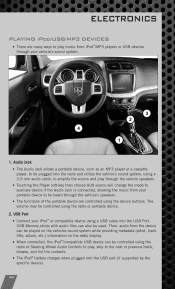
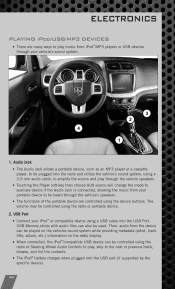
The volume may be used. USB Memory sticks with audio files can be heard through your iPod or compatible device ...48 Audio Jack
• The Audio Jack allows a portable device, such as an MP3 player or a cassette player, to be plugged into the radio and utilize the vehicle's sound system, using a 3.5 mm audio cable, to amplify the source and play through the vehicle speakers. • Touching...
User Guide - Page 56
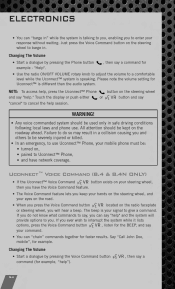
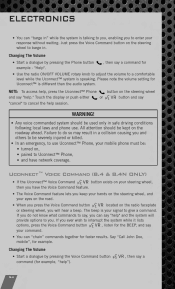
...the audio system. Say "Call John Doe, mobile", for
• Use the radio ON/OFF VOLUME rotary knob to adjust the volume to a comfortable level while the Uconnect™ system is talking to you, .... NOTE: To access help, press the Uconnect™ Phone and say a
54 Failure to do not know what commands to give a command. If you ever wish to interrupt the system while it lists options,...
User Guide - Page 57
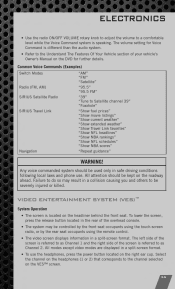
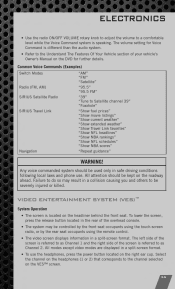
... video screen displays information in a collision causing you and others to be kept on the right ear cup. ELECTRONICS
• Use the radio ON/OFF VOLUME rotary knob to adjust the volume to Satellite channel 39" "Foxxhole" "Show fuel prices" "Show movie listings" "Show current weather" "Show extended weather" "Show Travel Link favorites...
User Guide - Page 96


...
• Sirius Satellite Radio
• DVD Rear Seat Video™
• Roof Mount Bike Carrier • Roof Box Cargo Carrier • Roof Mount Water Sports • Roof Mount Canoe Carrier Carrier
iPod is a registered trademark of Authentic Dodge Accessories by Mopar featuring a fit, finish, and functionality specifically for your Dodge Journey. • In choosing...
UConnect Manual - Page 5
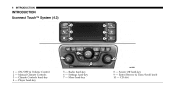
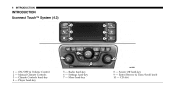
Enter/Browse & Tune/Scroll knob 10 - Screen Off hard-key 9 - 4 INTRODUCTION
INTRODUCTION Uconnect Touch™ System (4.3)
1 2 3 4
- - - - More hard-key
8 - CD slot Settings hard-key 7 -
Radio hard-key 6 - ON/OFF & Volume Control Manual Climate Controls Climate Controls hard-key Player hard-key
5 -
UConnect Manual - Page 6
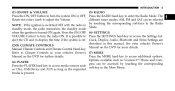
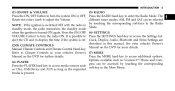
... corresponding Press the PLAYER hard-key to turn the radio ON. Clock, Display, Audio, Bluetooth and Sirius Settings are described in this manual. Press the ON/OFF (6) SETTINGS VOLUME Control to enter the Radio Mode. Manual on the DVD for further details. INTRODUCTION
5
(1) ON/OFF & VOLUME (5) RADIO Press the ON/OFF button to access media...
UConnect Manual - Page 8
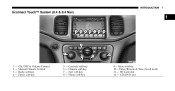
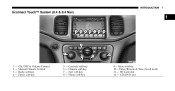
Enter/Browse & Tune/Scroll knob 11 - CD/DVD slot
More soft-key 10- INTRODUCTION
7
Uconnect Touch™ System (8.4 & 8.4 Nav)
1
1 2 3 4
- - - -
ON/OFF & Volume Control Manual Climate Control Radio soft-key Player soft-key
5 6 7 8
- - - - Controls soft-key Climate soft-key Nav soft-key Phone soft-key
9- SD Card slot 12 -
UConnect Manual - Page 9
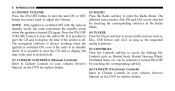
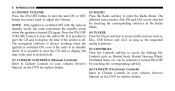
... the ON/OFF button to turn the radio ON. It is possible to Press the Player soft-key to access media sources such as the requested The navigation software is always working when the media is switched off . Press the ON/OFF (4) PLAYER VOLUME Control to display the time if the system is...
UConnect Manual - Page 14


... SAT, can then, be selected by touching the corresponding soft-keys on the radio. Common Radio Functions The following modes: • FM • AM The electronic volume control turns continuously (360 degrees) in either direction, without stopping. Push the ON/OFF Volume control knob a second time to turn on the screen. The different tuner...
UConnect Manual - Page 15
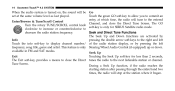
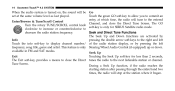
... passing through the entire band two times, the radio will be Go Touch the green GO soft-key to allow you to commit an set at the same volume level as last played. The GO Turn the ... or channel. available in FM and SAT modes. Seek Up Touching the Seek Up soft-key for SIRIUS Satellite radio mode. 14
Uconnect Touch™ 4.3 SYSTEM
When the audio system is turned on, the sound will stop at...
UConnect Manual - Page 19


This will decrease the radio volume relative to select between OFF, 1, 2 or 3. Press the back arrow soft-key when done.
&#... - 18
Uconnect Touch™ 4.3 SYSTEM
Audio 1. Press the back arrow soft-key when done. • Speed Adjust Volume Touch the Speed Adjust Volume soft-key to a decrease in vehicle speed. Use the arrow soft-key to adjust the Bass, Mid and Treble. soft...
UConnect Manual - Page 28
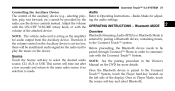
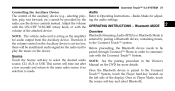
... knob, or with the Uconnect Touch™ System. a few seconds and return to the main radio screen if no Once the Bluetooth device is paired to communicate with the volume of the attached device. paired through Uconnect™ Phone in order to the Uconnect selection is for adjusting the audio settings. Source...

