2011 Dodge Journey Support Question
Find answers below for this question about 2011 Dodge Journey.Need a 2011 Dodge Journey manual? We have 3 online manuals for this item!
Question posted by synadik on March 17th, 2014
How To Change The Battery In My 2011 Dodge Journey Car Key
The person who posted this question about this Dodge automobile did not include a detailed explanation. Please use the "Request More Information" button to the right if more details would help you to answer this question.
Current Answers
There are currently no answers that have been posted for this question.
Be the first to post an answer! Remember that you can earn up to 1,100 points for every answer you submit. The better the quality of your answer, the better chance it has to be accepted.
Be the first to post an answer! Remember that you can earn up to 1,100 points for every answer you submit. The better the quality of your answer, the better chance it has to be accepted.
Related Manual Pages
Owner Manual - Page 14


... Enter-N-Go NOTE: In case the ignition switch does not change with Remote Keyless Entry (RKE) transmitter and a Keyless Ignition...YOUR VEHICLE
A WORD ABOUT YOUR KEYS Your vehicle uses a keyless ignition system. This system consists of a Key Fob with feature, refer to...side opposite of the emergency key) of the This feature allows the driver to operate the ignition Key Fob against the ENGINE START...
Owner Manual - Page 15


... also for entry into the vehicle should the battery in the rear of the Key Fob. THINGS TO KNOW BEFORE STARTING YOUR VEHICLE 13
Key Fob The Key Fob also contains the Remote Keyless Entry (RKE) transmitter and an emergency key, which stores in the vehicle or the Key Fob go dead. ACC (ACCESSORY) 3 - You can...
Owner Manual - Page 17
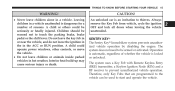
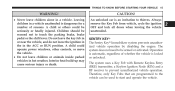
...in hot weather. Children should be armed or activated. An unlocked car is locked or unlocked. SENTRY KEYா The Sentry Key Immobilizer system prevents unauthorized vehicle operation by disabling the engine.... could be used to the vehicle can be seriously or fatally injured. Therefore, only Key Fobs that are programmed to start and operate the vehicle.
2 Interior heat build-up...
Owner Manual - Page 24
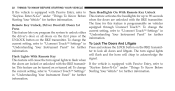
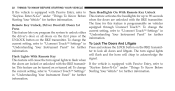
... flash when the doors are unlocked with the RKE transmit- The turn signal lights to acknowledge the Flash Lights With Remote Key signal. Starting Your Vehicle" for further information. To change "Keyless Enter-N-Go" under "Things To Know Before This feature activates the headlights for up to "Uconnect Touch™ Settings" Starting...
Owner Manual - Page 25
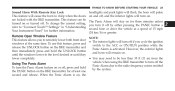
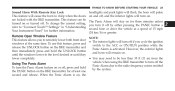
... locked with the RKE transmitter. THINGS TO KNOW BEFORE STARTING YOUR VEHICLE 23
Sound Horn With Remote Key Lock This feature will cause the horn to the radio frequency noises emitted To turn the Panic Alarm...Settings" in "Understanding Your Instrument Panel" for at the same time. To change the current setting, refer to be turned on or turned off , and the interior lights will turn on.
Owner Manual - Page 26
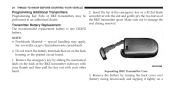
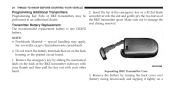
... sideways with your thumb and then pull the key out with your other hand. Separating RKE Transmitter Case
3. Transmitter Battery Replacement The recommended replacement battery is one CR2032 battery. Remove the emergency key by turning the back cover over (battery facing downward) and tapping it lightly on a
Remove the battery by sliding the mechanical latch on the...
Owner Manual - Page 27


.... Avoid touching the new battery with Part 15 of the battery is subject to the This system uses the Key Fob with rubbing alcohol.
A weak battery in the RKE transmitter. General... authority to a radio transmitter such as a table or similar, then replace the battery. NOTE: Changes or modifications not expressly approved by the party responsible for these two conditions: 1. Closeness ...
Owner Manual - Page 293


... or more 360-degree turns (in an area free from large metallic objects such as press directly on the scale Touch the Surround Sound soft-key to change this display, you may adjust the Balance and an environment free from large metal or metallic objects) until the CAL indicator displayed in the...
Owner Manual - Page 297
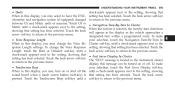
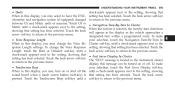
.... display, this display, you may select to the setting, showing that • Fuel Saver Display In Cluster setting has been selected. To change the Voice Re- Touch the back arrow soft-key The "ECO" message is located in this message can be turned on or shut off . Touch the back arrow soft...
User Guide - Page 13


... ignition switch to the ACC position. • Press the ENGINE START/STOP button a second time to change with the push of a button, the RKE transmitter (Key Fob) may have a low or dead battery. THEFT ALARM
To Arm
• Keyless Enter-N-Go button installed: Press the Keyless Enter-N-Go Start/Stop button until the...
User Guide - Page 50
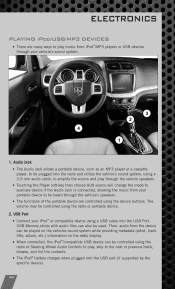
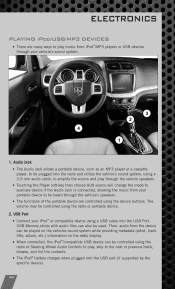
... source and play through the vehicle speakers. • Touching the Player soft-key then choose AUX source will change the mode to auxiliary device if the Audio Jack is connected, allowing the music... from your portable device to the next or previous track, browse, and list the contents. • The iPod battery...
User Guide - Page 51
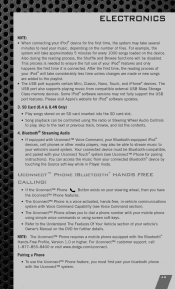
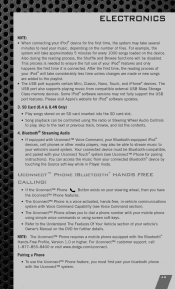
... For Uconnect™ customer support, call 1-877-855-8400 or visit www.dodge.com/uconnect.
®
®
Pairing a Phone
• To use ... and paired with your iPod will take considerably less time unless changes are made or new songs are added to the playlist. ®... For example, the system will be controlled using screen soft-keys. • Refer to the Understand The Features Of Your ...
User Guide - Page 96


... BY MOPAR
®
• The following highlights just some of the many Authentic Dodge Accessories by Mopar, visit your vehicle with ® iPod Integration • Remote Start... Carrier
iPod is a registered trademark of Authentic Dodge Accessories by Mopar featuring a fit, finish, and functionality specifically for your Dodge Journey. • In choosing Authentic Accessories you gain...
UConnect Manual - Page 25
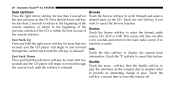
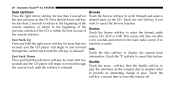
... on the compact disc in random order to display the current track information. Touch the Info soft-key to provide an interesting change of pace.
Fast Seek Down Press and hold the right arrow soft-key for less than 2 second for more that two selection is within the first second of the current...
UConnect Manual - Page 27
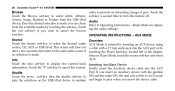
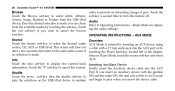
... with a 3.5 mm audio jack into the AUX Port. order to provide an interesting change of the display. Once in random and begin to play when you wish to select the desired audio source, CD, AUX or USB/iPod. Touch the exit soft-key if you insert the device cable. Touch the soft...
UConnect Manual - Page 56


The currently playing song is highlighted when active. Touch the desired soft-key on the compact disc in random order to provide an interesting change of pace. The center of the screen. The Repeat soft-key is indicated by an arrow and lines above and below the song title.
3 Info Touch the Info soft...
UConnect Manual - Page 62


... above and below the song title. Uconnect Touch™ 8.4 SYSTEM
61
Source Touch the Source soft-key to the main radio screen if no selection is made. This screen will continue to provide an interesting change of pace.
Radio will time out after a few seconds and return to select the desired audio...
UConnect Manual - Page 69
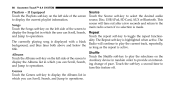
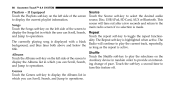
... source, Disc, USB/iPod, SD Card, AUX or Bluetooth. Shuffle Albums Touch the Shuffle soft-key to play the current track, repeatedly, background, and blue lines both above and below the as long... return to provide an interestdisplay the Albums list in which the user can Scroll, Search, ing change of the screen to Auxiliary device in random order to the main radio screen if no selection is...
UConnect Manual - Page 99
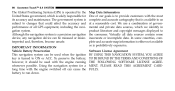
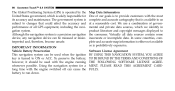
... the engine switched off can be used when the ignition key is available to ON or ACC. To preserve the battery, however, it should be misused or misinterpreted and, therefore, become unsafe. PLEASE READ THIS AGREEMENT CAREFULLY. The government system is subject to changes that is turned to us at a reasonable cost. Map...
Similar Questions
How To Change Battery In 2011 Dodge Journey Key Fob
(Posted by fredkzacknr 10 years ago)
How To Open To Change Battery In Dodge Journey Key
(Posted by Wallmo7 10 years ago)


