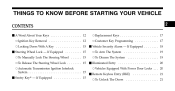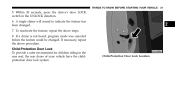2011 Dodge Dakota Extended Cab Support Question
Find answers below for this question about 2011 Dodge Dakota Extended Cab.Need a 2011 Dodge Dakota Extended Cab manual? We have 2 online manuals for this item!
Question posted by schwabepaula05 on March 11th, 2022
Starting My Truck
Current Answers
Answer #1: Posted by SonuKumar on March 12th, 2022 6:30 AM
http://www.auto-repair-help.com/auto_diagnostics/diagnose_power_door_locks_dont_work_properly.php
https://www.dodgetalk.com/threads/ghost-in-electrical-flashing-lights-honking-horn.274795/
Please respond to my effort to provide you with the best possible solution by using the "Acceptable Solution" and/or the "Helpful" buttons when the answer has proven to be helpful.
Regards,
Sonu
Your search handyman for all e-support needs!!
Answer #2: Posted by Mybookie on March 11th, 2022 10:39 PM
This will help you definitely .
Click on the blue line below ?
Related Manual Pages
Similar Questions
I'm wondering if anybody knows where to find 16x8-in wide black steel wheels for a 6 lug 2004 Dodge ...
How do I replace the head light in my 2010 dodge dakota
is there one thing that would make these things work again?
Hello I took the cables of the battery to reset computer, after putting them back on the lights blin...