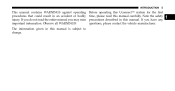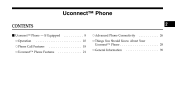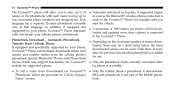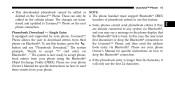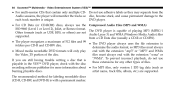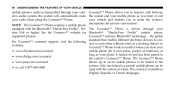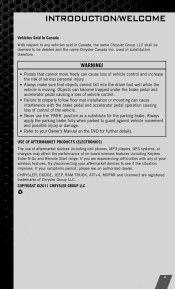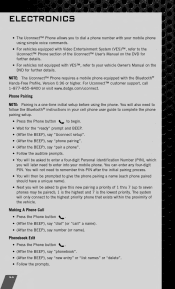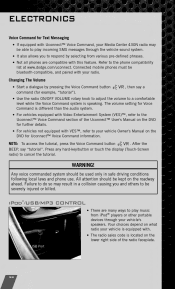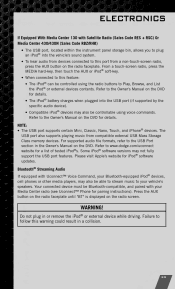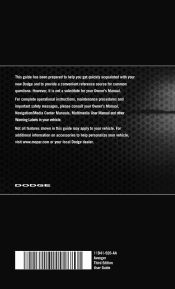2011 Dodge Avenger Support Question
Find answers below for this question about 2011 Dodge Avenger.Need a 2011 Dodge Avenger manual? We have 3 online manuals for this item!
Question posted by rpadal on December 26th, 2013
How To Update Uconnect Software Dodge Avenger 2011
The person who posted this question about this Dodge automobile did not include a detailed explanation. Please use the "Request More Information" button to the right if more details would help you to answer this question.
Current Answers
Related Manual Pages
Similar Questions
Is There A Circuit Responsible For A Fuel Injection And Spark In The Fuse Box Pa
Electronic electronic throttle control light blinks intermittently
Electronic electronic throttle control light blinks intermittently
(Posted by smithar967 1 year ago)
How To Turn Off Your Emergency Flashes On A Dodge Avenger 2011
(Posted by jim15ppirfo 9 years ago)