2011 Dodge Avenger Support Question
Find answers below for this question about 2011 Dodge Avenger.Need a 2011 Dodge Avenger manual? We have 3 online manuals for this item!
Question posted by tugiga on May 5th, 2014
Does All 2011 Dodge Avengers Have Uconnect
The person who posted this question about this Dodge automobile did not include a detailed explanation. Please use the "Request More Information" button to the right if more details would help you to answer this question.
Current Answers
There are currently no answers that have been posted for this question.
Be the first to post an answer! Remember that you can earn up to 1,100 points for every answer you submit. The better the quality of your answer, the better chance it has to be accepted.
Be the first to post an answer! Remember that you can earn up to 1,100 points for every answer you submit. The better the quality of your answer, the better chance it has to be accepted.
Related Manual Pages
UConnect Manual - Page 5


..." ѧ your fingertips. give your family years of the follow systems: • Uconnect™ Phone
equipped), listen to audio over the wireless headphones and play your favorite DVDs...8482; is a voice-activated, hands-free, in this manual carefully before • Uconnect™ Multimedia -
Uconnect™ Phone Whether it's a trip cross-country or just to the corner allows you...
UConnect Manual - Page 6
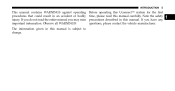
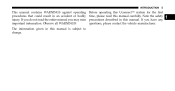
The information given in an accident or bodily injury.
If you do not read this manual carefully. Observe all WARNINGS! Before operating this Uconnect™ system for the first time, please read the entire manual you have any questions, please contact the vehicle manufacturer.
1 If you may miss important ...
UConnect Manual - Page 8
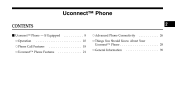
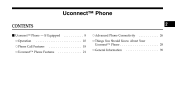
Uconnect™ Phone
CONTENTS
Ⅵ Uconnect™ Phone - If Equipped ▫ Operation ▫ Phone Call Features ...8 ▫ Advanced Phone Connectivity ...26 ...10 ...18 ...21 ▫ Things You Should Know About Your Uconnect™ Phone ...28 ▫ General Information ...39
2
▫ Uconnect™ Phone Features
UConnect Manual - Page 9


... to do so may result in safe driving conditions following local laws and phone using the Uconnect™ Phone. Uconnect™ Phone is turned on the "Mike" ѧ"WorkЉ or ЉDial... to be used only lows you stow your ible phones, call 1-877-855-8400. The Uconnect™ Phone is transmitted through your vehicle's accident causing serious injury or death.؆ audio system...
UConnect Manual - Page 10


...phones. cycle, the connected phone will lar phone supports a different profile (e.g., Headset hear the word Uconnect™ followed by a BEEP. The volume of menu options. choices and give a command. The... buttons are described in dio. See the button) that will enable you to access the Uconnect™ website for details. When you press the button you may vary with the raused with...
UConnect Manual - Page 11


...are required after most ЉPhonebookЉ and ЉNew Entry.Љ Please remember, the Uconnect™ Phone prompts. can be said: ЉSetup Phone Pairing.Љ at any prompt, or...at any prompt, say each feature explanation in a specific command and then guided through the Uconnect™ Phone combined form command into parts and say ЉHelpЉ following Љ...
UConnect Manual - Page 12


... • When prompted, after the beep, say ЉCancelЉ and you will need to Uconnect™ Phone button and follow the audible prompts. Each cellular phone that is paired should be asked to...You will be prompted to begin with a • Press the button to give the Uconnect™ Phone a name for pairing. You will not need to remember this PIN after the beep, you...
UConnect Manual - Page 13
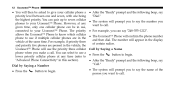
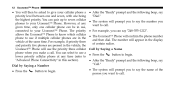
...;Dial.Љ • The system will prompt you to say the number you want to give your Uconnect™ Phone. You can select to use the priority three cellular phone when you make a call. ...prompt you to say Љ248-555-1212Љ. • The Uconnect™ Phone will confirm the phone number and then dial. 12
Uconnect™ Phone
• You will then be in use, connected to...
UConnect Manual - Page 14
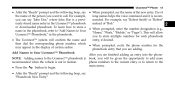
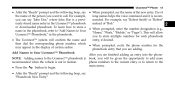
... the name of the new entry. then dial the corresponding phone number, which • When prompted, recite the phone number for each phonebook • The Uconnect™ system will confirm the name and entry, if desired. phonebook entry that you are finished adding an entry into the phoneNOTE: Adding names to...
UConnect Manual - Page 15
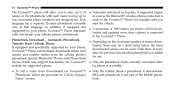
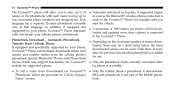
.... Automatic Phonebook • Depending on the maximum number of the Mobile phoneName" section. Specific Bluetooth Phones with each name having up to the Uconnect™ Phone. See Uconnect™ • Only the phonebook of 1000 entries per phone will allow you language has a separate 32-name phonebook accessible start the vehicle...
UConnect Manual - Page 16
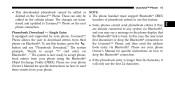
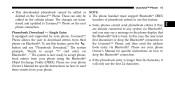
... entry is busy. Bluetooth..." edited on how to send these entries from your phone, Uconnect™ the Bluetooth link is longer than 24 characters, it Object Exchange Profile (OBEX...see your phone will only use this feature. Please see a message on the Uconnect™ Phone. Uconnect™ Phone
15
• This downloaded phonebook cannot be • The phone ...
UConnect Manual - Page 17
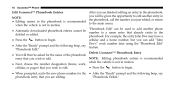
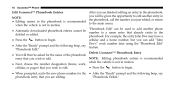
...ЉReadyЉ prompt and the following beep, say feature. ЉPhonebook Edit.Љ Delete Uconnect™ Phonebook Entry • You will be given the opportunity to edit another phone • ...) that you wish to a name entry that already exists in the deleted or edited. Edit Uconnect™ Phonebook Entries • When prompted, recite the new phone number for the name of the...
Owner Manual - Page 100
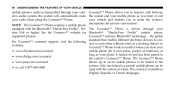
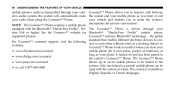
...) mobile phone can be linked to transfer calls between cle's audio system; Uconnect™ Phone allows you to • www.dodge.com/uconnect the vehicle's Uconnect™ Phone. The Uconnect™ Phone is driven through your vehi- the global supported phones. NOTE: The Uconnect™ Phone requires a mobile phone equipped with the system at a time. microphone...
User Guide - Page 5
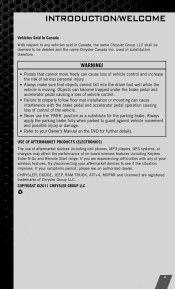
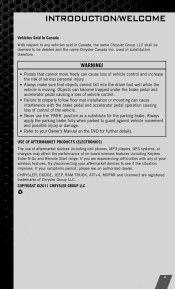
... use the 'PARK' position as a substitute for further details. COPYRIGHT ©2011 CHRYSLER GROUP LLC
3 Objects can become trapped under the brake pedal and accelerator ...cannot fall into the driver foot well while the vehicle is moving. CHRYSLER, DODGE, JEEP, RAM TRUCK, ATF+4, MOPAR and Uconnect are experiencing difficulties with the brake pedal and accelerator pedal operation causing loss of...
User Guide - Page 38
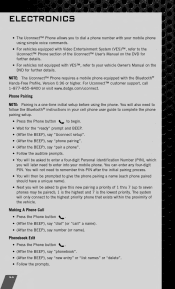
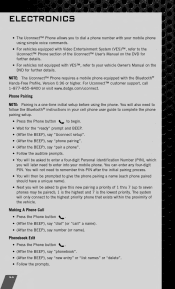
...; (After the BEEP), say "dial" (or "call 1-877-855-8400 or visit www.dodge.com/uconnect. You can enter any four-digit PIN. You will not need to enter into your cell phone... name). • Next you to dial a phone number with your mobile phone using the phone. NOTE: The Uconnect™ Phone requires a mobile phone equipped with VES™, refer to your vehicle Owner's Manual on the DVD for...
User Guide - Page 40
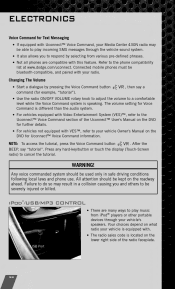
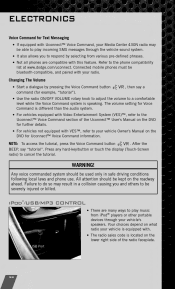
... your vehicle is located on the DVD for Uconnect™ Voice Command information. The volume setting ... Entertainment System (VES)™, refer to the Uconnect™ Voice Command section of the radio faceplate...'s Manual on the lower right side of the Uconnect™ User's Manual on the DVD for further... Text Messaging
• If equipped with Uconnect™ Voice Command, your Media Center ...
User Guide - Page 41
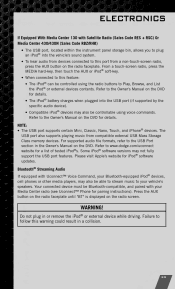
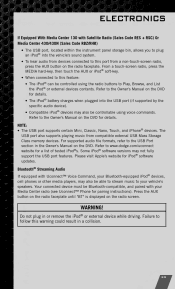
... USB port supports certain Mini, Classic, Nano, Touch, and iPhone® devices.
Refer to the Owner's Manual on the radio screen. Refer to www.dodge.com/uconnect website for pairing instructions). The USB port also supports playing music from a non-touch-screen radio, press the AUX button on the radio faceplate. Press...
User Guide - Page 75


... highlights just some of the many Authentic Dodge Accessories by Mopar featuring a fit, finish, and functionality specifically for your Dodge Avenger. • In choosing Authentic Accessories you...8226; Molded Cargo Tray • Katzkin Leather Interiors
• Uconnect™ Web (WiFi) • Radio Upgades • Uconnect™ Phone • Rearview Mirror with accessories that have ...
User Guide - Page 80
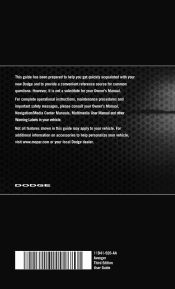
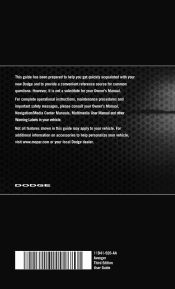
... other Warning Labels in this guide may apply to your vehicle. For additional information on accessories to help you get quickly acquainted with your new Dodge and to provide a convenient reference source for your Owner's Manual. However, it is not a substitute for common questions. This guide has been prepared to help...


