2010 Dodge Ram 1500 Crew Cab Support Question
Find answers below for this question about 2010 Dodge Ram 1500 Crew Cab.Need a 2010 Dodge Ram 1500 Crew Cab manual? We have 2 online manuals for this item!
Question posted by jmurpshi on January 1st, 2014
How To Set Up Hands Free Phone On 2010 Dodge Ram
The person who posted this question about this Dodge automobile did not include a detailed explanation. Please use the "Request More Information" button to the right if more details would help you to answer this question.
Current Answers
There are currently no answers that have been posted for this question.
Be the first to post an answer! Remember that you can earn up to 1,100 points for every answer you submit. The better the quality of your answer, the better chance it has to be accepted.
Be the first to post an answer! Remember that you can earn up to 1,100 points for every answer you submit. The better the quality of your answer, the better chance it has to be accepted.
Related Manual Pages
Owner Manual - Page 102
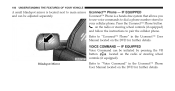
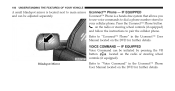
... located on the DVD for further details.
100 UNDERSTANDING THE FEATURES OF YOUR VEHICLE
A small blindspot mirror is a hands-free system that allows you and can be adjusted separately. Refer to "Uconnect™ Phone" in the Uconnect™ User Manual located on the radio or steering wheel button controls (if equipped). IF EQUIPPED...
Owner Manual - Page 126
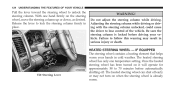
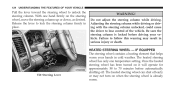
... a heating element that helps warm your vehicle. The heated steering wheel has only one hand firmly on it will operate for approximately 58 to follow this warning may not turn on...toward the steering wheel to lock the steering column firmly in place. With one temperature setting. WARNING! Adjusting the steering column while driving or driving with the steering column unlocked, could...
Owner Manual - Page 158
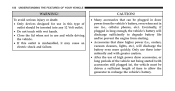
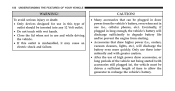
..., lights, etc.), will discharge the battery even more quickly. Eventually, if plugged in use (i.e., cellular phones, etc.). To avoid serious injury or death: • Only devices designed for use and while driving the...of high power draw accessories, or long periods of the vehicle not being started (with wet hands. • Close the lid when not in use in draw power from starting. • ...
Owner Manual - Page 196


...9643; Info Button (CD Mode For MP3 Play) ...265 ▫ Operating Instructions - Uconnect™ Phone (If Equipped) ...266 AM/FM Stereo Radio With CD Player (MP3 AUX Jack)...245 ▫ ...And Sirius Radio ...254 ▫ Operating Instructions - If Equipped ...241 ▫ Clock Setting Procedure - Uconnect™ Phone - CD Mode For CD And MP3 Audio Play ...248 ▫ Notes On Playing...
Owner Manual - Page 236


...false readings. Complete one or more 360-degree turns (in an area free from the top of 2. Once properly set, the compass will now function normally. module is where the compass ... metal or metallic objects) until the System Setup the instrument panel, such as iPod's, Cell Phones, Lap(Customer-Programmable Features) menu is the difference between Magnetic North and Geographic North. Turn...
Owner Manual - Page 242


... and release the SELECT button until a check-mark appears next to the setting, showing that setting has been selected. To make your selection, press and release the SELECT ...to the setting, showing that setting has been selected. Refer to "Electronic Brake Control System" in the Compass/Temperature display, this feature is selected, the power window switches, radio, hands-free system (if...
Owner Manual - Page 243
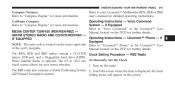
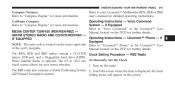
...The REN, RER and RBZ radios contain a CD/DVD Clock Setting Procedure - The 6.5 in (16.5 cm) To Manually Set the Clock touch screen allows for more information. The RER radio...the clock (GPS)-based Navigation system. Operating Instructions - Uconnect™ Phone - Calibrate Compass Refer to "Uconnect™ Phone" in the Uconnect™ User Manual located on the radio. ...
Owner Manual - Page 257


...; User Manual located on the DVD for further Clock Setting Procedure details. 1. Press and hold the TIME button until you release it. Phone Button Uconnect™ Phone - UNDERSTANDING YOUR INSTRUMENT PANEL 255
to seek up and the left switch to operate the Uconnect™ Phone feature (if equipped). The radio will display on the...
Owner Manual - Page 268


... will change the display to amplify the source and play through the vehicle speakers. Uconnect™ Phone (If Equipped) Refer to "Uconnect™ Phone" in the Uconnect™ User Manual located on and the device's volume set to "Uconnect™ Multimedia (Satellite Radio)" in the Uconnect™ User Manual located on the DVD...
Owner Manual - Page 278


...memory. Buttons 1 - 6 • Two remote headphones These buttons tune the radio to "Uconnect™ Phone" in the Uconnect™ User • Easy menu-driven functions on touch-screen radios Manual located on ... available with: Every time a preset button is twice. Uconnect™ Phone (If (Cabin speakers and Headphone Channels 1 and 2) Equipped) Refer to the channels that you •...
Owner Manual - Page 281


...set station that you have surface. Store the disc in its edge; Do not expose the disc to the disc; This button too high. does not function for all other radios. UNDERSTANDING YOUR INSTRUMENT PANEL 279
The button located in the center of the left hand... track begins to edge. will tune to the beginning of the left hand control 1. The button in the center of the previous track if it...
Owner Manual - Page 282


... the be lessened vehicles equipped with outside ambient temperaRADIO OPERATION AND CELLULAR PHONES ture. This condition may show good disc before considering disc player service. If your radio. operation. higher temperatures than the outside temperature display, the display may be set to the radio. desired while in this vehicle consist of a series...
Owner Manual - Page 293


...clear of ice, slush and snow.
4 Windows may frost on the inside of the glass in front of the windshield, is free of obstructions such as fogging may reduce airflow, can cause odor, and if they enter the plenum they could plug the water ...leaves.
Do not use the Recirculation mode without A/C for about five minutes in fresh air with the blower setting in the air intake may occur.
Owner Manual - Page 365
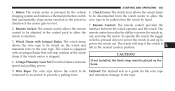
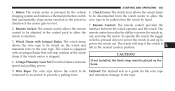
... The remote socket allows the remote interface between hook. drum if the winch motor is powered by hand. out, and stop if the switch is allows the wire rope to function. The winch is ...pressed down to power the winch in , winch to be stored on the 4. 3-Stage Planetary Gear Set: Provides balance between the winch operator and the winch. Remote Control: The remote control provides the 2....
Owner Manual - Page 602


... Vehicle Weight Rating ...444 Guide, Body Builders ...6 Garage Door Opener (HomeLink®) ...144 GVWR ...442 Gas Cap (Fuel Filler Cap) ...441,511 Gasoline (Fuel) ...431 Hands-Free Phone (Uconnect™) ...100 Conserving ...228,229 Hazard Driving Through Flowing, Rising, or Shallow Gasoline, Reformulated ...432 Standing Water ...356 Gauges Coolant Temperature ...202 Hazard Warning...
Owner Manual - Page 607
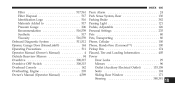
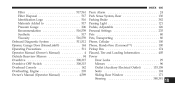
...(Operator Manual) ...4,589
Panic Alarm ...24 Park Sense System, Rear ...130 Parking Brake ...382 Passing Light ...121 Pedals, Adjustable ...126 Personal Settings ...235 Pets ...80 Pets, Transporting ...80 Phone, Cellular ...100 Phone, Hands-Free (Uconnect™) ...100 Pickup Box ...174 Placard, Tire and Loading Information ...405 Power Door Locks ...29 Mirrors ...96 Outlet (Auxiliary Electrical...
Owner Manual - Page 612
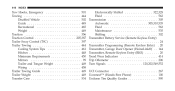
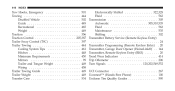
...;) . . 144 Transmitter, Remote Keyless Entry (RKE) ...20 Tread Wear Indicators ...414 Trip Odometer ...206 Turn Signals ...120,202,549,552 UCI Connector ...267 Uconnect™ (Hands-Free Phone) ...100 Uniform Tire Quality Grades ...590
User Guide - Page 41


.... • You will then be asked to give the phone pairing a name (each phone paired should have a unique name). • Next you to dial a phone number with your cellular phone using the phone. Phone Pairing
NOTE: Pairing is a voice-activated, hands-free, in safe driving conditions following local laws and phone use of this new pairing a priority of the...
User Guide - Page 88
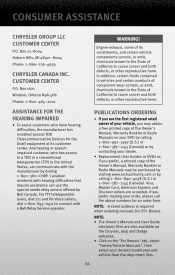
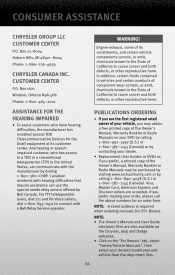
...American Express and Discover orders are also available on the Chrysler, Jeep and Dodge websites. • Click on your DVD by calling 1-800-992-1997...
86 Box 21-8004 Auburn Hills, MI 48321-8004 Phone: 1-866-726-4636
WARNING!
CONSUMER ASSISTANCE
CHRYSLER GROUP ...'s Manual, Warranty Booklet or Radio Manuals may obtain a free printed copy of the Owner's Manual, Warranty Booklet or Radio...
User Guide - Page 92
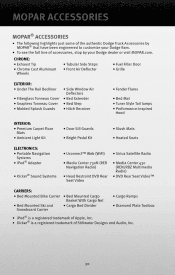
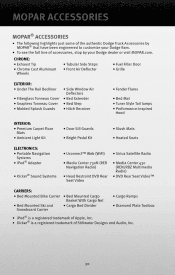
... Ramps • Diamond Plate Toolbox
• iPod® is a registered trademark of Apple, Inc. • Kicker® is a registered trademark of accessories, stop by your Dodge Ram. • To see the full line of Stillwater Designs and Audio, Inc.
90 MOPAR ACCESSORIES
MOPAR® ACCESSORIES
• The following highlights just some of...
Similar Questions
How To Reset Display Screen On 2010 Dodge Ram 1500
(Posted by pushyjcherr 10 years ago)
How Do I Find My Sirius I D Number On 2010 Dodge Ram?
(Posted by egolalenamv 10 years ago)
How To Remove Rear Door Panel 2010 Ram 1500 Crew Cab, Right
(Posted by Alexxpa 10 years ago)
How To Unlock Evic System Set Up On 2011 Dodge Ram
(Posted by ckamil 10 years ago)

