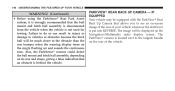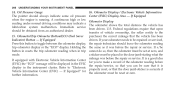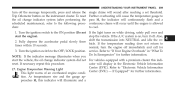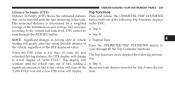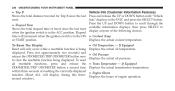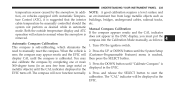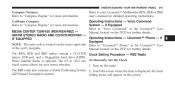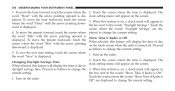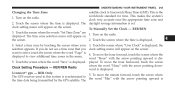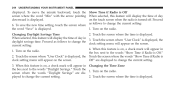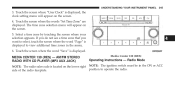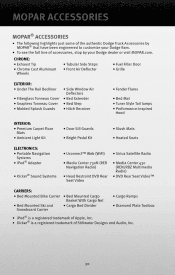2010 Dodge Ram 1500 Crew Cab Support Question
Find answers below for this question about 2010 Dodge Ram 1500 Crew Cab.Need a 2010 Dodge Ram 1500 Crew Cab manual? We have 2 online manuals for this item!
Question posted by pushyjcherr on May 5th, 2014
How To Reset Display Screen On 2010 Dodge Ram 1500
The person who posted this question about this Dodge automobile did not include a detailed explanation. Please use the "Request More Information" button to the right if more details would help you to answer this question.
Current Answers
Related Manual Pages
Similar Questions
Where Does The Power Inverter Install 2010 Dodge Ram 1500
(Posted by dsfsdchri 9 years ago)
How Do I Get Low Tire Warning To Go Away On A 2010 Dodge Ram 1500
(Posted by Zurrexzor 9 years ago)
How To Reprogram 2009 Dodge Ram 1500 Personal Settings Parking Assist Automatic
mirrors
mirrors
(Posted by bigOarima 10 years ago)
2011 Dodge Ram 1500 Key Fob Won't Unlock Door
(Posted by dpche 10 years ago)
How To Remove Rear Door Panel 2010 Ram 1500 Crew Cab, Right
(Posted by Alexxpa 10 years ago)